Easy Root Check 2019-SU BusyBox Check Rooting Tip
Easy Root Checker 2019 checks all android devices to Root access permission for free
Easy Root Check app let’s check your android smartphone or tablet device rooted or not in single click. Yes this free app assures the confirmation of root (administrator/superuser) access after your device rooted. Normally the su binary used to grant and manage root access files in Android devices and the unboxing devices secured with the user not to access the rooting folder and not easy to modify firmware also new Custom ROM installation.
Root defined as equivalent to the Administrative rights granted to the Windows user. A user with the user id of 0 can edit any files and can create any changes in android root folder to take complete backup of system app also uninstall default system application when your device has root access to free up system RAM space.
Note: THIS APPLICATION ONLY ROOT CHECK AND DOES NOT ROOT YOUR PHONE ANYTIME.
Easy Root Check 2018 android app features
- Detects if your phone has Root access
- Shows Device manufacturer name and Android OS version
- Checking SuperUser and BusyBox installation
- Shows Busybox and SuperUser App (kinguser_su) version
- Best app to check Root Access permission
If your device already installed Superuser or SuperSU applications then will prompt the user to accept or deny the root access request from Easy Root Checker and no technical skill required to check the android rooting access because our app Easy Root Checker verify your device has root access or not root access.
If you have any difficulties or any help regarding Rooting tips then drop your quires to my Mail inbox.
Easy Root Check app let’s check your android smartphone or tablet device rooted or not in single click. Yes this free app assures the confirmation of root (administrator/superuser) access after your device rooted. Normally the su binary used to grant and manage root access files in Android devices and the unboxing devices secured with the user not to access the rooting folder and not easy to modify firmware also new Custom ROM installation.
Root defined as equivalent to the Administrative rights granted to the Windows user. A user with the user id of 0 can edit any files and can create any changes in android root folder to take complete backup of system app also uninstall default system application when your device has root access to free up system RAM space.
Note: THIS APPLICATION ONLY ROOT CHECK AND DOES NOT ROOT YOUR PHONE ANYTIME.
Easy Root Check 2018 android app features
- Detects if your phone has Root access
- Shows Device manufacturer name and Android OS version
- Checking SuperUser and BusyBox installation
- Shows Busybox and SuperUser App (kinguser_su) version
- Best app to check Root Access permission
If your device already installed Superuser or SuperSU applications then will prompt the user to accept or deny the root access request from Easy Root Checker and no technical skill required to check the android rooting access because our app Easy Root Checker verify your device has root access or not root access.
If you have any difficulties or any help regarding Rooting tips then drop your quires to my Mail inbox.
Category : Tools

Related searches
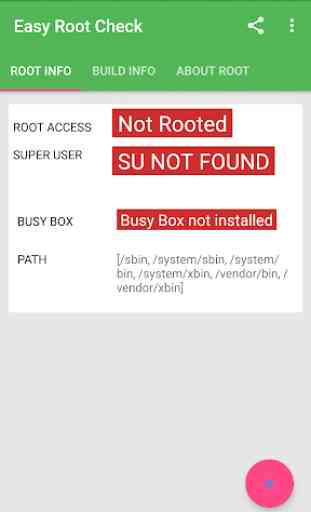
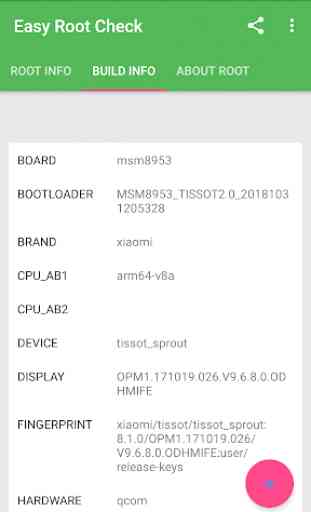


its ok verry nice