Easy Smart Cover - ScreenOnOff
★
★
★ Advanced Options 1. Auto launch after reboot2. Notification is supported to quickly toggle the following functions.
- Sensor on / off
- Screen off and lock
- Rotation screen
- Memory clean
- Go home3. Disable in landscape
- Sensor pause in landscape ( like Camera or Video ) 4. Play sound when closed. ( Media Volume)5. Play sound when opened. ( Media Volume)6. Vibrate when closed
- Adjustable vibration intensity7. Disable while plug headset
- In some devices, the noise can be prevented.8. Disable if battery is low
- Low value is different for each mobile phone.9. Disable during using excluded app10. Disable during a call
★
★
★ Delay On/Off Options1. Screen off timeout value2. Screen on timeout value
- 0 second : right now
- 0.5 second
- 1 second
- 2 second
- 3 second
- Never
★
★
★ Sleep Time Options
- Power-saving mode : during sleep time, Sensor stop.1. Sleep Stop Time
- Sensor stop at the scheduled time.2. Sleep Start Time
- Sensor restart at the scheduled time.
★
★
★ Notices
- To uninstall this app, Click Delete-Button at the top of the app.
- Or Setting ->Security -> Device administrators -> Unchecked the smart cover -> Try uninstall app
This is a simple and powerful more than other apps.
★
★
★ Advanced Options
1. Auto launch after reboot
2. Notification is supported to quickly toggle the following functions.
- Sensor on / off
- Screen off and lock
- Rotation screen
- Memory clean
- Go home
3. Disable in landscape
- Sensor pause in landscape ( like Camera or Video )
4. Play sound when closed. ( Media Volume)
5. Play sound when opened. ( Media Volume)
6. Vibrate when closed
- Adjustable vibration intensity
7. Disable while plug headset
- In some devices, the noise can be prevented.
8. Disable if battery is low
- Low value is different for each mobile phone.
9. Disable during using excluded app
10. Disable during a call
★
★
★ Delay On/Off Options
1. Screen off timeout value
2. Screen on timeout value
- 0 second : right now
- 0.5 second
- 1 second
- 2 second
- 3 second
- Never
★
★
★ Sleep Time Options
- Power-saving mode : during sleep time, Sensor stop.
1. Sleep Stop Time
- Sensor stop at the scheduled time.
2. Sleep Start Time
- Sensor restart at the scheduled time.
★
★
★ Notices
- To uninstall this app, Click Delete-Button at the top of the app.
- Or Setting ->Security -> Device administrators -> Unchecked the smart cover -> Try uninstall app
You can confess with ease, let you express your mind !!!!
Category : Tools

Reviews (30)
Pretty awful , it disables the pull down screen so it denies you access to that and immediately goes into asking for a password and disables your fingerprint access and then when you try to remove the app it cannot be uninstalled unless you remove it from your administrator apps ( which can never be removed unless you remove them physically by delisting them ) So not impressed one bit .
Way better than expected... better than others. It really is pretty easy to use. Easy to temp deactivate when you don't want it and easy uninstall too. Just deactivate admin privilege first. There are ads, but not too intrusive, and even some good ad suggestions. So far no problems.
Samsung Tab A. This app is so useless that it can make you aggressive. All I needed is an option to disable flip cover to let youtube video run in the background when flip cover is closed. Sadly, Samsung didn't implemented such feature.
Best of the flip cover type case sensor activated apps. Works great nice settings especially the time delay so your fingers don't shut the screen off accidentally when they get near the sensor.
everytime that I lock screen with smart cover, I must start again with pin number, I want to use finger print or Iris scan, but it cannot. Pls correct it and update in another version.
Sorta Works, however it keeps LOCKING the Phone even when the cover is open, there is no sensitivity adjustment to fix this. the app disables unlock via fingerprint so you will not be able to unlock you Phone that way hav to use pin or password..
It was constantly locking my phone every 2 seconds and I then had to unlock my phone every time with my password instead of biometrics. I've uninstalled app which I could only do by going into app settings and deactivating first. Seems a bit dodgy to me.
Never install this app. Once installed it is not getting removed. This has administrative rights. Moreover this does not work as proximity sensor for flip cover
I have a huawei p10 lite and it just stops working. One minute I flip it open and it makes a sound and when I close it my phone asks me not to cover the screen. Very frustrating.
It is a good app but why does it not allow to use finger print unlock or facelock when its on. We hv to unlock the device through password.
DO NOT INSTALL THIS APP!! You must allow app "admin" privileges before it will even work. THEN IT closes and locks phone constantly! AND since the app has admin privileges, the app won't allow you to "deactivate" so you can uninstall this POS app from your phone! DO NOT INSTALL THIS APP!!!
Try to do too much and not doing it well I think all people is turn the phone off when light sensor is blocked. Why bother to control the unlock? Uninstalled.
The app is better than most out there but it does not allow you to unlock your phone using your fingerprint and the memory clean splash screen is not easy to remove.
Works the best out of all I tried. The sound when opening and closing and selectable time delays works great!
Avoid Avoid Avoid!!. a very invasive app that simply did not work and gives itself Administer permission, which makes it very difficult to uninstall. Disables finger print scanning and constantly cycles between acvite and sleep screens. not even worth 1 star
Dangerous. This app screwed my phone and how it worked. It took 2 attempts to delete it. I had to go to apps to delete it and it took quite a while to actually delete.
too much security! every time it activates it locks out the facial and fingerprint recognition so i have to enter the pattern to get back in. lame.
works fairly well but sensor is very sensitive to movement when cover is open, I've turned my screen off a few times when I go near the top of the screen in some apps :0
The app is really smart to turn on screen light wen open the flip cover but whybi dislike it is that it doesn't support finger print unlock on fliping the cover open so am uninstalling it for this reason.
It worked on Oreo. On Pie works only if it runs in the background. Once you close all apps it stops working.
Excluded app never works and it disabled fingerprint. Still finding a similar app who do the opposite of these two.
Works great, saves my battery life. Nit given five stars because it stops and I have to restart it. Not a problem. Good app. Paul
Worked great for awhile when app is closed. New update to Android s8 had me have to reinstall. Now it only locks, not unlocks. please fix?
As an idea the app is great But I am always using other biometric sensors like face recognition and fingerprint Just when I close the cover it disables it You need to fix this
This app worked at first now it will shut screen off by proximity. Then I gotta power button it back on!!!! Do any of these screen apps work!!!!!!! Grrrrrrr
It works but upon unlocking the finger print scanner does not recognise my fingerprint to unlock the device.. I have to type the pin code..
Very usefull, just installed and activated.
Its It's better to include the possibility of answering a call when the cover.is closed..
Good so far. Only cannot open the phone if i open my flip. Please fix it and i wll give 5 stars.
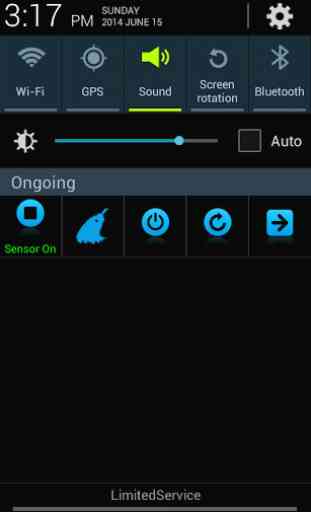
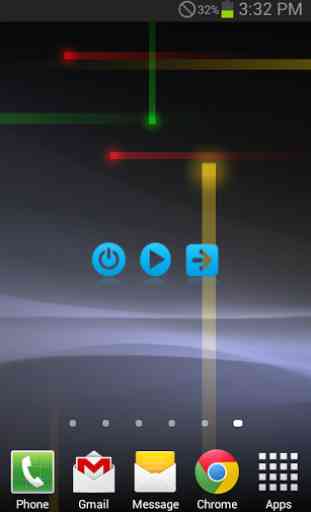
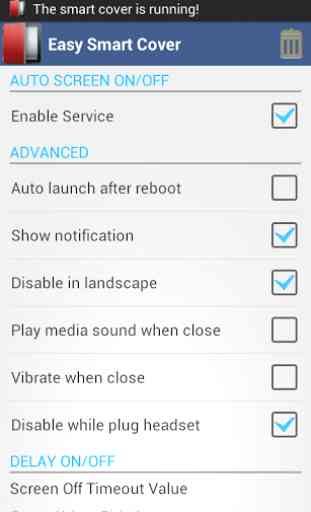
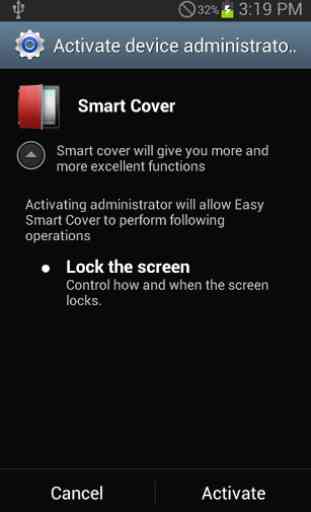

Barely useful. The 'exclude app' function doesn't work. Checked some excluded apps but the screen still turns off when I launch them, so I decided not to exclude any apps. But when I'm using the phone for a long time, it no longer turns the screen off despite the auto launch setting that let's it run in the background, and I have to manually open the app to make it work again. Unless there's a new update that'll fix it, this isn't worth a download.