Easy Uninstaller App Uninstall
■ Feature -----------------------------
• App remove
• Batch uninstall
• AntiVirus
- Virus Scan (Trustlook Supported)
• Battery Usage Tracking
• App Usage Tracking
• Batch uninstall
• Fast uninstall by one click
• List all installed apps
• Show app name,version,update time,size
• Search app by name
• Various sort mode
• App share
• Launch app
• Cached app list
• Search in Google Market
• Support Android 1.6-4.x
• Support App2SD
• Uninstall History (Recycle Bin)
• Uninstall Reminder
■ Description-----------------------------Easy Uninstaller is a tool to uninstall apps for android phones. It is quite easy to use, you can select multiple apps that you want to uninstall, and click "Uninstall Selected Apps" button to uninstall them.
Easy Uninstaller also supports app search & sort. Type keyword in the textbox on the top to search the app that you want to uninstall. Click "Menu"->"Sort" to sort the apps in many sort types.
Long press specified app, a context menu will pop up and provide more options. You can view app details by clicking "Application Details". You can share apps by clicking "Share", and you can search the app in the Google market by clicking "Search in Google Market".
Easy Uninstaller cannot uninstall pre-loaded or pre-installed apps in the system because it is limited by the system mechanism.
■ FAQ-----------------------------Q: How to uninstall android app?Check the apps that you want to uninstall, then tap the uninstall button.
Q: Why can't it list pre-loaded apps?A: Pre-loaded apps cannot be uninstalled, only if your phone is rooted, you can search "root uninstall" in Google market.
Q: Why are some apps not on the list?A: Try to click "Menu"->"Refresh" to clean the cache and re-load the app list.
Q: Why can't I close the app?A: The notification bar icon is used for quick start of the app. If you don't want the notification bar icon shown after you exit the app, you can just disable it in the settings. Click "Menu"->"Setting", uncheck the "Notification Bar Icon" checkbox.
Category : Productivity

Reviews (26)
Excellent work in progress. However, If I have more than 10 or 12 items selected to uninstall, my phones freezes for a bit when I press uninstall. 15 or more items to uninstall? The app and background freeze and sometimes they are not recoverable. This application runs quite well other than this one bug. It will be fairly easy for them to pull it up to a five if they are interested in improving the application and its rating. Note - I was able to trigger this issue on other makes/models
Fantastic, I had major issues trying to uninstall outlook from my android so it wouldn't show in the menu. It was a device app so I couldn't delete it without rooting the phone. I tried everything but there was a glitch and nothing worked. Tried this app and it at least allowed me to uninstall updates and disable outlook, something that I couldn't do using the phones settings.👍 major Kudos
Okish. It can't get around the Google requirement that it must ask you for each app whether you want to uninstall or not. That's fine. But the UI is a little ambiguous and clunky. Other than that seems to work okay. I wish there was an option to list system apps or exclude them. Nothing in the program suggests you can do that.
occasionally it doesn't get rid of what I'm trying to get rid of. then again I'm not sure if it's something you can get rid of on the phone. it may actually be a requirement of the phone. Truth I recommend this app highly. It has rid apps that won't allow me to get rid of. It uninstalled many apps by my choice selections at once. It did this one by one continuously. I like that because I could see if for any reason I might have changed my mind on one.
5 plus years of using this as my exclusive bulk app Uninstaller. It does what it's supposed to. It's also the only app that has been consistently poorly optimized for so long that it has left me no option but to hard reset on about half a dozen phones that were current flagships. Galaxy s10 plus, as the current most powerful chipset you can buy, still can't handle this app if you want to uninstall a sizeable amount of apps. Great app but I wish it's development matched its usefulness.
good app for removing a few apps? maybe. but on my Galaxy S8+ trying to remove 263 crashed my phone. Edit: actually a good app just once you hit uninstall wait a minute or two for all the uninstall dialogue boxes to populate. tried 100 apps and it worked (a little slow but too be expected). 40 did just fine loading.
Works pretty well but can't get rid of certain shifty apps ( just install non-updated versions). So, not the best app around. I'll keep looking for something to do the task 100%... THIS ISN'T IT 😥😥😥
Hey I really love this app it really works to the fullest. I had this launcher stuck in my tablet, and the settings on my apps didn't allow me to uninstall, how strange. so I had to find an app uninstaller. I clicked the second icon on Google search downloaded and really I was outstanded. now there's no ore annoying ads poking up on my phone and nomore slow Tablet:) 📲🤗
It would be better if it would sort apps by date so you could figure out which apps are giving you problems. Like apps that are causing your processor to run slow. I have one app that is causing my voice to text app to produce a double audible signal when its ready for you to talk. Sorry no 5 star rating for this.
The interface is cute, but I wanted to uninstall the worst bloatware of Android: Chrome. I force-stopped and destroyed it in all ways, but I just wanted it gone from my app drawer. But I received a notification from "Package uninstaller" saying that the uninstall was unsuccessful. Too bad...
Crashes my phone (Snapdragon 855, 12 GB RAM) if I add a lot of apps. I tried about 35 and it would only do about 6 at a time before causing a reboot. Then I tried 10 at a time and it worked well, except for pesky ads after every batch. The fact that it crashes if you add too many kind of defeats the purpose, but it does make unsintalling faster so 3 stars.
Fairly useless, since you have to confirm each uninstall. Also this app tends to freeze on a Samsung S6, cannot click the OK button, etc.. There should a batch deletion option with appropriate warnings of course. Also there should be an option to automatically factory reset the preinstalled apps.
It is a very useful app. It deserves 5 stars, I recommend users to install this app. Few weeks ago, a potentially harmful app was installed on my android phone which had no name and transparent icon, it contained a lot of adds and every time when my phone was connected to the internet, it suddenly displays adds in the screen and also over other applications, also it executes unknown commands which pops up google chrome and display adds, so when I realised I was not able to delete that application, but with this app I was able to delete it and then finally my phone was free of adds. So I am very thankful to INFOLIFE LLC.
Its easy alright. I could of.done the same under apps. It wont remove system or core apk's it reverts them back to factory default or tries to disable them. This app has so many ads its intense. Dont waste your time. Use the system app manager.. It has no ads and does what it says. This app is just garbage.
Works great and simple-to-use very easy to uninstall apps that you've added and found to be completely useless that are just wasting up space great app and the only one like it that I even need! Its one of the few aapps that is extreamly easy to use and it is so easy to operate its the one and only must have app to get rid off trash apps you regrette downloading, with one simple click
This app worked whilst all others failed, including deleting directly from my pc. The app deleted was D-Vasive Pro which just wouldn't delete, until now. Thanks to the dev for this app, very useful! If there's a pro version to get rid of the ads then I shall be purchasing it. This uninstaller does not require the phone to be rooted and it informs you if you need to disable any admin privileges that the offending app may have been granted. Sometimes these privileges can stop the app being uninstalled. This was happening with other uninstallers that I tried. It's simple to use and I give it 5 stars.
It works! I had an app that just wasn't able to get uninstalled, because it had a lot of data stored, many permissions and it was constantly running. Upon using this fantastic application, the app was gone in no time.
Don't bother with this useless app. It only lets you uninstall the apps you personally installed, besides the fact that those apps are the ones I want to keep. The apps you downloaded are easy to uninstall and don't require any other app to uninstall. You can't uninstall any of the bloatware apps that came pre-installed on your phone. Try another app.
It's always hard to be sure all files have been uninstalled. With this app, 1 click and a few seconds and it is done right. Even stops you from uninstalling needed files. Love it so far.
Easy Uninstaller? What an effin joke! It's a great idea for an app, that, I will give you. However, half of the apps won't uninstall thru your app. It's also twice as fast to do them 1 by 1 manually, without the app. When it is more convenient to use this app than to do it 1 by 1, I will change my rating. Until then, my rating remains at 2 stars. I gave 2 stars because it has the potential to be a good app. Nice idea, Dev Team. Too bad it's too damn good to be true.
selected 117 language packs for mass delete. Up to that point app was fine, but then was prompted to del for each one, so you really can't do a mass delete. At that point the app froze up- couldn't cancel, delete, anything.
Would give it 5 but when trying remove certain programs on non-root that can't be deleted instead of auto disable or option to disable it just refreshes them into system causing them to pop up on home screen. Just a peeve. Great program though for simple mass delete of apps.
OMG THANK YOU SO MUCH!!!! ok weird things had happened. i had downloaded an app lock (Norton App Lock) and I set it up for everything except Youtube. then it just took my device away and i had no way to get it back. I panicked and then I got on google play on my laptop and downloaded this app. I could finally get my device back by uninstalling the app with this. helped me a lot and saved me a lot of time which would have been taken up by setting things up after the factory reset. of course I am going to uninstall this app now cause I can now uninstall things normally without running into a lock. honestly i am very grateful for this. TYSM. (btw i don't suggest downloading Norton app lock do not do it)
Ads and the prompt to give it 5 stars have made it unusable on sailfish and taiman. Why, when I pour over the exhausting list of apps and select the stuff I do not need, why isn't that list saved when switching between apps??? Because it forces you to come here and rate it, and in doing so forgets all the work you've done. And why isn't this open source?
Full screen pop-open ads, very frustrating! Selected 4 apps to uninstall, it instead reset them to factory originals instead... not what I wanted! I can reset to factory originals without the need of this app, I want to get rid of bloatware and this program doesn't appear to do that so uninstalling it now.
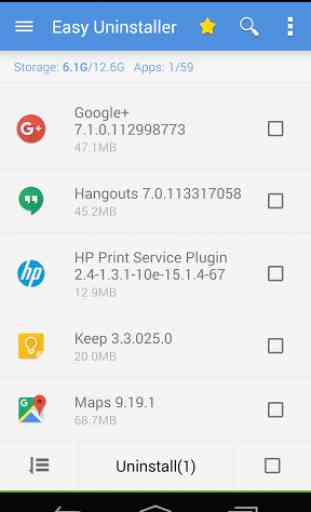
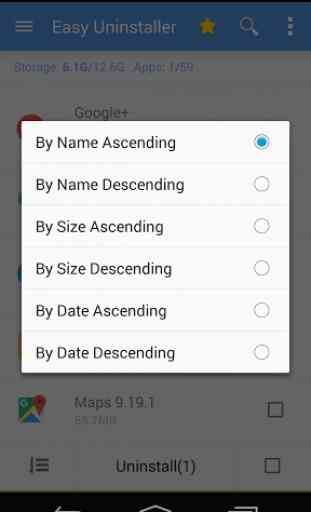
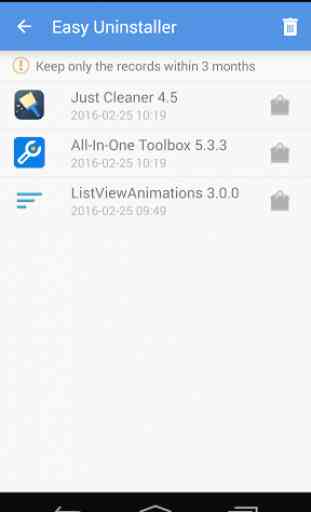


Not the absolute peak of excellence (lacking automation), and with an interface that wasn't the absolute most obvious to my conditioning. Sorting being in the bottom left completely missed my eyes for a bit. HOWEVER, the stacking of the uninstall dialogues was absolutely perfect. It's the closest to ideal one could get. It made it a bit of a game to click them all, and I enjoyed the fact I didn't have to wait for each uninstall to finish. In fact, I'm getting the rest of the "uninstall finished" popups as I type this. It's lovely. Thanks for this app.