Easy Uninstaller Pro - Clean
#Feature*Batch uninstall*Fast uninstall by one click*Show app name,version,update time,size*Search app by name*Various sort mode*App share*Search in Google Market*Support all android system*AD free
***************************INFOLIFE, Make Life Easier!***************************
#DescriptionEasy Uninstaller is a tool to uninstall apps for android phones. It is quite easy to use, you can select multiple apps that you want to uninstall, and click "Uninstall Selected Apps" button to uninstall them.
Easy Uninstaller also supports app search & sort. Type keyword in the textbox on the top to search the app that you want to uninstall. Click "Menu"->"Sort" to sort the apps in many sort types.
Long press specified app, a context menu will pop up and provide more options. You can view app details by clicking "Application Details". You can share apps by clicking "Share", and you can search the app in the Google market by clicking "Search in Google Market".
Easy Uninstaller cannot uninstall pre-loaded apps in the system because it is limited by the system mechanism.Any problem, it is better to send feedback to us to get help than low rate!
#FAQQ: Why can't it list pre-loaded apps?A: Pre-loaded apps cannot be uninstalled, only if your phone is rooted, you can search "root uninstall" in Google market.
Q: Why are some apps not on the list?A: Try to click "Menu"->"Refresh" to clean the cache and re-load the app list.
Q: Why can't I close the app?A: The notification bar icon is used for quick start of the app. If you don't want the notification bar icon shown after you exit the app, you can just disable it in the settings. Click "Menu"->"Setting", uncheck the "Notification Bar Icon" checkbox.
To help us translate this app to your native language, please sign up here: http://crowdin.net/project/easy-uninstaller, thank you very much!
Category : Productivity

Reviews (27)
Nice application..... It works! Very straight forward to use. The app arranges the app icons in an alphabetical order. You put a check mark in the little box attached to the app, press uninstall. Each app with a check mark is gone! - uninstalled. If you pick a system file, it will not uninstall it.
I'm an app hoarder with a min. of 1k apps for way too long and my S20 Ultra &128 SD need a break. Forthis purge I've been using this app and no other can do this job so smoothly, as ugly a mission as it is. It's popups are quick so tapping OK is painless. Even with the app's fast uninstalling I need to lay off the taps to let it catch up. The way the app list is layed out makes it easier to pull the trigger keeping the TN small and the text big & the full apk title, so I see mostly digits.
It's great, but .... I paid for the Pro version to remove the annoying ads, but why does it still offer the option to "Remove ads"? Also, when the Pro version is installed you still have the Free version in the app tray alongside it and they are both labelled the same, with the same icon. That's just confusing.
Edit: lag on the server end. It is now available on my other devices. Is this really a one device purchase? It isn't letting me install on my other devices (on the same Google account). If it is, then I can't find where it says I'm only able to activate it on one device. That's super disappointing. I won't refund because it still did what I needed but still.
PUBLIC APP COMMENT: I have tested this app & have installed it on all of my devices. I use only ad-free apps as I dispite the disruptive user experience caused by ads. My recommendation is based upon the Pro app version if applicable. Kind regards, Bob, Kansas City, USA _ _ _ _ _ _ _ _ [NTS, Note To Self - This is one of my preferred apps in this category. I always use the ad-free version of apps & the Pro version is included in my Family Library.]
Easy to use. Problem with review selection for removal. Very easy to select mor then one product at a time. There should be a selection tray to review prior to deleting.
Why have we not gotten an update? Also those having issues with ads. Uninstall both then reinstall pro version only. If you still get ads check other apps as this doesn't have ads. Just checked.
Great and easy. I use the pro no ads version. Worth it. You get what you pay for with Computer and phone apps. So buy it.
If you didn't have to manually hit uninstall for every application, I would rate 5 stars. Other than that it does exactly what the app is ment to do. Mass uninstall most ** applications.
The best thing is to open this app and see everything in your SP. This app makes an uninstall at your finger's tip quickly. I really am glad to find an uninstall which works.
Suddenly candy crush and pluto tv appear in ny apps. Instead of uninstalling app, it installed some bloatware on my phone. And I paid for it...
Very efficient. Easy to use. I have never seen any other uninstaller device that is so fast and efficient. Highly recommended.
Does not uninstall any app, not even non system apps. Tried in both batch and regular mode, still nothing.
Does exactly what the name implies. Had it for several years on different phones. Always reliable.
Simply does what it says it does, which is rare these days. I upgraded to Pro and it was worth every cent. Thanks to the Devs. Nice work.
Figured it was time to get the full version. Been using for years and it the only Uninstaller I use.
Paid for this app but when it didn't work, I requested a refund thru the company and google, nothing I could do to obtain my refund. I will NEVER purchase an app on Google because of no response. Please stay away. They only want your money and then they want nothing to do with you!!
When I use my phone uninstall it takes a long time. This app does it instantly. Excellent.
Freezing my phone after 2 to 4 uses.. unistalled.. Use to be the best!
App Usage section doesn't work as it shows no usage for apps I use all the time like YouTube. Pls fix.
Pro version will not reinstall followinga factory reset. Using Galaxy S5, Running Android 6.0.1; somewhat disappointed.
I can uninstall apps that play store will get key me uninstall. this is a must is u don't have root!
I like this program. Makes uninstalling very easy and is simple to use.
Easiest way to delete apps Repeatedly shows that it has stopped, but still uninstalls.
Not used often, but when multiple apps need be uninstalled this app is easy to use and fast.
This is very helpful. It makes it so easy to delete what you don't want and make more room for what you do want.
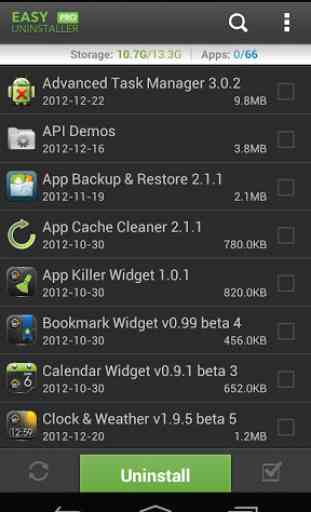
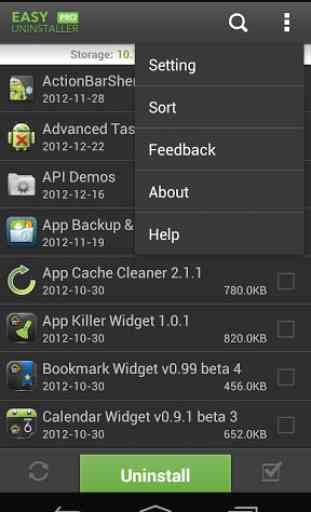
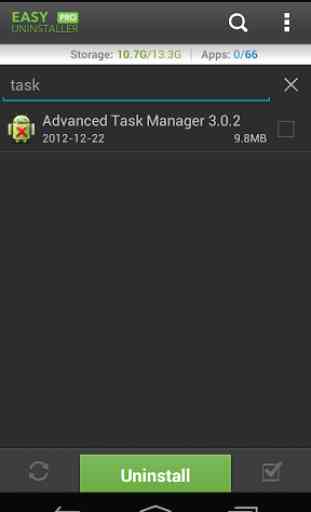
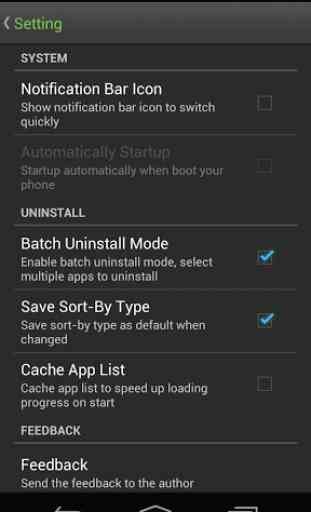

When using batch mode the app crashes. I hope this issue will be fixed because it's been months since it first appeared. I'm using Android 10 on my Samsung S20+. Been a user of the Pro version for some time now. I've been wondering when the last time the app has been updated. I will add more stars to my review once this issue has been resolved.