Easy voice recorder - Background voice recorder
[Main Features]
+ Volume buttons can be used to start or stop recording. (Press volume up button three times within two seconds to start. Press volume low button three times within two seconds to stop.)
+ Power button can be used to start or stop recording. (Press the power button three times in two seconds to start or stop recording.)
+ Shake the phone to start or stop video recording.
+ Upload the recorded files to the Google drive.
+ Trim voice after you record them
+ Schedule to record voice at specific times
+ Unlimited voice duration. Easily set the time duration you want to record
+ Supports “auto stop recording” when device storage is low
+ Secure well-coded app
+ Beautiful material design GUI
+ Supports multiple languages
+ Share recording files.
+ Delete recording files.
+ Password protected.
All feedback and feature requests can be sent to the following email [email protected].
Category : Tools

Reviews (10)
Excellent apart from the vol/power key option not always working (might be my phone), google drive option doesn't work for me, and (especially) no way to turn it off. The notification says "tap here to close " but just opens the app. The app has no option to close. After a week or so, I realised I could close it from the android square app close thing. Not a big deal, but was annoying and should be an option/work.
During testing it opened an ad and started blaring loud music. I can live with quiet ads, but not sudden loud ads. Update: other than the one ad having loud music, the app is good. It works well on my device and does what I need. I like that it will also save to Google Drive.
1. External SD card drive - the dialogue to select the external SD looks different in the voice recorder than in video recorder. It only shows internal and private but I was able to navigate to emulated .. SD card. In video recorder the SD is there. 2. Shake sensitivity and timeout - can you please add shake force sensitivity and shake timeout between shakes - see Titanium Recorder how they did the setting. You app will then deserve paid upgrade for sure. Thanks.
How to retrieve damaged files? I had my study notes saved which when I try to access now says damaged. I can't neither transfer the files to a system nor copy the file. I was using the earlier version which when tried to update, it pops up an error stating that the app cannot be found. Kindky help..I have my exams and these were my personal notes.
Volume keys are taken over by the app, even after I close the app. I also do not have volume control selected inside the app. But, when I click volume after app closed, it shows the app volume rather than my phone volume. Only solution is force stop in app settings. I've emailed developer 3 times with no response. (Below response doesn't work. How about emailing me back?)
I used this app for more than one month but after one month app not working properly. This msg popup on screen 👉 "Advanced Voice Recorder" failed to start several times. Restore it by clearing its history? I cleared it's history/data , uninstalled app and install again, but again not working.
It's a cool app fulfilling our requirements .I'm in search for that type of app and 1stly I have got this perfectly for me. It have more features than I thought like password,Google drive,audio trimming,icon changer,auto stopped,one click start, shortcut keys to start and too much. Like it
Exactly what I was looking for, especially the volume button controls. Now I don't have to mess around with apps and look at a bright screen when I record notes before falling asleep, thank you!
Extremely useful app. Ability to record without unlocking phone is exactly what i needed. -1 star because the audio is sometimes not clear and the app is lacking in audio enhancement/noise cancellation features.
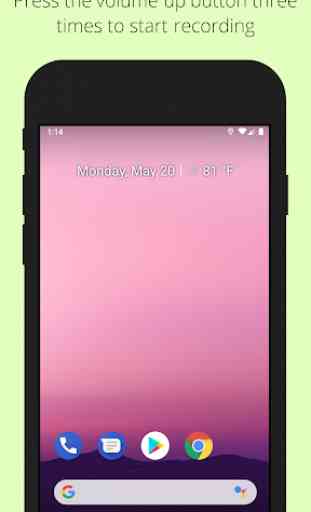
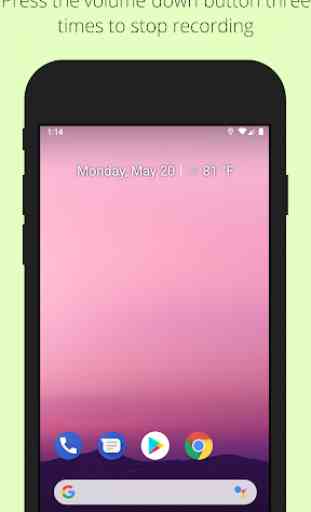
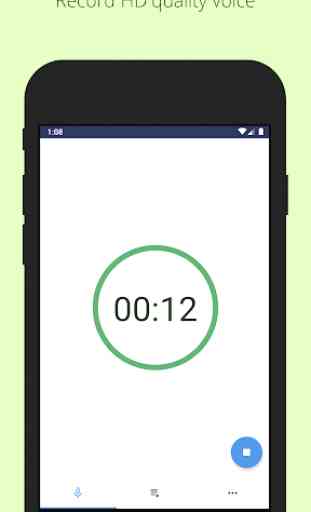
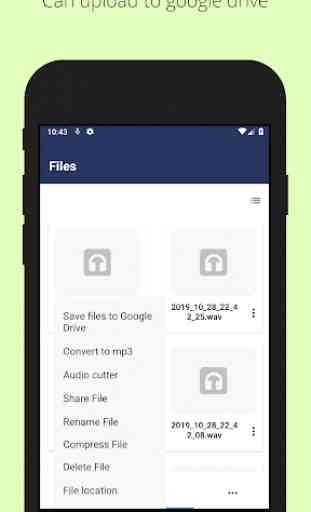

Its working to my expectation so far, will give it a five when or if I worked out a few hitches that can be my fault, e.g getting the app to be completely off so that I can continue using my volume buttons for their original purpose and not start and stopping the app. I've purchased the app but getting some issues with the notification section. When I go to the app I am not seeing it in my notification section even though it is set to do so, also to change the icons is not working.