EasyCare® Color Design
VISUALIZE YOUR SPACE
Take a pic of the wall or room you want to paint or load a photo from your library. Use our Color Gallery's virtual paint swatches to choose from a selection of popular paint colors and create a captivating paint palette. Keep it simple with comfortable neutrals, play up accent colors or introduce the bright pop of a complementary color to make a refreshing statement in your home this weekend.
LIGHT THE SPACE
See how light will affect the color in the room. Choose from 8 different options to explore.
SAVE, SHARE, AND SHOP
Pictures you’ve colored can easily be saved to share, show or change later. Once you’ve selected a color, send your ideas to friends via text, social media or email. You decided on a color! Find your nearest EasyCare retailer right on the app. EasyCare paint is Low-VOC, premium paint and primer in one, and made in the USA.
PAINT CALCULATOR
Before you buy paint, figure out how much you'll need. Don't like math problems? Let our Paint Calculator do it for you.
Category : House & Home

Reviews (28)
Straightforward and easy to use- take a picture and select colors to get a feel for how they'll look on walls and trim. Explore Color link returns a server error in Chrome.
awesome app. just what I've been looking for. I've tried all the others that have you color in the paint yourself like an arts and craft amateur hour. this one puts the paint where you want it In the borders. really love it.
The app does not work on my Galaxy S5. When I try to upload a picture It keeps saying Unfortunately, EasyCare has stopped. It does not work on my friends phone either. She can load the picture but when it comes up her house looks like it's old and crumbled down. What are we doing wrong?
Doesnt work on my android. Took a pic of my room and selected the color and it did nothing. Tried all the buttons to see if I was missing something. Juts literally does not work.
It does it's job, but it's little bit hard the way to choose the colors and it does not have yellow colors that it's so weird.
Great program! I wish they had YELLOW, but they have lots of other colors, it works well to see your own room in a new color.
Color choices are horrible and all start to look the same and the app is horrible to use to paint the pic
Horrible visuals of paint color, all the colors appear watered down or see through and just over lap existing colors on your wall making new colors when your trying to see the color in your space , awful
Very cool app for quick looks at different color options for your home.
Terrible. All of the shades look the same when you put them on your picture.
Love this app!❤❤❤❤👊 All the colors and color names are amazing for inspiration! ❤❤👊 Keep it up! >;D ❤❤❤❤❤❤👊👊 for real! 😆❤❤👊👊
Honestly, I'll just print the picture off and colour it in myself. All of these apps are useless
Paint is not realistic and they dont have any darker colors like carbon, black or dark greys
Great app but I wish I could see paint calculation in liters not just gallons, we not all living in america. Because of that you get 3stars
Difficult to change colors. The dial to do this is like trying to run in sand.
Excellent tool to use in our store to help customers in store choose a color!
Does not have black, app missing lots of functionality and poor ui
poor uninstalled after wasting 10 mins trying to get it to do what I thought it could
This app just tickles me I love it so much works great perfect I can't beat it thanks again 5 STARS Josh in texas
Not happy with color selection.
screen color does not match app color
Great app good for choosing colors for a room
first time I used it it stopped working? ?!!
I can't choose color of known cmyk (or rgb) code
Usefull for my room colour sclatione
I like it this app
very satisfied
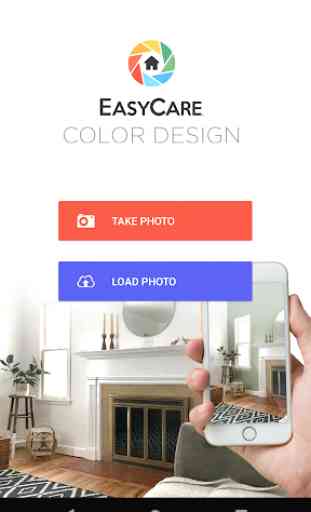
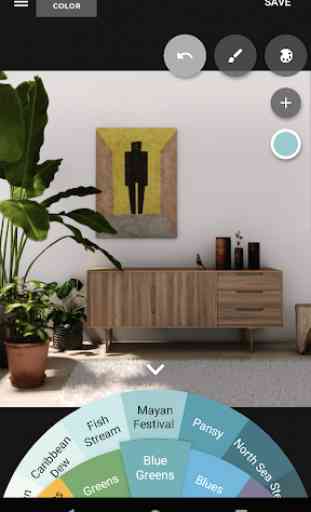
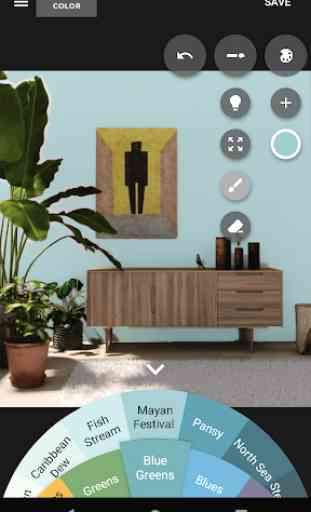
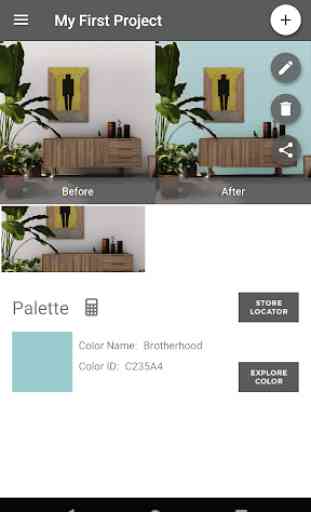

Though I can't use the app to 'paint' a room from an uploaded photo, I still get to see the paint color samples online and get an idea what colors would look good together. So far, my local True Value has been 100% accurate on paint color matching with their Easy Care paint. So, despite some limitations of the app, it's still the only way I can find Easy Care paint colors online, because True Value doesn't offer that on their own website.