EasyEyes
Features:
* Simplicity of one click on/off.
* Profiles
- Set EasyEyes to turn on automatically for sunset or sleep
* Temperature Filter
- Turn the blue gaze of your device with warm lighting.
* Brightness Filter
- Set the brightness level below minimum brightness.
* Sunrise and Sunset Time
- Set the schedule based on the sunrise and sunset.
* EasyEyes Widget/Shortcut
- Quickly and easily turn on and off EasyEyes.
* Notification Actions
- Quickly change settings without cluttering your status bar.
* Tasker support integration (Action available in "Plugin" category)
What makes EasyEyes different? EasyEyes focuses on simplicity. It was built to run without the need for setup while also giving the user the maximum amount of control and customization.
Why upgrade to the full version of EasyEyes?Multiple profiles allows full automation of your Eyes health. With the ability to set the time for each day of the week, EasyEyes will protect your eyes no matter what time you go to bed. With the temporally enable EasyEyes feature, you can turn on EasyEyes on the lazy mornings without the worry of going out into the world and not being able to see your screen. All of these features, ad-free, plus more on the way.
Common Issues: "Cannot click the install button of .apk files"
- The android operating system seems to disable the installation of third party .apk files whenever the system_alert_window permission is used. Until a work around is found, you will have to disable EasyEyes temporarily to install a third party app."The onscreen navigation keys are still too bright"
- With the "lowest system brightness" option, the white keys will be dimmed down to their minimum brightness.
Translation Help
- French (Thanks Christophe!)
- Polish (Thanks Łukasz!)
- Russian (Thanks Сергей!)
- German (Thanks Andreas!)
- Turkish (Thanks Abdussamed!)
- Dutch (Thanks Charlotte!)
- Japanese (Thanks Natsuki!)
- Italian (Thanks Dario!)
- Chinese-simplified (Thanks Xun!)
If you would like to help with the translations in EasyEyes, send the developer an email through the app or contact the developer at [email protected].
Sleep research on warm lighting:http://stereopsis.com/flux/research.html
Be Easy on the Eyes (Formerly EasyEyez).
Category : Health & Fitness

Reviews (26)
hands down, the best app for reading in the dark. it darkens the screen while also maintaining a normal balance of a sort of tan overlay. obsessed and will recommend. only minor complaint is that it will sometimes glitch on and off, but those times are far and few between (and easy to overlook)
I love the app and its super useful. The interactable notification and pulldown menu are the largest upsides it has over the competiton. The only issue is I recently had to uninstall it since even force closed it would rapidly tell me "easy eyes has stopped". I'm hoping to redownload it later but until that glitch is fixed I can't even have the app on my phone.
I had this app on another phone and really like it. I don't understand why the Play Store doesn't offer it as a suggestion with all the other darkness and blue light filter apps. This one is better than others I've tried. I can adjust for true night time brightness yet still read what's on my screen. I recommend.
It worked well for awhile, now suddenly I get a pop-up that says "a running app is blocking access to Google play". EasyEyes was the only app running. Turn it off, and I can access Google Play again. Weird bug to start randomly having after a few years.
Easy eyes is very good as yes it is easy to set up with the user having to just tap and then they can start the filter. The settings for adjusting the filter is very good too. This is a good app as it is easy to use and very useful.
Been using for years and I love it! I have ADHD and have a hard time falling asleep without my phone but blue light keeps me awake. Ads are non-intrusive and it's so easy to turn the overlay on and off. Highly recommend!
Works good for me. It seems to be manually operated which I like. It has adjustable brightness and warmth, and does a more than adequate job with Kindle for us bedtime readers.
So far so good. I downloaded several other apps to replace the Twilight app I used (I LOVED Twilight but I have a new phone which changed how that app worked). This seems to do what the Twilight app did on this new phone which is integrate with the phone's dimming controls really well. Anyway, after trying many other apps this seems to be the best fit. Will update later. I hope I can give it 5 stars like I did Twilight. UPDATE: 2022 YES, I GIVE IT 5 STARS.
It crashed so much that I couldn't get anything done on my phone. I kept getting alert after alert that the program wasn't working when I hadn't even switched it on. It'd be a neat app if it wasn't so broken.
Software that's supposed be used at night to help you sleep, but plays super loud ads. That is beyond disgusting. Do not use this.
This is a grate app. Simple to use and does wat it is supposed to. Filter out blue light and give you the possibility to dim the schreens brightness to a verry low level. So finally you can use your phone in bed and still sleep afterwards. Im using it on an old samsung galaxy s3.
Saves my eyes at night and helps to not aggravate my insomnia. So, if I'm borderline ready for bed but not quite there, I'm not penalized for being on my phone at night. Also prevents major headaches. So glad this app exists. Thank you!
My eyesite no longer takes a beating after prolong internet usage on my cell phone. I immediately could see the positive difference in my vision after using this App. I have already recommrnded Easy Eyes to my friends.
I love this app! This app eyes care is accurate. The reason why I give this app five star is because the eyes care is absolutely originate than any other eyes care apps I have seen so far. This app gives me what I wanted, what I have been looking for to protect my eyes at night while reading. This app really draws me to be reading now at night. I love your app. This is really amazing. I'm glad to download this wonderful app in my device ❤️💯👆🙏. THANK YOU EASY EYES
It's a good app tho sometimes it stops working all by itself. Hope you work on this problem.
Good app but sometimes produces very loud, pop-up ads when you go into the settings which is not what you want at night.
it is really good coz it saves my eyes i decreased the number of my eye and also doctor recommended... if warm light falls on ur eyes thn it shows tht it is time to sleep and i can asleep very fast with this app.... nice app should download!!😀
Sometimes it turns off annoyingly many times in a row, when I clicked into the app to fix what's going on, then it goes normal and this continues again and again, making me wanna smash my device ._.
Scam Warning! This app needs you allow it to appear over other apps like other dark mode apps. BUT it makes you do it only within the app. Doing so it lets it install other apps to your phone too.
Why would you let the sound automatically play out loud while displaying advertisements? Opened the app in the middle of the night and got blasted with the sound of some game advertisement.
this app is really helpful for me because my eyes hurt me due to the screen brightness all the time but this app limits that in a very easy way which i can control whenever i want to stop it or not
Good I love it bexause i can use my phone at night without it hirting mys eyes but the only thing is that it doesnt work on the lock screen i have an Lg aristo 3 dont know if thats the problem but still great app
Great app. Perfect for my eyes. Ever since I start using this app on my phone, the pains around my eyes have stopped. Best app ever yet! U deserve five stars.
It has helped me tremendously. The pain in my eyes has reduced and I can comfortably look at my phone screen.
Great features, but scheduled start doesn't work. I disabled battery optimization for this app but still nothing.
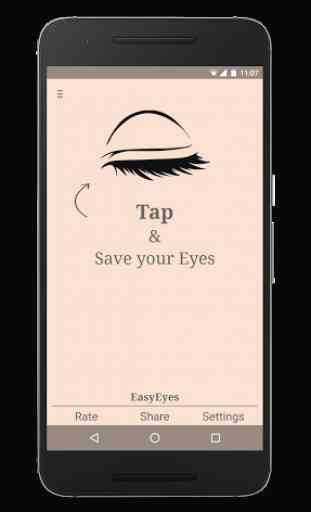
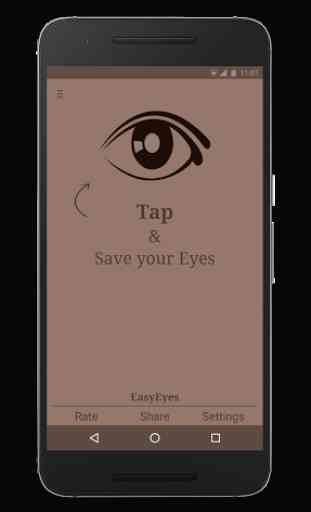
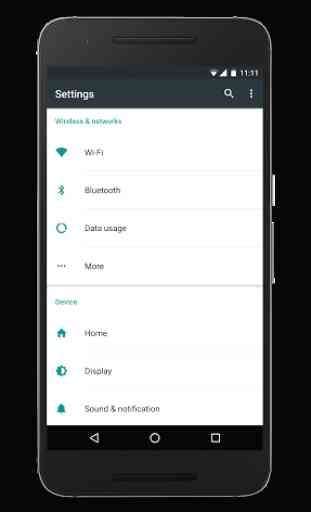
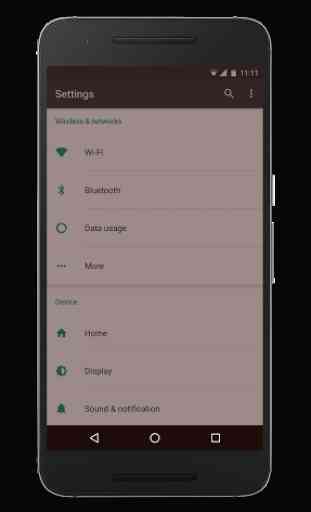

I like that this can let you schedule when it works but I don't like the fact it colors your screen. I have Screen Filter to turn my brightness down past what Samsung allows, that app DARKENS your screen, that's it. Simple. I LOVE IT! The only reason I needed to switch is that that app is so simple, I can't schedule when it runs. I CAN do that with this one but with so many it these, it makes your screen RED even when set to "daylight" it's still colored a little and I just want dark, not color.