easyFocus
- image zoom in, zoom out, tap and dragging, pinch and zoom, image rotation, undo, reset, save are there.2. Circular Focus: Place a circular lens like focus effect in your photo. Drag it and place it, where you need it. Control the area size of the focus by focus size control buttons or BY SIMPLY PINCH GESTURE. 3. Rectangular Focus: Place a Rectangular focus area effect in your photo. Drag it and place it, where you need it. Control the area size of the focus by focus size control buttons or BY PINCH GESTURE. 4. Selective Focus: Customize your focus area, select the area to focus. Try the Selective Focus tool. Tap and drag your finger over screen and select your desired focus area. Control the brush size by brush size control buttons.Make your selection perfect with the eraser tool. Erase the unwanted selection area. 5. Focus Flip: Altering the focus area to unfocused area (and vice-verse) is just a matter of tap. Flip tool makes the focus reversing in blink of an eye.6. Photo Enhancement: Use the Photo Enhancer tool to make dull images look vibrant. Use it and see the difference.7. Miniature Photography: By combining the Rectangular Focus and Photo Enhancer, one can create miniature photography like effects.So, go happy focusing... easyFocus-ing.
Features-
1. Tools: Standard photo editing tool features, like
- image zoom in, zoom out, tap and dragging, pinch and zoom, image rotation, undo, reset, save are there.2. Circular Focus: Place a circular lens like focus effect in your photo. Drag it and place it, where you need it. Control the area size of the focus by focus size control buttons or BY SIMPLY PINCH GESTURE. 3. Rectangular Focus: Place a Rectangular focus area effect in your photo. Drag it and place it, where you need it. Control the area size of the focus by focus size control buttons or BY PINCH GESTURE. 4. Selective Focus: Customize your focus area, select the area to focus. Try the Selective Focus tool. Tap and drag your finger over screen and select your desired focus area. Control the brush size by brush size control buttons.Make your selection perfect with the eraser tool. Erase the unwanted selection area. 5. Focus Flip: Altering the focus area to unfocused area (and vice-verse) is just a matter of tap. Flip tool makes the focus reversing in blink of an eye.6. Photo Enhancement: Use the Photo Enhancer tool to make dull images look vibrant. Use it and see the difference.7. Miniature Photography: By combining the Rectangular Focus and Photo Enhancer, one can create miniature photography like effects.
So, go happy focusing... easyFocus-ing.
Highest quality photos for you.
Category : Photography

Reviews (30)
Closest app ive found so far to samsungs selective focus and nokias refocus, a little more complicated but not to bad (Edit) yes it does require adobe air but you should have it any ways since adobe flash is ni longer available 2 good apps. I do wish there was a undo button.
I can't figure out how to expand / shrink / move the picture around once editing has begun.
This app requires Adobe Air to function and asks to download when you start the app. But some how forgets to mention in the app description. Really deceitful!
It needs adobe air only bcoz of that 👎m not uninstalling it coz i like this app n i want uh to make it without adobe air app!
It reduces resolution quite a lot you can easily notice it. I am happy to pay for it if I can retain original resolution.
Working good , not direct from camera but after taking pic u can edit blur easy
Its a great app but it need a feature that can change the level of blur.
Better than after Focus. Needs much better UI and options Would not mind paying for
Looked at it first. Very few permissions. But the minute I went to open it it told me I needed to install Adobe AIR.. No other app on my entire phone requires that. Uninstalled until its behavior is no longer suspicious.
Very simple and great looking app. Only thing I wish the app had were the options to change the level of blur and save the image in the full size it was taken in.
There is a lag while selecting focus area.
This app restart after I open picture. So I can't use it. Deserve 1 star
From the shady FACT that this app requires me to install Adobe Air, which needs all sorts of insane permissions for a photo app, the app isn't even recognized as a photo app! When I hit "share" in my gallery or from any other app, I can see a list of apps which I can share the photo to. THIS app does not appear to your phone as a photo app?! I'll just stick to using PIXLR
Its very harmful for mobile.because unnessasery app downloded
well this app is good but.. you guys should add an editing option as well and also add amount of focus to be blured!!
Yuck! That's too bad because this looked very promising. Oh well, I guess I'll stick with Adobe AfterFocus for now.
Cannot open the folder... I used xperia sp
It doesnt work!!! I just download adobe air and then open this apps but doesnt work!!!
Asks to go for adobe air. Waste. Uninstalled.
Amazing app ... great work by the developers Loved it very much
Every pic saving time it says unknown format.. i just want to know whts the known format for saving
Can't focus a blurred picture.
When selecting area for focusing it should zoom that area when ever we tab for better results
I like this app it is very useful app I will give it 4 stars
I want to be able to change the level of the blur
Cant save it always says error unknown file format plz help
Good but can't open photos with high resolution
Nice for saving time editing the image focus
Please update and make better.
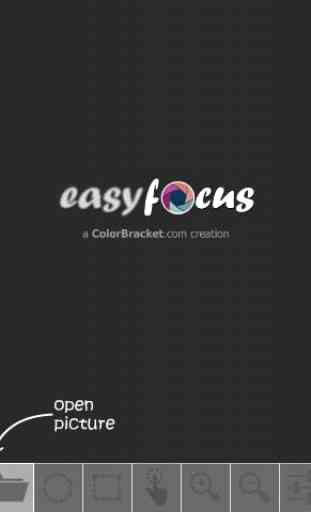

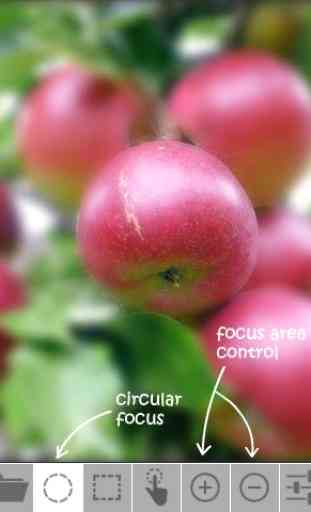


needs other software?