Easymark-Personal Cloud Notes
It is support to save notes on the local SD card, also on the cloud storage, such as Dropbox、WebDAV.There will also add more remote storage support to the following function. It is different from synchronization, the remote storage here. It is only access to the network in the operation such as modify notes, delete notes and something like those. It will not consume your phone performance and traffic data except that.
In terms of edition, it still pursues the most concise way, excludes the interference from various formats function button, and supports the WYSIWYG Markdown.
Features:
Do note in “repository” management
Remote storage support
WYSIWYG Markdown.
Markdown shortcut key
Edit font style being adjusted
Except using, it cannot do any extra things on your phone.
It is completely free without ads
Notice:
If you don't give the read permissions to save the SD software, the note will be saved generally in a private storage path. The note will be deleted by system when uninstalled (but remote notes are not affected). If not, the default stored note is in the SD card of Easymark directory.
This software is currently maintained within me. It cannot avoid the predicted problems. Welcome to put forward the Suggestions and comments to me.
E-mail:[email protected]
Category : Productivity

Reviews (25)
Interesting concept, shows only the line being edited as raw markdown, rest are preview markdown. What it needs is an icon on editor page, next to the paperclip icon for fast access, which toggles Auto hide markdown format, which is in settings. With that icon at easy reach, not buried in menus, it will have immediate switching between raw markdown and his version of markdown preview (ie: except current line). Fast access toggle next to the rarely used icons at top would make it a killer app.5*
I don't know how to setup the dropbox sync. I want to set a path to the root of my notes in dropbox but this app doesn't seem to have an option for that. Also the markdown is previewed with all the interpreted characters visible! Weird decision!
This is a good app with lot of potential. Suggestions: make markdown toolbar visible by default, allow to open file from any folder in Dropbox, allow to insert image link as URL add display the image from URL. Sync sometimes need to be forced, it should be seamless.
Seems promising, used it for couple of days and now it stopped syncing with Dropbox. Edit: Reinstalled and now it works normally. Hope the developer have not abandoned the app. I would happily pay for it.
The best markdown editor I've tried on android. You can customize where you store the notes, assign tags, write diaries, use online storage, and most importantly, wysiwyg while writing. I use it with syncthing & typora and I'm very satisfied.
Solid Markdown Editor despite minor bugs and missing functionality: - markdown tables dont seem to work - folders not in alphabetical order - cant add android widget to open specific note - cant have nested folders - adding widget from homescreen doesnt work properly (need to long press app icon instead) + cool "chronicle" note type + add photos and files inline + add most any web storage option (dropbox, etc) + nice tags feature + great search feature + markdown snippets + "inbox" for new note
Dropbox integration works better in Easymark than in any other text editor I've found, and Markdown support is a great bonus.
Still evaluating the app. I chose it because of the markdown and webdav support which works well. A little observation. Code blocks and code lines (```code```) seem to not render properly (should render in monospaced code blocks or lines).
I use it to write article on my blog powered by Hexo, It is just a little hard to import picture from some Image Hosting. So I think it should have a function to use Image Hosting.
The instructions are extremely difficult to understand. You may wish to have a native English speaker help you.
Does not work in landscape mode -- essential for tablets.
Splendid markdown editor! And it's even better that webdav is supported.
This is exactly what I want
I love this!!! Absolutely the best Atom.io alternative for mobile. Tons of brilliant features for note taking and organization, in intuitive and convenient ways. I love the options for adding shortcuts to the android launcher for note creation, enabled in the app's settings, along with a bunch of other super useful features I would never have thought of. This app is well organized, and seems very solid. The Markdown syntax support is very well done. The Repository/tag system is genius. And the "Chronicle" note type, there is no word to properly describe how awesome that is! Keep it up, Tshine! If you are considering downloading this, just do it. Thank me later. If I could give this 100 stars, I would. Ive been looking for an app similar to Atom.io for android for a few weeks now, and am pleased to say that this is not what I was looking for. This is a million times better than what I was hoping to find!
Nice app but for some reason the actual note editor is disabling my SwiftKey keyboard from working properly. Kind of defeats the purpose when I can't take a note quickly because I have to peck at my keyboard instead of swiping. If the developer can fix this then I'll give 5 stars for sure.
gang on first screen (android pie)
This is an awesome app
Very great app; The apk size, the interface and the markdown feature are all attractive. Hope it can add handwriting notes in the future.
The editor looks nice enough. Installed it because of the Webdav repository. Can save new file and remove file to the webdav folder on my Nextcloud instance but unable to get/refresh the repository, with the following error: "java.io.FileNotFoundException: $HOST/noteFolder does not exist" it would be the rare awesome editor in the market if this works!!!
Nice work. Can be added small view and easy backup and restore option.
Really want to use this. Like the file system, but there's no landscape view. Unusable on my tablet.
This app is great but please develop an IOS app so we can sync between different devices!
I use this with webdav to sync between my devices and Nextcloud running on my server. It works perfectly and is nice and simple. A great app!
Good app, supports WebDav, but needs table support, picture support(osted)
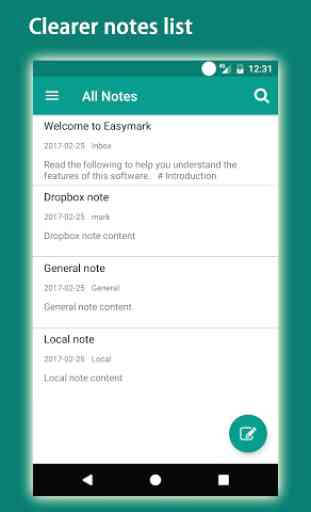
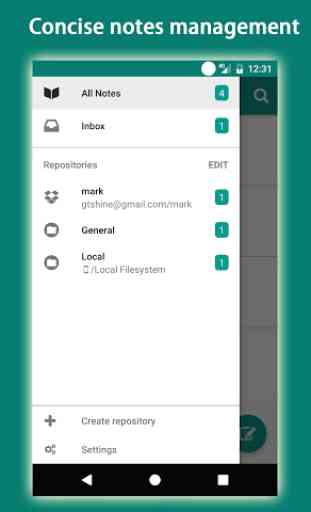
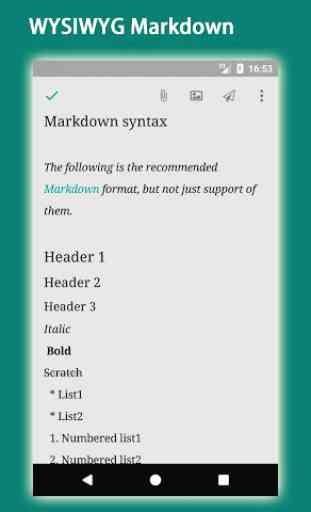

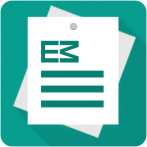
I cannot begin to express how happy I am to have found a WYSIWYG Markdown editor for Android with local file support, similar to the brilliant Typora for Windows/Mac/Linux. That means the formatting appears directly in the editor, rather than in a separate preview pane (and the Markdown syntax only appears around whatever text is currently selected). Link formatting could be better, but I am satisfied.