EasyPrint 3D App (new)
EasyPrint 3D comes with four main features: real-time monitoring, remote control, cloud slicer and a cloud gallery of 3D models. Besides, its simple and elegant user interface provides you with easy operation flow and responsive user experience.
Real-time monitoring: With EasyPrint 3D, a considerate aide, you will find it convenient to monitor the condition of your printer and the real-time printing progress when you are busy in completing your work, out for jogging, shopping or visiting friends.
Remote control: Connecting your printer with EasyPrint 3D, you can direct remote control over the overall printing process. It allows you to choose a favorite 3D model from SD card and the App cloud gallery. Just a few clicks on your phone to configure your machine, preview the model file, calibrate and level your printer, modify the temperature of the extruder and hotbed and the printing speed, and start to print.
During your printing, you will instantly receive a notification when the power breaks off. In this emergent case, the printer will stop and save the real-time printing status immediately. When you switch on the printer next time, a prompt will pop up for you to choose to resume the previous printing or start a new one.
Cloud slicer: This feature enables you to transform .stl files into g.code commands on your palm. Efficient and convenient.
A cloud gallery of 3D models: This cloud gallery covers 9 categories of 3D FREE models, including art, fashion, household, hobbies, education, 3D printer parts, gadget, toys and tools. The development of such a cloud gallery stems from our notion --- share and develop.
In the next version, you can have access to a large volume of free 3D models shared by 3D printing hobbyists worldwide.
Category : Tools

Reviews (19)
I thought that this app will be improved or just add a feature to print what you want. But one year after, still waiting for just one upgrade!! Do not waste your money with this, just save up a little more and buy a raspberry pi with octoprint!!
Tried the (new) download and if this is the best that GEEETECH can offer then they should be in another business. I have tried over and over on my Creality cr-10 and a Samsung Galaxy Android to get them to connect,deleting/reinstalling the App to no avail. P.O.S I give up. To the trash it goes.
this is useless. unless it can transfer files from pc to printer wirelessly, dont buy it. this basically a remote control and a model downloader from their website.
Ok App rely needs a search feature. Very slow loading images, the 3d prints don't always complete so some times very disappointed after hours of waiting about.
Ok DO NOT DOWNLOAD unless you have purchased their 3DWiFi Device they sell. it needs to be plugged into your printer.. if you can follow simple directions, you should be all set!!! this works great !!
I don't want cloud or internet connect. i just want to use wifi on print just command on my phone or tablet. my internet isp can't be use any forward port i can't use this.
Very bad, been waiting for the confirmation email but it always goes to email verification expired. Please do fix it.
I really want to try it out but in order to print you have to make an account, and I don't know if it is just me but every e mail I get to verify it's expired.
so bloody frustrating!!! try to register it sends no verification email. tried 3 different email address now and no joy. what a joke!!!
Pretty bad, the module doesnt even work on their own printer. It doesn't seem to work at all, many issues. I would call this a scam.
Won't bind! I'm guessing it is only for Geeetech printers, because that is never stated either in the app or description?
Garbage. Cant get it to connect to wifi module. Returned wifi module to retailer. Waste of time and money
Works for me and I know 3d printers just have a brain common sense goes along way when trying to use this
waiting for verification email still. what a waste of money on the wifi device.
the wifi module would never connect
Doesn't work on new printer
Garbage would be a complement. So download whatever this is at your own risk.
Last update 2019 What a careless company worst device ever bought
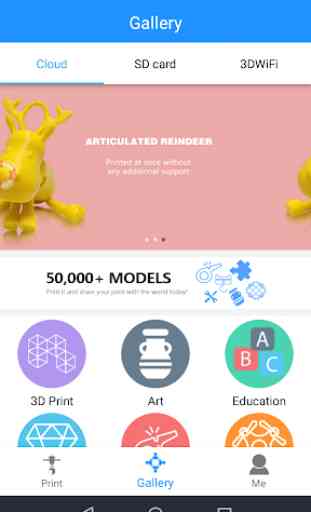
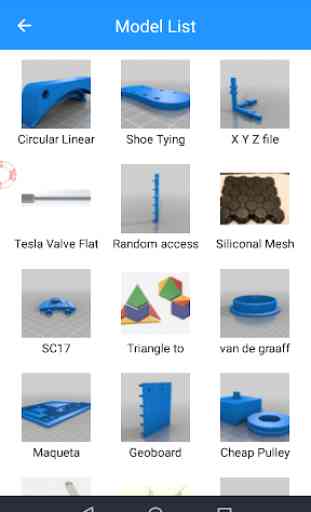
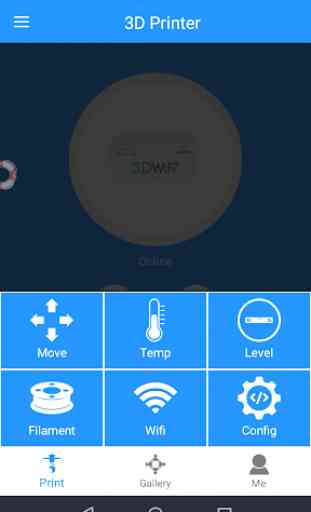


Ok don't know if I'm the only one but after I downloaded and setup the app and wifi device. Got it connected but would not control a cr-10s but that's probably because I changed the software to Marlin. But that's not the biggest issue I'm having. My phone even after I turned off every thing, disabled print share in my settings, and did a hard reset twice it still Won't hold a steady connection with any Wi-Fi anymore because of this FU(#!N& app. Thanks Geeekteck! and I hope you die.