EasyTether Lite (w/o root)
- access to secure sites such as facebook, gmail, online banking etc.Full app supports PS4, Xbox and Wii tethering by means of Internet connection sharing feature on Windows or Mac.Full app is $9.99, one-time fee only.All updates are free for registered users.
EasyTether shares Internet connection from your smartphone with your computer, tablet or router.
It supports USB tethering for Windows, Mac OS X, Linux, FreeBSD computers, Android 7.0 / 6.0 / 5.0+ / 4.0.3+ tablets and OpenWrt or LEDE-based routers.
It supports Bluetooth tethering for Windows, Linux, *BSD computers and Android 7.0 / 6.0 / 5.0+ / 4.0.3+ tablets.
It does not require root access or special tethering plans.
If Sprint or another carrier has made the app invisible in Google Play, you can download EasyTether apk from our websitehttp://www.mobile-stream.com/a/easytether-phone.apk
EasyTether uses only official APIs ensuring your phone's security.
Unlike many tethering widgets, EasyTether implements its own tethering mechanism completely from scratch.
THE LITE VERSION BLOCKS HTTPS, INSTANT MESSENGERS AND GAME CONSOLE TETHERING. IF YOU WANT FULL FEATURES, PURCHASE THE FULL VERSION.
Full app allows https
- access to secure sites such as facebook, gmail, online banking etc.
Full app supports PS4, Xbox and Wii tethering by means of Internet connection sharing feature on Windows or Mac.
Full app is $9.99, one-time fee only.
All updates are free for registered users.
Improve your mobile computing experience.
Category : Communication

Reviews (30)
It took a little effort to debug on my PopOS linux system, but once I got it connected everything worked beautifully. Be aware that you can't test the lite version with https (that tripped me up). After testing the lite version you'll need to buy it to use it in practice. It does appear to be obfuscating hotspot data from my wireless carrier as expected. Not that Bluetooth tethering is useless, it's extremely slow. USB tethering is the only practical option you have.
This app works perfectly every time from Samsung phone to Samsung tablet via Bluetooth. Connects quickly and I'm sure to have a better browsing experience if I get the pro version. My only complaint is that it worked at home and hoping to use it in my vehicle android head unit but no such luck. I loaded the EasyTether Tablet version on my Andriod Tesla style radio and the usb connection says it's connected but i get no internet on the head unit. Hoping the app developers have a fix for this.
I have used the same EasyTether through 3 different computers since 2003. I swear by it. My newest laptop doesn't even recognize my cellphone but EasyTether gets through that obstacle and connects me easily to the internet. 1/1/2021 update: I have used this app through 3 different phones since the early 2000s. I started with Verizon Moto, next was Boost Mobile ZTE and finally a Cricket Samsung phone which connected 2 separate computers to the internet by 1 easytether app at the same time.
App is very useful. I would get the full version if it had IPv6 support. In my use case, I occasionally need to use IPv6 but I can't do that using this app. I was previously using Pdanet (which has IPv6) but it didn't support Linux and my OpenWRT router along with becoming unstable with recent updates.
I installed this and it says that both the phone and tablet are Bluetooth connected but is says connection is only 2.1mbps. I can connect to a text based site but nothing else. What gives with the slow connection? Please help.
This tethering app is pretty useless. I managed to get the 'connection established' part but I never got any internet connection. It's not worth it to get the paid version when the free version isn't delivering anything to users ☹
Easy Tether and Easy Tether Tablet indicate connected between phone and tablet (android 9). But tablet browsers (http) & apps indicate there's no network connection.
Didnt work. Said I had to connect my phone, once connect I'd get an error saying that the computer was blocked. Which is normal cause I have to hit "Allow" on my phone! After an hour of going through this viscous circle, I'm done. Phone is S8+ Computer is an older Windows ToughBook.
Didn't connect to my Toshiba laptop at all, waste of my time. Extra star because it seems to work for others fine though; it's possible that I'm just an idiot myself.
Installed it, saw that free version doesn't allow https. Most of the internet is https, so this is not the app to use.
Doesnt work for widows 11 at all. The coputer side wont unpack and install. And i cannot find any assistance
I did everything, in target PC was lan connected ipv4 but no ping, web isn't work carrier att, Samsung note9
Waste of time, at least for my linux machine. All installed & visible, only no internet. Giving a star for clearly written (though pointless) documentation.
Does not work. Tried usb and Bluetooth
Best one. Paid for full version. No regrets
It literally does nothing. What is the point of being "connected" if you can't use the internet??
provide less then 10MB quota for each tethering connection, much more lower then pdanet
This will not work on Android 10 & the seller will not respond to my emails
Great app. Used it for years.
don't bypass my carrier hotspot T-Mobile
Requires installing an app on windows computer.
Changed phones, now they won't respond to multiple requests for new activation code. Bad service.
Nonresponsive to transfer to new device; (Note 10+)
After using this paid tethering app for years, all of a sudden the connection will drop seconds after connecting. I've uninstalled and reinstalled the software side and updated the app on the phone side, but to no avail. Any help with this recurring issue would be appreciated.....
Love this app. Been using it to connect my tablet before I got WiFi connected at my house. Some apps work better than others.
Does not work with samsung sky pro j7, couldn't even get thru set up.
Simply does not work on my Note 8 tmobile. Connects just fine to the computer but no connection.
If you block every single https address until we pay, we can't test it, and therefore I am certain it's a scam Avoid.
Support might be on Vacation. I've gotten a new phone and need a activation code sent to me for enabling pro version. Pretty simple request. Crickets is all I've heard.

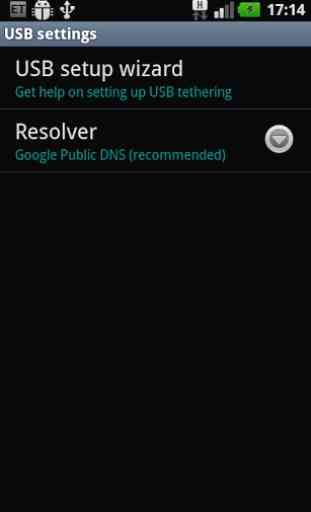
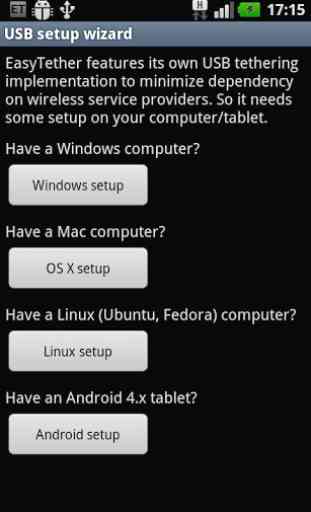

Unregistered free version is useless. Secure socket layer (which is pretty much everything these days) is blocked unless your willing to purchase the app. I'm not going to purchase an app when I have no clue if it's going to work with my phone / computer setup. Need to allow a short period of testing or some other way of testing but simply blocking all https traffic is a bit much.