EasyTether Pro
EasyTether shares Internet connection from your smartphone with your computer or tablet.
It supports USB tethering for Windows, Mac OS X or Linux computers and Android 4.x tablets.
It supports Bluetooth tethering for Windows computers and Android 4.0.3+ tablets.
It does not require root access or special tethering plans.
It supports PS3, Xbox and Wii tethering by means of Internet connection sharing feature on Windows or Mac.
One-time fee only.
Some carriers have hidden the original EasyTether app. They cannot dothis because of the latest FCC tether rules.Note that all paid EasyTether versions function the same way. There isno difference. You can buy whatever is visible with your carrier.
Remove other EasyTether versions before installation.
EasyTether is developed by Mobile Stream.
Improve your mobile computing experience.
Category : Communication

Reviews (26)
this has been the only tethering app I have used in the last 8 years, yeah the connection sometimes drops, but not as often for me. Only problems I run into is when the operating system on my phone needs to be updated. Last update I could not use the app while plugged into the computer. Forced me to figure out and use the Bluetooth option, which works but seems to be slower than plugged in. As I saw on another post i may have to make sure computer side software is up to date. Good app
While this app works great upon USB connection with phone to Windows 10 Pro laptop, when system is idle for any length of time the app goes dormant. Only way to get connection functioning again is to pull USB cable and reconnect or stop and start the app on phone. Tried everything to stop computer and phone from going to sleep, even using multiple laptops, but with same results. Very annoyed and found a different app to do what this can't do... STAY CONNECTED!
My home internet is down, and this has allowed me to use my unlimited Sprint plan (one that normally prohibits tethering) to stream YouTube videos on my PC. Works great, speeds the same as I get on my phone, and no buffering issues with video. This is the only app of its kind that seems to have a proper working Linux client (though it was a bit odd to set it up, they have good documentation), so kudos there.
i have tried multiple tethering apps. this one just works. period. the $10 is cheap for an app that gives you step by step instructions and a quality product. highly recommend. note to developers: wonderful app, but as others mentioned, the connection does drop about every hour. is it the app or the wireless carrier? oh. and for those that said they had problems after the Samsung note 9 update...i have a S10+. do a search online to get instructions for samsung. easy.
Developer has stopped communicating. OpenWRT client is out of date. OpenWRT connector crashes on many ARM routers regularly. OpenWRT devs believe it is a bug in how EasyTethers driver handles high bandwidth situations. The app is showing its age, but there's not a lot of great alternatives in this space other than Tetrd and PDANet, both of which support far fewer client platforms.
This app is just like Pdanet+ that I used a ton in the past. It works awesome just as advertised as long as you follow the specific instructions on installing. With usb connection I saw 40-60 mbps speed. Can even still use my phone simultaneously when tethering.
Been using it for almost a year and it does the job. Have unlimited internet but didnt want to pay the extra for only 10gb hotspot, so a single payment of $10 was really worth it. Randomly will disconnect after an hour or so, but other than that no complaints.
Works perfectly. So happy I spent the ten dollars on this. If you need to feather it's worth it. Dont believe it will work for game systems as I had to install other stuff on to my computer for it to work. But it allows you to download on your phone and transfer unlike other apps that make you need a internet connection to get started
pretty good, Though I've had some technical difficulties. icy unable to me host game Riverside while using his application, if I use my phone's hotspot I don't have issues so I think it must have something to do with this application though I would know. If I could find a fix for this this would be a perfect application. overall though it's pretty good and I haven't found a better alternative
Bought this to deal with my carriers throttling issues for tether'd devices. Because I'm using an LG phone there are additional steps to make it work in the USB settings which my phone doesn't support (LG Stylo 5). Ran the wizard multiple times with the same failure. Emailed the support address and the gmail address provided below with no response, so now I have a $10 useless app. Might work great for some, but buyer beware.
I've been using this app for several days. During this time I've had multiple problems including sudden disconnects for no apparent reason, to where restarting my computer was all I could do to fix it, and then today out of nowhere, my bluetooth was deleted from my computer completely.Totally gone. Not even listed in device manager. This app has been a nightmare and I'm pissed that paid $10 to have my computer damaged. I highly recommend not using this product.
basically i live where there is no internet beside a phone. i can say with this app. on Att i am able to use hundreds of gigabytes. I play mmorpgs with ping of about 115. while YouTubeing or talking to my friends on discord. now sometimes the tether drops or the desktop app itself locks up. you must go into device manager and force close the program then reconnect phone. on the phone side you will se an ET in your notification bar. if it isnt there it will not work. just launch app on the phone.
DEVS. There is something wrong with your app with your recent updates. I never had problems before I updated. The other pro/full versions of Easytether available doesn't have issues. This app has constant I/O errors, and disconnects. Please fix.
Works well after installing the windows software and rebooting the computer. The in-app guide walks you through the setup and is easy enough to follow for someone with moderate computer skills. Tested with S9 running Android 9
Had an issue with my PC side constantly trying to authenticate without connecting. Restarted PC, no fix. Restarted PC, app pushed through the USB Debugging message about my RA key. Accepted and connected right away. No problems since.
I am a long-time Linux sysadmin and I have recently taken to tethering at home for some remote work. I decided against getting a dedicated broadband line yo my house since I already pay for a data plan through my phone carrier. No sense in paying for connectivity twice for the same purpose. Well, long story short I installed the debian pc software and it refuses to work at all. The app doesn't properly pass pc traffic through the phones data interfaces. I expect a full refund. Garbage app.
One of the greatest and most useful apps I have ever used in my entire life. I've been using this absence 2012. Being at Linux computer user it was very helpful. Though it has changed through the years. It still works tremendously reliably. I want to thank the developers and creators for all your hard work!
Works great with T-Mobile. Doesn't count as hotspot usage and doesn't disconnect/reconnect constantly like PdaNet. Can finally game in peace at 100mbps without the constant server connection issues.
Works like a charm as long as you follow the setup instructions correctly and have some general know-how of how to handle complications on your device depending on your version of Android 👍
Exellent, works trouble free!!.. I have NO PROBLEMS staying connected , EVER , been using it for months now on multiple computers , and it works flawlessly .
One of the few apps on the app syore that works flawlessly for me every time. I have saved so much money using this app and an unlimited plan over internet service at my house. I send a big thanks to the developer!
Been using this app for years and it truly is the best tethering app. Got a new phone and was happy to see this app was still in the Google Play Store. With unlimited data on my phone, I can use my laptop online anywhere
Doesn't work anymore. It used to work on Windows 7 but not on 10. It connects but there is no internet access. Developer does not respond to emails. Look elsewhere for tethering.
Great app that has done the job for years. Updates are released and the app is well documented. Great value. EDIT: May be a good idea to allow for ICMP passthrough for diagnosing problems.
Sounds to good to be true.. It installed easy, set up was a breeze.. But then it disconnects as soon as there's traffic over the usb.

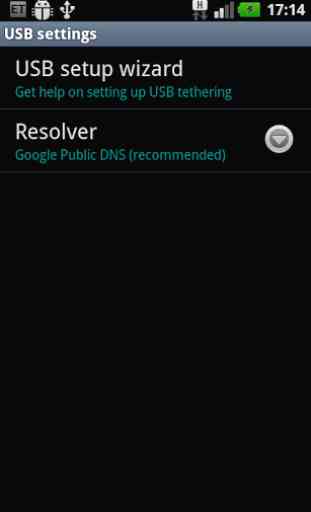
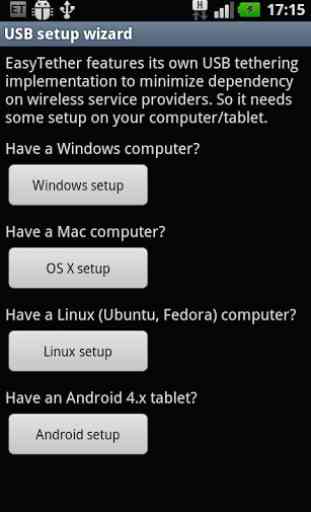

I bought this recently and have it installed and ready to use on my phone. But I've tried repeatedly to install on my laptop and keep getting an error message. I researched the error message and it appears there's an issue because I'm running Win 10 Anniversary edition. I tried the fixes I could find - still getting the error code. So, I emailed ETP support twice - and have been waiting and waiting and NO response. ANY SUGGESTIONS?? I really need an option - SOON! I've heard incredible things about this app and really need to be able to use it, but it won't install and support won't reply - I'm running out of options. I can't be the only one with this issue....