EasyTouch
- Smooth and simple phone operation All the operations can be done by just clicking or holding down the EasyTouch with one hand
- Small& Light Fast download and install, won't take too much capacity
- Ram Booster
- Clean Memory Boost your phone, free up memory (RAM), speed up your device and save battery. Our 1 Tap Boost make it easy to optimize directly from your home screen. This is a fast and use full booster feature to clear unnecessary apps running background, smart clean ram memory. Clean your phone when plug in with power, may help your phone charging faster.
- Quick access to all the apps Reach your favorite games, apps and settings with one touch
- Junk File Cleaning The junk file-creating behavior of millions of apps has been analyzed so that Easy Touch can efficiently hone in on its targets (cache and residual files) with perfect accuracy. Delete junk file to reclaim storage, boost speed and improve the performance of your device and SD card.
- Gesture Three gestures available to make your smart phone smarter! This gesture function is also how we stand out in the app market
- Notification bar Get important messages and don’t miss out on any updated notification
- iSwipe iSwipe gives you quick access to other apps and tools without having to go back to your homescreen. one swipe to switch on or off your daily functions, or adjust your screen brightness and volume,quick touch to change volume and change sound mode and other functions such as: WiFi,Bluetooth,Flashlight Bright,Screen Lock,Recent Task-Intelligent EasyTouch can appear any place on your phone so you can easily operate your Android phone with one hand.Click the function icon you can set your function mode in the small floting button.
- Screen lock Quickly lock your phone screen to protect your privacy and data.
- ScreenshotCapture Screenshot and make your own Screenshot style
- whether report whether report(Location Authorization required) make your life much easier.
- DIY themes: DIY your own themes, and new themes are updated regularly, the most popular Pokemon theme included. Much more game,film,Chirstmas and 2017 new year themes will be updated here.
- What’s hot Discover popular apps and games
In addition to those features,-Quick settings quickly set your smart phone to your favorite mode
- Antivirus & APP Lock Planning Antivirus & APP Lock these 2 parts, and meet you in the future-Customization Customize Easy Touch panel with our latest original themes-Fun Cleaning animation to entertain you while boosting
FAQ: What is Rooting?Rooting is the process of allowing Android devices to attain privileged control (known as root access) over various Android's subsystems.Power, Screenshot, Back and Menu functions require root access. Please root your phone to get these functions.How to set my EasyTouch panel?Just hold down the blank space of the floating panel Contact Us Contact us via email: [email protected]: https://www.facebook.com/easytouch1
Category : Tools

Reviews (27)
EasyTouch is simply the BEST Assistive Touch for Android app among other similar apps. EasyTouch have 4 gestures. My preference, 1press:Back, 2press:Main screen, long press:Recent apps, 3press:Lock Screen. Thank you very much to the developers creating EasyTouch, really an amazing app, hands down. Keep up your great work maintaining this great app, thanks again.
Works very well most of the time (sorry), but sadly it disappears sometimes. I retrieve it by switching the display off then on. Please fix this bug and I will give you a hug! Well, 5 stars anyway.
Your app is the best, but wifi icon still not change when it connected or disconnected. It is difficult to know whether wifi on or wifi off until I check manually. Could you repair this problem ?? Could you add new page autamaticly when last page is full, not only 3 pages. There is no hotspot icon.
Thanks for the screenshot option. I searched for it but I found it no where until i downloaded this one. Thanks for it. My volume button wasn't working so i had to depend on it. Other apps are usless pathetic. An assistive touch is uselss without a screenshot option.
Glad I found this app. My phone's lower part of the screen digitizer stopped working and found this app really helpful. It wil be better if you can turn on the app automatically after a restart.
Hi I really like this app but can I request if you can add a Navigation Bar widget (Recent, Home, Back) which can be place on the bottom of the screen. coz sometimes its hassle to use the the floating widget all the time. thanks ill make it 5 stars if you can fulfill my request
I installed this app because my old assistive touch is oitdated till the point i can't find it anymore on my app list on google play and that was from the same developer too you know BUT i still don't get it why i can't browse any themes! can't believe i got the same problem again. you're problematic shere workshop. Uninstalled, bye.
Full of useful feeatures and very easy to use simple widgets. It allows you to command myriad of apps under one button which saves me more time on trivial tasks and boosts my productivity.
It's a useful app.But the icons don't work. We want its improvement. Otherwise this is great and we can make an icon with our images.Its really unique. Thank you.
this is an amazing app liked it very much. super features. user frieldly. just do one more thing in edit option we have to delete and add other app instead pls provide drag option to bring others apps in front in your panel
I really like this app but it doesn't flow in the screen when I need to take a screenshot sometimes. And the other is that when I want to take a screenshot, it captures but it also automatically exits the thing I want to click a screenshot of. That's the only reason. That is why I'm uninstalling this app currently.
It is good but having a old style popping up on the notification screen it is not nice to look. Worthing app. But i don't like the interface.. Apart from that it is a good app
Works fine but I would appreciate if the notification shortcut just opened notification center at the top. Also I hate it when apps annoy me to rate them.
Themes section of this app is/has always been a problem. I have other apps that never have a problem getting different themes, but this one is a problem more often than not! So unprofessional...
Screenshot feature keeps on disappearing. It works for a while & then it turns into some other feature icon. My phone OS is at least 5.0
The app is ok and i realy love it. But I would like to suggest that in the next upgrade, there should be a function that will allow the app to auto start.
I gave 5 stars on the 1st day I installed it. However, this app make your phone process slower than ever... Lagging problem found out after using it for a few days. I uninstalled it & my phone works faster without this app
unable to start the app it is asking to activate the floating. m using mi a1 device. have activated easy touch under accessibility download service. is there any other which needs to be activated. havent launchrd the app soo giving 1 stars
The app is really really good, the layout takes a bit of time to understand but it's really useful and looks amazing
Amazing! this app is so good 👌, it automatically shows up on my screen when I turned my phone off, not like the other Assistive Touch apps. Recommended 100%
I found a problem using your app on my Xiao Mi A2, once I use your app to perform the screen lock, I was unable to use my fingerprint to unlock screen, can you fix this? It so annoying.
This app works quite good ..but always disappears from the screen and need to activate it all the time... its little difficult to do
This easy touch is very useful for me. But only one issue. Can't use initial setting and Themes. Plz fix this. I've used this for 4 years ago. Thank you.
I use this mainly to take screenshot cos it makes it a lot easier. But I cannot load themes. Don't know why. And I'm starting to feel bored with the app now. Hope you.can fix it. My phone is Lenovo K4 Note
This is the best app ever. My power button died and this app is a perfect replacement, plus it has very other many features. Download it.
It contains the Android system most used switches and all your installed apps. You can control your device or open your favorite app easily without exiting the app currently in use. All the functionalities are fast accessible just with a single touch like iPhone assistive touch. It remains floating on your screen and it is quick, easy, convenient and customizable. With a great variety of stylish theme styles available. With a floating panel on the screen, you can easily operate your smartphone




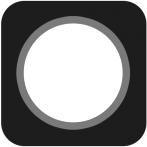
I love this app and I've been using it for a long time. Just noticed that it wasn't appearing on my Apps on Play Store and wasn't showing any themes, so I uninstalled and installed again. Now it is appearing on My Apps, but still isn't showing any themes. Please, can you fix this? it's really weird to use this on default without any options after so long :(