EBookDroid - PDF & DJVU Reader
- starting with version 2
- EPUB, RTF, MOBI and AWZ3.
EBookDroid provides flexible font mapping for PDF documents:
- If an external font is found in the same folder with document, this font will be applied.
- Also, user can define a list of directories (/sdcard/fonts by default) where external fonts can be found.
- If an external font in a PDF document has the same family name as one of the font found in these directories, the found font will be applied.
- Otherwise, the appropriate NimbusL font will be used.
EBookDroid 2.0 provides the following extra tools:
- Text selection and external dictionary support.
- Text highlighting
- Free-hand annotations.
- Text notes and page notebooks.
Collaboration with electronic publication sites and access to online ebook catalogs is allowed by the supported OPDS ( [http://en.wikipedia.org/wiki/OPDS Open Publication Distribution System) protocol. This is the reason the app is requiring permissions for network access.
EBookDroid allows you to customize the way you read on a per book basis: each document's layout can be tailored to give you the best reading experience and all settings will be remembered the next time you will open it.Whatever your document, be it a two-faced xerox, a book with wide asymmetric margins or a multi-column article, EBookDroid provides you with features to split pages, automatically or manually crop margins and instantly zoom to a column's content. Please refer to the Wiki section of the developers' website for further instructions on how to use such features (don't forget to read the FAQ).
Should you experience any problems, please report them in the Issues section on the developer's website, at the following address: http://code.google.com/p/ebookdroid/.If you are having issues with a specific document, don't forget to attach it to your question to the developers.
Please note:
EbookDroid uses MIME types to handle different file types. Unfortunately, Android's and many other file managers might not support all MIME types. When this happens, you will not be able to open said files directly from the file manager. Some file managers allow you to add new MIME types and associate them with the corresponding file extensions. Refer to your file manager manual to get further instructions on how to do that. All MIME types supported by EBookDroid can be found in the Wiki section of the developer's website.
Category : Productivity

Reviews (25)
Update 5/13/22 - down to 3 stars. Once again i cant leave the app and go back....i get the logo. Plus rotating screen doesnt resize. Update 4/14/22 - Back to 5 stars now that loading issues and book cover images have been fixed.. I can also once again exit app and return to it without closing it down again.. Thank you! Original review - Been using this for about a decade now. Never crashes or locks up. Wide variety of formats. Has night viewing. It can be customized too. Love it.
Apparently the latest Android version causes half the screen to be covered by an Ebookdroid background, in landscape mode. A workaround to remove the background: use the Close function, taking one back to the Library, after which one can select the last book, which will return to the last position in the book. To speed this up, one can configure a screen-tap to perform the Close function.
Thank you for the admirable free app with a lot of functionality. However, I have a problem which makes me have to delete this app and look for an alternative: When I switch away from the app and then back, pages are not displayed anymore, just the picture of a pile of books.
I have tried many bookreader apps. Most of them were ok but some of them will copy your books in their own file and make it difficult to operate or you have to scroll through your entire library to find the book you are looking for or it doesn't show your book's covers. With this one you can arrange you books to your liking. And it doesn't annoy you a gazillion ads. I would recommend this app to people who has a lot of books.
This app has graphical issues under Android 12 which make it unusable. The developer stated that this is an OpenGL issue. I could work around it if there was a quick way to reload the file, and was going to bind reload to a tap, except that there is no reload command, and after 6 weeks the developer hasn't even acknowledged my request for that command as a workaround. It's too bad - this used to be my favorite app for accessing several pdfs at once.
I love this app, it's the only one I've found in which I can fully personalize how I can read each of the books I need to read, especially when it comes to scanned documents it gets really useful, because they can't always be read in the custom ways all other apps tend to have predetermined. Why I rated it with one star? Because it crashes. Suddenly it comes a "Decoder is restarting" sign and the screen goes blank, and I have to quit the app and open again the document, and this gets annoying when I'm reading. I haven't found when or why this happens, it happens sometimes when I only have open this app, sometimes with other apps in the background; sometimes happens twice in a row (it crashes, I open again the app, it crashes again), sometimes it doesn't happen at all in the time I was reading, I have reinstalled the app, I have installed old versions. I don't know, maybe it's my phone (it isn't old, tho) but please, please, please, if you can, fix it. This app would be otherwise wonderful.
I absolutely LOVE the feature of auto-crop on books, because I have a few that are nicely scanned, but with heavy margins for some reason. It would be cool to edit the PDF making the crops permanent, but that's not your market. I second the mention of "decoder restarting" blank page bug, but that hasn't driven me away from the app. There were a few keen differences in functionality on the later updates, which might drive me back to a previous version. If I find them, I'll go ahead and list them
The best there is, by far, and it would be perfect if i could collapse the list of 'shelves' (available by taping the title) to match my folder structure. I have a LOT of shelves (research journal articles by topic, etc.) and don't want to have to scroll the whole list to get to the folders where i put related documents on one subject. That is, my Physics folder has subfolders, and i'd like to see 'physics' in the list of shelves until i tap it to expand the sub-topics. Still - as near perfect as i've seen. Too bad there's no Win10 equivalent...
I like the simplicity and functionality of this app very much. However, there are a few things that irk me. In night mode, under the 'show' section of the right slide menu, the 'Outline' sub-menu is dark, but the Bookmarks, Drawings, Notes, and Notebook sub-menus are all still bright white. Using the 'Dark Room' setting helps dim the glare a bit, but I'd just really like ALL those panels to be dark following the theme of the main side menus. Why not just maintain that theme? The 'Outline' section itself is kind of wonky in 'Night' mode as well. Though it's dark, it doesn't quite match the theme of the main side menus. There's this thick white border around it, and I feel like the text within doesn't need be that large since it often leads to chapter titles being stacked. A wider side menu area, or smaller text would probably solve that. Next, while the 'Bookmark' visual indicator is fairly easy to see, the 'Note' indicator, the asterisk, can get lost, and both are hard to see in 'Night' or 'Dark room' mode. Please give us the option to control their color and transparency level for those modes or in general. Finally, the ability to also export annotations/notes as plain .txt files would be very helpful.
I hearby crown this app as the best reader on playstore until further notice. Can view pdf, epub, comic cbr, has a wonderful interface, and cool! I would advice though: make it more obvious to find the setting for turning off that title bar at the top, as I almost gave up on it initially when I needed to read in full screen and I couldn't find the setting to do so. Better still, make that bar to be turned off by default.
The search function is badly broken after the latest update to version 2.7. Also the UI changes do more harm than good. "Goto page" did work better before. On the positive side, thumbnails are a welcome addition. Djvu files sometimes show single blank pages. This goes away after closing the file and restarting the app. Is there really no way to get rid of the ugly greenish-blue orientation marker? It is particularly unaesthetic and serves no useful putpose whatsoever,.
This app is very good. In the last months a few dubious "improvements" were made that diminish it. For instance it had a very fast word search within a book, but they changed the function for a slower one that can only go forwards (before it could go forwards or backwards). The *.epub presentation has become unwieldy. Yet overall it is a powerful app if you have to read text in varying formats.
I wanted an app only for reading DJVU files (I use another app for PDF files). This app allows you to pick and choose only file formats you are interested in, which is great. The rendering of fonts is pretty decent. There are no annotation tools to speak of, and the interface is pretty awkward (e.g. you have to search for books in specific directories) Overall, the app has a rather "clunky" feel to it, but it is good as a backup app or for reading the less popular file formats.
Dark mode (with correction for images that would otherwise be inverted). Auto crop. Text fills the screen. Skew correction. A seek bar. Minimal clutter. Lets you navigate folders to add files instead of just giving you a giant list of all the text files on your phone which seems to be the way things usually go. Always remembers my place which is more than I can say about Adobe reader right now. Text selection is a bit weird (no hold to select) but compared to everything else I've used...
I have never felt so happy and relieved while reading poorly scanned old texts 😂 that was my biggest peeve and struggle until EBookDroid proved its features and power. If you are a student or someone who needs to read scanned texts and some of these texts are old, have too wide margins and/or are poorly aligned, use this app's powerful rendering features. Key features are: - (auto) crop pages - skew correction - split landscape pages - Tools (highlighter, note, bookmark, text selection (copy))
It is very good for reading textbooks, few of which also come in djvu format. I am using Samsung S-pen and it supports it quite well. I would recommend turning on the setting that drawing mode turns on whenever the pen touches the screen. Although the pen support is not great since the writing gets distorted more "pointy" and harder to read. There is a work -around where you zoom in to a place where you want to write, which magically makes the app actually show what you write much better
Very pleasant reading experience on this app. Designed with lots of attention to user experience. Unfortunately I have found the search (find text) feature defective recently. Must be after the last update. It shows in brackets the number of results it's found, but doesn't display any when search is over.
Simple app that just works. I was even surprised, of how many options are there, but the menu is so simple and intuitive. In just a few taps you can configure orientation of the screen, page break style, theme, and other. My favorite is autocrop! Haven't seen that in other readers ever...
When you minimize this app to do some other task and then return back to it- it says"decoder is restarting" and the page it was on shows no text. You have to restart it to work properly. This is error is constant and it is really annoying. This is the only reason i switched to other app. It is not the hardware issue, because i have the same error with two different phones. Fix this please if you care
If you have multiple book, comic, manga, and/or light novel series, then this app is terrible. Instead of having an image of the 1st volume represent each series in the library, they just toss every book in all the series' together. Plus, it says it reads epubs, but i can't get them to show up in the library at all. It has one of the most un-user friendly interfaces I've ever seen. It's consisting as hell to do anything in this app.
I've been using the app for a few years, but lately it just annoys me by making it impossible to reopen new books. I mean I find a book in files manager, open the book, read a bit, and in an hour I try to open the book again from the recents, and there's some error and the books get deleted from recents. I tried to reopen the book 5-10 times in a row, but the app still sort of forgets what the book is or where it's located, I've just downloaded ReadEra and it istantly looks better.
First of all thank you very much to the developer for this free reader. My opinion is that version 2.6.3 is the best so far. The latest update, as of writing, lost the backward search function which I like very much. The rearrangement of sidebar will require us to recalibrate our muscle memory. Overall because it is free and highly customizable this is still the best reader for Android. I HOPE THE DEV ROLLS BACK ON AT LEAST THE "SEARCH" AND "GO TO" CHANGES ON THE NEXT UPDATE.
Poor UI, user experience is not good. Nothing is intuitive, and options in the interface don't seem to consistently lead to the same place. Won't find books in the same folder where you've already opened other books until you manually open each one. At least it opens a wide variety of file types.
There are so many options for optimizing your reading experience exactly the way you like it. I got it for the night mode, but it also includes a darkroom mode which is even easier on the eyes at night. This is free and completly free of ads?! There are good people in the world who just want to make the best app they can.

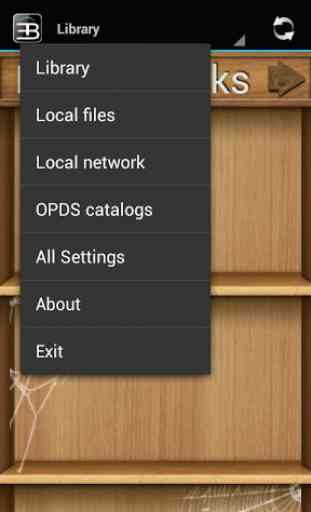
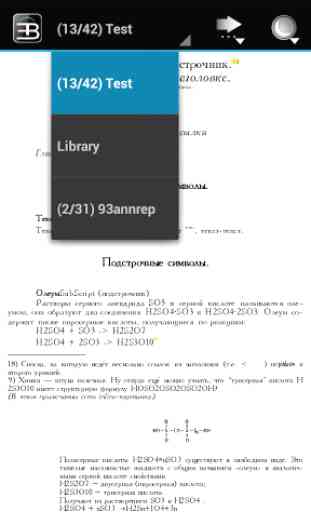
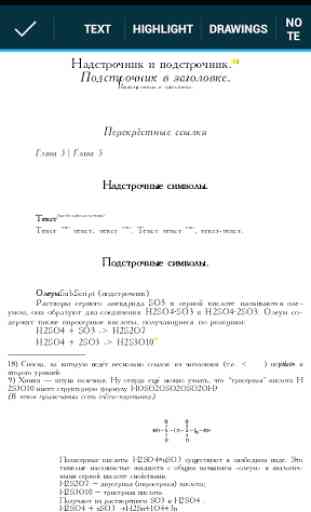

Simply brilliant! From splitting to cropping pages, from picture enhancements that allow you to change a dark-grey page into a bright white one to just about everything else you may need in order to make your reading experience as good as possible, this is the one app I would recommend to all those who read on all types of electronic devices. Trust me, it has a solution for problems and needs you may not yet be aware of. Simply brilliant! Thanks!