eBooker: convert & send eBooks
- share web link with eBooker and it will download file, convert it, and send it to Your reader.All converted eBooks will be saved on Your device in “eBooks” folder.
User guide: 1. On first launch, or from settings menu, set Your Kindle e-mail address
2. Select file that should be converted:
- If file is on device: Press “BROWSE” button, navigate to desired folder and select appropriate file Note: Special app, File Manager or File Explorer, is required on Your device to browse files and folders.
- If it is web page: In browser select “Share” button and select eBooker from the list of programs. Note: If a web page is not displayed correctly on your Kindle, go to the program settings and turn on the forced conversion to the eBook format.
- If file is on the web: Copy link to the file (long press on link, then select “copy link location”) and paste link into eBooker (long press on field with “http://” hint)
3. Press “CONVERT” button
4. When conversion is finished press “SEND” button and select desired application to send e-mail with eBook to Your Kindle reader
5. Successfully converted eBook will be saved on device in "eBooks" folder.
Features:
- Browse Your device for existing documents.
- Share html pages with application to convert & send them to Your reader.
- You don't need to download files before converting, just paste links to supported file formats from the web into application.
- All converted files can be saved on Your device in "eBooks" folder.
- Supports a lot of popular formats: .fb2, .fb2.zip, .epub, .docx, .txt, .html, .mobi, .azw, .azw3.
- With Premium subscription convert files without size limitations and advertisement.
Important:
- Only DRM-free files are supported.
- To configure e-mail address for Kindle visit https://www.amazon.com/myk#manageDevices
- We don’t guarantee successful file conversion neither in Free or Premium subscription
- Have found a mistake? Write to us at [email protected]
Notes:
* eBooker is not affiliated or related to Amazon.com in any way.
* Amazon, Kindle, Echo, Alexa, Dash, Fire and all related logos are trademarks of Amazon.com, Inc. or its affiliates.
Facebook: https://www.facebook.com/b8Word/
Category : Tools

Reviews (29)
I've been using this app for years, now, and it's always been easy to use and dependable. It converts quickly, stores your Kindle e-mail so you can send it quickly, and it's been able to convert anything that I can actually open in other apps. This is just a great app, and that's all there really is to it.
only works sometimes. the last update seems to have been in 2017, so it's safe to say we're not getting any improvements. i'll still try to use it, because i don't know of any alternatives, but it's getting on my nerves. edit: and the full screen ads are a pain. i wouldn't mind them so much if the app actually worked, though.
No instructions within the app, you must come here to the Play Store for that. On sharing from the browser, the eBooker UI displayed as a web page, with some buttons to guess at - no explanation. The book-style button converted the page, but trying to go back to original article crashed both eBooker and the browser. The checkmark button opens the phone's email app; I'd rather send direct, by adding this to the approved list in Kindle settings, as with SendtoReader or FiveFilters (in Windows).
Best Kindle converter Does exactly what it says it does, without useless endless options. Converts to .mobi format, and that's it. Then you send it to your Kindle email address, and bum! You are done
best so far! other converters try to charge or don't allow me to copy words to the clipboard which i need as I'm learning a language and need to get the word out to Translate, and I can title it in kindle. MINOR down side is it needs internet.
Excellent app for converting epub to mobi and then quick upload to my Kindle. Haven't tried the other options or formats yet but the results I have so far are very good.
What happened? I can't send my files to kindle anymore, the file gets stuck in the "10% loading" thing!! Can you please help??
Rubbish! Can't get it to convert anything so I tried sending an already converted book to my kindle but it wouldn't work either. A great idea in principle but absolutely useless!
Used this on 20+ books with only problems caused by my ignorance. Will probably upgrade so I can send directly to kindle.
Instantly deleted. Didn't work, non-intuitive interface.
Perfect. would be better if can convert multiple files at the same time
It only gives acces to send web pages to kindle, on the free version.
Easy to use, does what it advertises. Not so disrupting ads. Thanks! Gonna get my reading on
it automatically converts files to .mobi and sends to my kindle archive. Now i can read anything on kindle.
This app is easy to use. less ads. And works really well
It lets you convert files to mobi and send it to your Kindle email ID. Simple interface
didnt actually convert any format presented to it. not even one.
Fails without any detailed error message, not very intuitive.
Does the job. Lots of ads, is slow, and you have to do it one at a time, but it does the job.
used to work on the first day but suddenly getting failed messages
Awesome app. thanks to the developers. It works out very well. Best app in this genre.
Easy to use and coverts PDF to Mobi as well!
Terrible app failed to convert a PDF to kindle format
Not detecting epub files. After an update
does what is say and the premium version is more than affordable.
Works but instructions are not clear enough
awful. kept failing and did not offer explanation
Worst app, please don't install waste of time and money

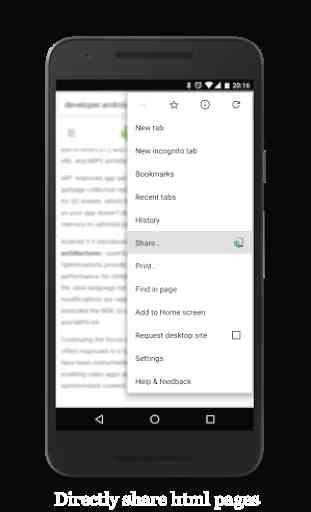
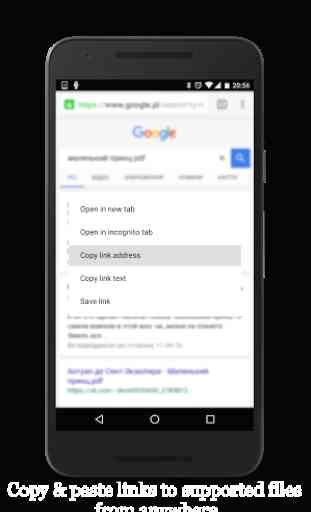
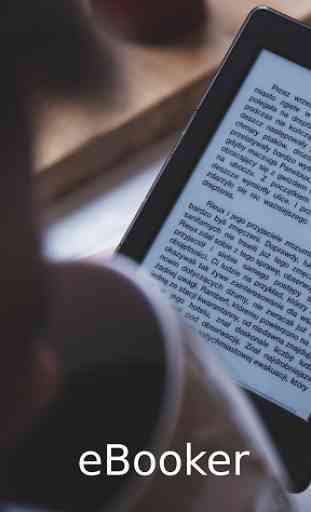

Ok, installed the new version and it seems to work pretty flawlessly. The UI is not terribly intiative at first but is simple and once you get the hang of it works pretty good. I converted epub to mobi with no problem although the file size almost doubled for some reason the book reads well and formatting is fine. Changed my rating to 4 stars, good work guys