eCanvas for cross-stitch
- creation pattern for embroidery from any image;
- import pattern from applications "Pattern Maker for cross stitch";
- easily view the scheme while embroidering with the ability to mark already embroidered stitches;
- viewing of color maps;
- visual color selection of threads from different palettes;
- calculate size of the fabric;
- export patterns in PDF.
Features of this version:
- limited size of embroidery;
- the prohibition of editing pattern;
- the scheme for embroidery can contain threads only one manufacturer;
- contains advertising.
To remove these restriction, install app "eCanvas for cross-stitch PRO".
Category : Lifestyle

Reviews (28)
good app, but I found that the patterns created from photos come out darker than the originals. Also some DMC colors need to be fixed: 3882 is no longer available; 407 and 3772 are in reality exactly the same colorwhile in the app are different shades. Otherwise pretty good.
It's not a bad app, but I've noticed it doesn't fully accurately convert the image. It adds extra stitches where there aren't any in the source image. This is particularly annoying if you're trying to cross stitch a geometric pattern.
I love this app. It's probably the most used app on my tablet and phone until switching to the iPhone. 2 cons with the app are not being able to navigate the same project on multiple devices and its not available for Apple. Those two updates would give it five stars.
There's been a lot of suggestions on what people would like to see, and I'm tossing my suggestion into the ring. I enjoy using this to make my own designs, but that often means I don't know the final size and placement of things until I'm done. I'd love to be able to crop the size and move larger sections of design around. If that happened, 100% 5 stars.
If I could give less than 1 start I would. I paid for the pro version, and what a waste of money it was. Can't zoom out even with auto crop turnef off. This app is horrible. I emailed about my problems days ago and have not heard back. What a rip off!!!! I want my money back!! 😡
Useless. Images are automatically zoomed in for some reason, cutting off edges before you even have the choice to turn off auto-crop. You have to pay to use a blank sheet? Seriously? To anyone reading this, don't bother.
This app is excellent! I crochet regularly and use this app to make image patterns. Once I have an image, I crochet it into a square by counting and changing colors. I have made five large blankets and innumerable smaller items with this app and highly recommend buying the premium version as you can edit. I will using this app for my crochet patterns for a long time to come!
It makes stitching easier. Would be better if there's a way to import other pdf patterns on the app, aside from those made with pattern maker (it makes some pictures look funny when turned into patterns)
I am feeling very optimistic about this app, but I cannot figure out how to start with a blank sheet to enter my own patterns...please advise! Thank you! edit: To be clear, with the pro version, can I start with a blank sheet and enter a pattern that I designed?
Probably the only real cross-stitch app. But slight issue is, when exporting to PDF the borders are massive taking up alot of room causing pattern to use so many pages.
Finally resolved the last issue I had and went ahead and bought the pro version hoping it would give me more options for creating my own patterns but can't seem to add rows or columns. Am I missing something or is this not part of the pro version?
This app helped me create an anime cross stitch pattern! it's easy to use this app, the colors are very accessible, overall this app is great!
I forgot about this wonderful app! I had it on my old phone, it let's you create a pattern form any file format!
You can't even freehand a pattern which is what I was looking for. I like to freehand my own patterns for things.
It's functions are a little confusing to learn but overall it works well and gets the job done.
All the good features you need to use you can't unless you pay for the pro version Might as just take this app down as its no good to anybody
Really nice app for basic projects, would give better rAting if it would update colors for the new threads and add half and quarter stitches and line options
How do I close a pattern file? I opened the image, converted it into a pattern, if I don't want that image, how do delete the file?
this is cropping off too much of the image to be usable anymore. to the answer - I DONT want it to crop 🙄
Can't upload files from google drive. Can't create a new pattern without PRO. Can't do anything
how do you make any changes to the size of the pattern that you would like to make. I would like to make 8×10 and i got the size wrong but i can't change it. please help me.
My old phone died, and all the patterns I have on there didn't transfer over. Including one I was halfway through. Is there a way to recover them?
can you provide a link to a manual or video in how to use the application as soon as this is done I change the rating.
It's very useful with new features. Thank you
I love this app. I only have one slight problem. How to delete a file?
Why this apps published in the apps store... even if useless... the maker of this, collecting money even if useless... it seems like gold digger... how sad i am...
Picture too small. Useless.j
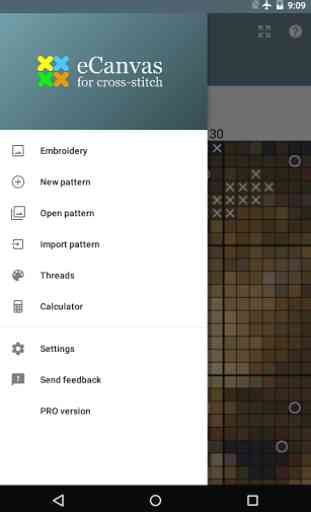
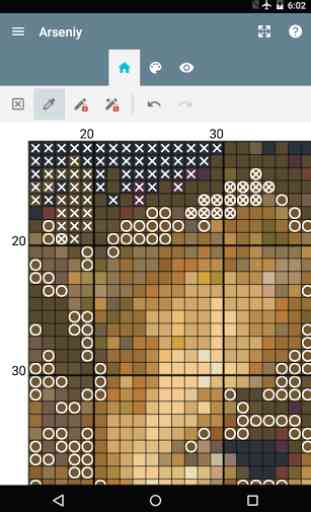
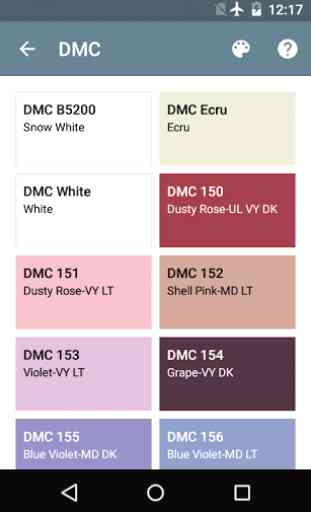
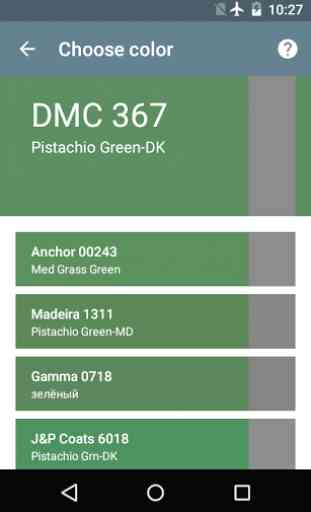

This is a great app. My only question is can you print out the patterns you created? I work better with a printed pattern. Tried following directions on importing but 1) they made no sense and 2) they didn't work. Please let me know about printing. Your app is the best so far and I've tried all of them.