Echo Dot app
Unpack your Echo Dot device and place it near an electrical socket.
Note: Keep the device at least eight inches from a wall and window for avoiding other sounds obstruction.
Next, your Echo Dot device will get ready to perform, as soon you plug it in an electrical socket.
Then, download Alexa app either on mobile or computer. And login to app via amazon account.
For 1st time users alexa app will direct you to setup page
If you are old user and trying to setup another device, Navigate to " Setting" tab. Next, under setting menu click on "Setup a new device"
In next step choose the echo device you want to setup, there will be 4 options i.e. echo, echo dot, echo plus, tap
Now choose your location and langauge e.g. if you bought echo from US amazon account your settings will be US( english)
Click on "continue" and after that on next page click "Connect to Wi-Fi"
Go to wifi settings of device i.e computer or mobile and under list of available networks, click on the one having format "Amazon-XXX".
Now, go to alexa app and click on "next" to folllow on screen instrutions and complete the setup process.
Note: If you are gettting trouble connecting your device to wi-fi, fix the issue straightway, else Echo Dot will not start.
Next, be patients and wait for the process to complete. Once the process accomplishes, start using device to play or work.
Category : Productivity

Reviews (15)
Terrible, not enough info to install. I talked two people on the help line that was like talking to wall. I'm done
4 stars for NO ADS, NO IN-APP-PURCHASES, and updated! YaY! Thank you! 😍
I think that this app is a scam. When it wouldn't pair up with my Echo, it gave me a message telling me to call a phone number. When I did, an Indian woman asked me to go to my computer and give control over to her. No way in hell!
Helpful app in setting my speakers really works.
Helpful App helps alot in setting speaker
Helpful app in setting speakers
Says to plug in Then / do u see light Yes ! App freezes what up ?
Easy setup thru this app
Helpful and really works
This app is a SCAM!!! DO NOT DOWNLOAD! IT IS NOT THE AMAZON ALEXA APP!!
This is the wrong app. It is a scam. Do not download.
It did the job
It went well
It's a fake

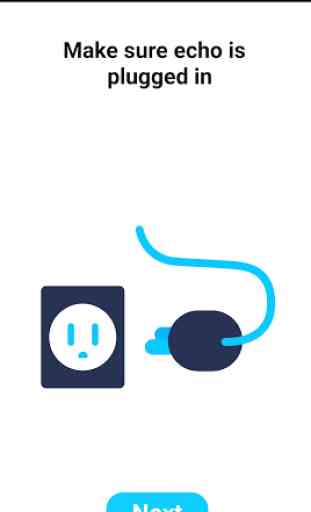
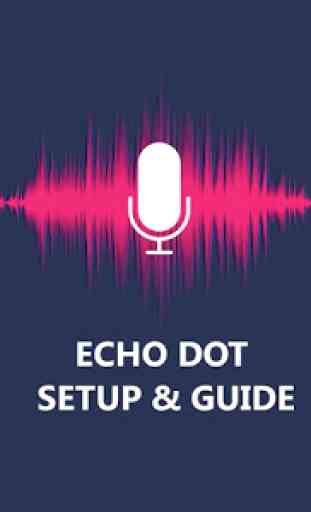

One of the worst app interactions I have ever experienced. It won't set up the Echo Dot correctly then directs you to call tech support. 45 minutes later, the help line has hung up in me 4 times and I still haven't gotten through to support!