eCommission SmartX Controllers
The eCommission SmartX Controllers mobile application is revolutionizing the commissioning process by providing workflows tailored specifically for Technicians, Electricians, and Flow Balancers to access SmartX IP Controllers directly via their mobile devices. This mobile application allows for device configuration (including network settings), I/O checkout operations, and flow balancing across all SmartX IP Controllers. The mobile application is ideal for all skillsets including those who are not so familiar with the system. The mobile application allows for:
1. Reduced commissioning time: The mobile application does not require an EcoStruxure BMS server to be present in the system, so users can get started with network settings or programming the controllers as soon as they are powered.
2. Simplified workflows: The mobile application provides users with the exact tools they need to carry out their tasks and nothing more.
3. Direct configuration and programming: Users can configure and load applications directly into the SmartX IP Controllers from their mobile devices.
4. Report generation and status check: Users can generate and view I/O Checkout reports, Balancing reports, and Diagnostic reports as well as check status of the progress directly from their mobile devices.
5. Elimination of dependencies: The eCommission SmartX Controllers mobile application allows projects to work around obstacles, overcome project roadblocks, and eliminate dependencies on network infrastructure.
There are two ways to connect the eCommission SmartX Controllers mobile application to SmartX IP Controllers:
1. Via WiFi access point - By setting up a WiFi access point, you will be able to connect your mobile device with all SmartX IP Controllers on your local wireless network.
2. Via BLE - The eCommission SmartX Controllers mobile application can connect to a single SmartX IP Controller via the eCommission Bluetooth Adapter (which is directly connected to a SmartX Sensor) or directly to an RP-C controller via its onboard BLE.
The eCommission SmartX Controller mobile application is available at no charge to all Schneider Electric authorized System Integrators working with SmartX IP Controllers.
1. Reduced commissioning time: The mobile application does not require an EcoStruxure BMS server to be present in the system, so users can get started with network settings or programming the controllers as soon as they are powered.
2. Simplified workflows: The mobile application provides users with the exact tools they need to carry out their tasks and nothing more.
3. Direct configuration and programming: Users can configure and load applications directly into the SmartX IP Controllers from their mobile devices.
4. Report generation and status check: Users can generate and view I/O Checkout reports, Balancing reports, and Diagnostic reports as well as check status of the progress directly from their mobile devices.
5. Elimination of dependencies: The eCommission SmartX Controllers mobile application allows projects to work around obstacles, overcome project roadblocks, and eliminate dependencies on network infrastructure.
There are two ways to connect the eCommission SmartX Controllers mobile application to SmartX IP Controllers:
1. Via WiFi access point - By setting up a WiFi access point, you will be able to connect your mobile device with all SmartX IP Controllers on your local wireless network.
2. Via BLE - The eCommission SmartX Controllers mobile application can connect to a single SmartX IP Controller via the eCommission Bluetooth Adapter (which is directly connected to a SmartX Sensor) or directly to an RP-C controller via its onboard BLE.
The eCommission SmartX Controller mobile application is available at no charge to all Schneider Electric authorized System Integrators working with SmartX IP Controllers.
Category : Tools

Related searches
Reviews (7)
A. G. u.
Apr 7, 2020
Bluetooth option does not work on Android. Tested this app on Android 9 and 10. In both cases the bluetooth option would not work. However, it works on iOS.
Nat. K.
Apr 23, 2021
Bluetooth connection does not work on Android. iOS is fine
Mr. P.
May 6, 2021
Bluetooth feature not working correctly also please add feature to register bacnet foreign device
ARA. A.
Feb 25, 2021
Initially it's asking verification code, how can I enter , pls any one assist me regarding this...
Van. R.
Aug 19, 2021
Locks out to often.
A. G. u.
Jun 21, 2018
Allows you to advance the project in absence of the full project infrastructure being in place. Also provides a useful secondary interface to the local network.
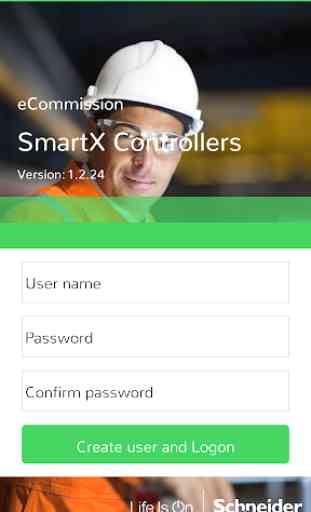
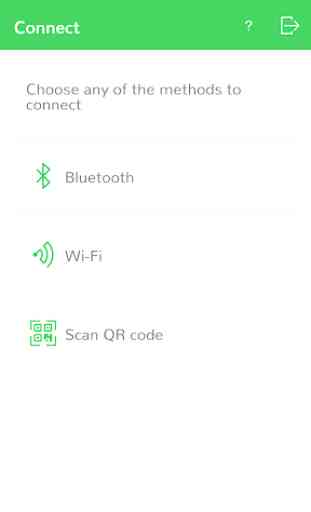



This tool enabled us to quickly move forward with commissioning controllers by scanning QR codes to recover the MAC address when needed. The QR code could not be scanned directly from the controller tag, but the app does work when scanning a picture of the tag that is zoomed in on another phone.