EcoNet
- The Rheem EcoNet App has been rebuilt from the ground up!
Leveraging the latest in Cloud and Smart Home technology, EcoNet now gives you instantaneous control of your Rheem EcoNet Enabled Water Heaters and Heating & Cooling equipment.
Redesigned with your user experience in mind, version 3.0 features a modern UI that gives you the information you want at a glance, and allows full control of your home atmosphere with just a few taps.
Download the new Rheem EcoNet App today to experience the best EcoNet yet. Now that's integrated home comfort!
Save Money. Save Time. Get Peace of Mind.
The Rheem EcoNet App allows you to fit complete control of your home comfort in the palm of your hand, no matter where you are!
Save Money.
Up to 65% of your home's energy consumption comes from your HVAC and Water Heating equipment. The Rheem EcoNet App allows users to reduce their utility cost with the following features:
- Vacation Mode: If no one is around to use your equipment, does it still run? Yes! With vacation mode, rest assured that if no one is home, you're not racking up your utility costs unnecessarily.
- A Mode for every mood: Let Rheem do the heavy lifting! Our EcoNet-Enabled Smart Water Heaters and HVAC Equipment allow you to leverage different operating modes, enabling you to tailor your home atmosphere to your exact preferences.
- Pairing is caring – EcoNet works with Nest! Nest customers with a Nest Learning Thermostat or Nest Protect along with an EcoNet enabled Water Heater can now pair their Nest account with their EcoNet accounts. When a qualifying Nest event is triggered, EcoNet puts your equipment into an energy saver mode, taking the guesswork out of being (and saving) green.
Save Time.
The Rheem EcoNet App is designed to provide you with a level of ease and control over your integrated home comfort that is unprecedented. With the EcoNet Cloud and the Rheem EcoNet App on your iOS device, controlling your home comfort has never been more convenient.
Exercise your inner control freak: With the EcoNet WiFi module and App, you have the ability to control your Heating, Cooling, and Water Heating equipment from anywhere in the world, anytime you want to, on any device you want to (as long as it has an active internet connection).
EcoNet plays nice with others:The home of the future is full of things
- smart things! Smart things that, ideally, work well together. The EcoNet platform is designed to integrate with other Smart Home/IoT devices. Today, EcoNet integrates with some of the most well-known players in the home automation space: Wink, Logitech, and Nest -
- seamlessly.
Get Peace of Mind.
Rheem EcoNet is prepared for the worst, even if you aren't. Say goodbye to the flooded basement or the freezing vacation home with the following features designed to give you peace of mind:
Critical Alerts and Notifications: With the Rheem EcoNet App, you have the ability to receive Email, Text, and in-App alerts whenever a critical condition on any of your EcoNet-Enabled equipment occurs. With the power of EcoNet, you know if there's an issue as soon as your equipment does, giving you plenty of time to prevent a potential disaster.
The information you need when you need it the most:The Rheem EcoNet App provides you with the phone number and contact information for your preferred installer or professional with every critical alert, and maintains that record for you, so you don't have to worry about it! With multiple number storage, system expertise association, and custom notes, you can ensure you get the right professional for the job, every time!
The Rheem EcoNet App gives you the power to be the master of your home comfort, save money, save time, and get piece of mind.
Category : Lifestyle

Reviews (26)
Can use some better tools. The Hot Water gauge is unclear. Don't know if it's measuring amount or temps. And if I chose to set to another mode, I shouldn't have to see a banner constantly asking me to change the mode. The trend graphs are helpful but can use additional info on what mode it was in and when. Otherwise very helpful in seeing how much energy is being used and when.
Potential great but implementation needs work. We have 2 people on our house. Showers in the morning. I was hoping to reduce the water temp 30+ degrees for 20 hours but can only reduce it 10 degrees. Need to be able to turn off the heating elements using the app completely. Need to see the water temp of the water not just what it is set to be. Instructions of what is happening in vacation mode or away mode would be nice. It has potential.
UPDATE:changed routers, have to contact supp. Setup sees my wifi but won't connect again. The interface is just ok. Setup got confused and I had to do it twice. It decided that my nvidia box was not a water heater to its innitial dismay and argument to the contrary. Thus the second setup. During which the app messaged me and emailed me to let me know that indeed it had been setup and acted as though I was not setting up a second time. Anyway, It must show more.
Hair pulling, frustrating, want to kill someone kind of experience. Would have given negative stars if possible. Very finicky about connecting. Would NOT connect except with specific settings in the router. If your router isn't configured the way EcoNet wants, it will not connect and gives NO useful help. Utter rubbish. Whoever coded it should be shot. I can't use the router I want AND have this appliance connected. BOO!
So much potential. The UI is pretty weak and confusing. When I finished making changes (which took a long time because it wasn't straight forward) I didn't have any confidence that my changes were actually implemented. One example: I just wanted to put it in "vacation mode" and it wanted me to schedule a start and stop time. After fighting with it for a while, I couldn't tell if I was successful or not. It should just give you an on/off option, but something that basic is missing.
First it was a problem to get verification code to work. Was not able to get code for a second time so it forced to sign up with other email accounts till code kicked in. The app often is very slow. Probably issues with accessing endpoints on the server. Schedule saved once has hard time to be edited. After saving all settings and app reload all new settings are gone. Also schedule events is limited only to 4 per day which is kind of very limited to 2 water temp states per day.
Worked for 2 years and then suddenly refused to reconnect to the water heater. Reports "WiFi module error " when trying to connect. After trying for about 10x, finally got it to reconnect. This app is a bit of a mess. But there's no alternative. On the positive side, when it works for water heater schedules, it seems to be ok and it rarely needs to be accessed. I'd buy a different brand of water heater and A/C next time.
I love the associated heat pump water heater, it is so amazingly efficient and it earns me money enrolled in a local demand-response program where it turns off (but still has a tank of hot water) when the grid is stressed. But the Econetapp could use some improvement. It's not intuitive and some data displays are a bit cryptic. But luckily once it is set up, you don't have to use it much.
App doesn't show current water temperature (the most useful thing it could show)! Additionally, it goes from full three green bars straight to one blue bar without going through the greens. It shows critical one red bar when there is plenty of hot water left. Away scheduling does not work at all. Entering info and pressing save brings up a blank white message box. After trying to view the current away schedule you just see no data available. This app is big-riddled and doesn't work very well
Well today were giving it a 1 star for 3 reasons. 1st reason, you can not, override the system from app. 2nd, it gives you an override underscore option, that you can't click on. 3rd, is that can't power off the hot water tank from app. Some of the the app options, nice. Like setting the schedule for hot water tank and slide option for setting the heat setting. Update from 4/18 Now it's 3/8/22 and we've had nothing but issues with this hot water tank/ app. I do not recommend buying with econet
This app doesn't work 80% of the time. The schedule I set for my water heater usually doesn't either, if I can get the app to work I can force it to follow the schedule but then it fails the next time it's supposed to change. Now I for some reason get the option to set my temperature between 0-100*? How is that useful.
Works perfectly for me. This is really great, especially coming from the old GE Geospring unit/app. Keep updating it and providing more features. ****Update***** The app has gone downhill recently with issues connecting and giving you the right information. The schedule also gets out of sync and stop following schedule unless you rehit the schedule button. Can you also link your app to IFTTT?
Very poor app performance. The hot water heater I have seems to have a mind of its own no matter how many times I set the schedule. Geofencing and home/away is off and this hot water heater will still change it's setting in the middle of a heat cycle for no reason. I can not recommend this app or Rheem appliances if you desire any smart features.
If the app controlled the water heater like you intuitively thought certain app buttons would, it would be great. But it doesn't. The biggest problem is trying to change the temperature or power modes, most of the time it stays on the previous setting and forgets your request! And then sometimes it does change modes, but I can't explain how or why it did it. And Rheem has done absolutely nothing to inform its customers of how to control the device despite the "smart" feature advertisement.
App & display do not talk to each other! We set our away/vacation mode via the dis on our wall. Our flights got canceled so we are trying to heat the house for when we get back home but it won't override what the display has. The app doesn't even show that we have any away settings or scheduled events!! So it doesn't know that we even set it at home. Disappointing that you have to do everything either via the app or not be able to do it offsite.
Awful app. Doesn't work at all, can't get past the signon screen on a tablet. On phone, setting up a schedule has hard limit of 4 times to set temp and you can't add or delete any times. There's no way to add "Away" temprature settings. I'm sure there are more issues, but I will just go manual mode to set temp and regret the purchase of the thermostat.
The app functions only ok. It loaded fine. When I requested notifications by text and email it has failed to do so. The water heater has quit 3 times now with out warning. When you check on the system there is only a small ⚠️ sign showing in one corner of the square outline showing the temp the heater is set at. You have to swipe your screen to see fail code and description.
The scheduling in the app does not work consistently. Frequently the water heater ends up running when it should be off per the schedule. This has hit me a few times pushing my monthly electricity bill by a lot when the heater ends up running during peak $$ period of the day. Saving the schedule settings without making any changes will immediately put the water heater in to the correct mode. Another useful feature to have would be the current temp sensor values in the app as seen in the heater.
Junk app. Can't add my water heater. Confusing menu screen when adding a product to your home setup. 3 different images of interfaces, none of them match my water heater's and that's all the info I can find on what kind of product I can add? No list of all supported heaters or other equipment? Tried all three and they all give me a "provisioning error" after a lengthy progress bar. Going to try setting up my water tank with my iPad. See if it's any better on iOS.
Very cumbersome app. Plus and minus buttons would be much better than the slide bar for setting the temperature. The schedule is ridiculous in that you can't add or remove time intervals. You are stuck with 4 intervals. I don't need 4 time intervals. tried setting the temperature the same for 2 of the intervals but the app won't let you do that. I loved my Sensi thermostat and app. Installers removed it when I got a new heater🤬. Rheem should hire some Sensi engineers to fix this app.
Update (1 year later): I have to log out/in of the app every time I change the temp. The app should just auto-logout on close. Still dismal user experience. Update: Still 1 star. Changing the temp from the app doesn't work. I would definitely not buy this thermostat. Attempting to change the temp via the app fails. You can move the slider, it turns grey, then after a few seconds, it reverts to the previous temp. Terrible.
Edit: It seems some of my issues were fixed with an update but there are still alot of bugs. The vacation mode doesn't work, like at all. Current water temp would be helpful. It would also be nice to have schedule slots to switch between different schedules ex:(summer/winter). Dev team make this open source so programmers like me can fix your issues.
It's just doesn't work. If you can get it working it fails to log in so you have to keep quitting the app, it's impossible to reset your Wi-Fi password and and/or settings if you change anything. This has to be the worst thermostat app ever! The developer quit responding to these reviews in 2019 this is never going to be fixed, don't buy a Ruud.
I give it credit for having a diagnosis mode without signing in, when it works. Then diagnosis mode goes away after sign in so you have to add the device except that doesn't work and if you try to reconnect without being logged in again it won't log you out. This app is a massive dumpster fire and they should be ashamed. I'd love to just get diagnosis codes without all this log in bs. Just connect straight to an old phone I have laying around and let it collect data but even this seems too much.
Health portion should include temperature sensors as part of the evaluation. The overall app is very informative, but can be temperamental when network is disrupted. Overall, pretty good app for the information it provides and settings you can choose, but need to get rid of slider to change temperatures and use plus and minus.

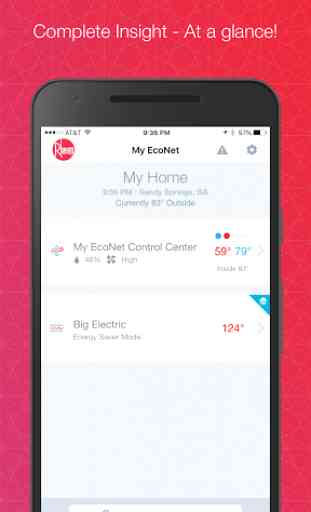

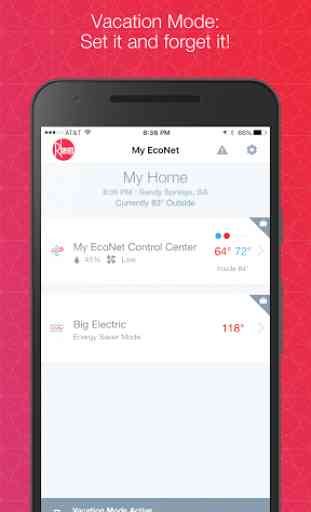

Edit: setpoint display no longer works, so we can't set the temp of a heat pump water heater. App store app contact email now bounces! Very unprofessional. Works. I use it for my heat pump water heater. I can set the setpoint and a weekly schedule and the modes all fine, but a very important piece of information is missing - the CURRENT TEMPERATURE! Yes, really. There are 6 temperature sensors and it shows us none of them on the app! I want to see a graph of that data!