EcoNet Rheem
Monitor. Control. Protect.
*Requires Android Operating System (Android version 7.0 or above)*
EcoNet® App 2.0 has now been updated with a complete redesign including a number of functionality improvements. The updated interface priorities the monitoring, remote control and protection aspects of Rheem or Ruud smart connected products.
This is the only smart environmental control app that goes beyond simple user controls to provide active air and water performance monitoring and system alerts – capable of addressing multiple products, in multiple locations- all in a single app, protecting customers like no other.
Specific product enhancements :
- Gas Water Heaters: new scheduling capability
New features include :
- Simpler account and WiFi set up process
- Text or email option password and account verification
- Easier to understand performance and service alerts, such as real-time leak alerts
- Intuitive temperature, settings, and schedule* controls
- More modern design harmonised with the look of the EcoNet Smart Thermostat
- Superior Usage Reports
- Compare month-to-month, year-to-year
- Downloadable reports for easy bill comparison
- Faster set up and integration with Google Assistant, Google Nest and Alexa
- In-App Rate This App
- In-app tips, Energy Saving Kudos and Partner opportunity promotions
Updated Contractor tools:
- Contractor Connection portal
- Stores contractors contact information on a preferred Vendor screen
- New Diagnostic Screen (onsite troubleshooting assistant)
- More options for one-button service requests (email, call or 1-800 manufacturing line)
Coming soon :
- Multi-account authorisation for multiple people to access product controls (ex. Spouses, Facility Manager & Contractor, etc)
- Geo-location assignment for future fencing applications, such as automated away settings
EcoNet is developed as a service, and receives new features on a regular basis.
EcoNet is a registered trademark of Rheem Manufacturing Inc.
*Requires Android Operating System (Android version 7.0 or above)*
Category : Lifestyle

Reviews (30)
Terrible. BARELY WORKS! I rarely leave bad reviews but this app has serious communication issues with my water heater. The appearance looks great and easy to understand. If I had to guess it is an issue with Rheems servers. On most occasions, i cannot even change the temp. I've integrated to Home Assistant and the histories are very inaccurate. I can understand some hiccups every once a while but this is BAD. Seeing the other reviews does not make me hopeful. Allow for local network control too!
The reliability of this system is absolutely terrible. My water heater never switches back to Home mode at the end of the scheduled Away period. I am unable to use that feature. After scheduling Away/Home mode, that schedule is not displayed anywhere. However, if you schedule it again it tells you that a schedule for that time already exists. Often the control screen for the water heater doesn't show any information and the range for the slider to control the temperature is set to 0-100
Same as other users from over a year ago that have trouble getting schedule changes to save or just manually changing temperature, having to close the app and reopen it multiple times to reflect a changed setting. Sad Rheem put this equipment on the market and then doesn't support the software. Same issues have been in comments for over a year. The last this app was updated was June of 2021.
Wish the app had "complete" control over the unit. It does scheduling, shows energy useage, current status, but termporarily overriding is not available. You have to do that on the water heater itself. Also, almost all functions are in "portrait" mode. Seems like a landscape orientation would show lots more information. Especially dumb on a computer screen. One control that is not available, is to adjust the function of the heater based upon the ambient air temperature.
Constantly looses connection every tome I leave the place. Hard to get it reconnected. Nothing changed, same passwords, same ip, only app that does this..... not accessible when I'm not home. App can't tell me what's going on in remote locations even though the wifi there is working fine. Poorly written app. Behind the times.
I've never had such large availability problems with an app before. It's rare that the app even applies settings, and you have no idea what the water heater is actually doing. It's pretty reliable about reading settings if you manually set them on on water heater itself and restart the app, but pushing settings only works some of the time. Don't pay extra for wifi capability on a Rheem water heater. It's a feature that never really works.
Can I give zero stars for use with a Galaxy S20 phone?! Has never connected. I was told they can't figure out why it won't connect to TabA either! Update. Finally got it connected after RHEEM updated app and with Tech support. Ridiculously convoluted connection process. If your internet goes offline for any reason, including rebooting modem or router, you have to go back through the convoluted connection process which has to be done at the water heater. If away, no more remote connection!
This is a good app for managing your Rheem water heater. I think the app could be improved in the following ways 1. Use common industry best practices to represent statistical data. 2. All functionality available in dark mode. 3. Geo fencing distance should be configurable to be higher (e.g 500 miles). 4. Integration with Google assistant.
Really bad app user experience. On a regular basis the app won't save schedule changes or won't show the actual thermostat control status, it shows some temperature and dropping from the past. Can't ever tell whether changes I've made are saved or being accepted on. Just basically locks up and it's totally useless
This is an unstable app that stops you from making changes at random. I keep our heater at the lowest setting 110, and raise temporarily when needed. I have now been unable to make changes from the app in over two weeks. Have to manually change temp and will have manually change it again. Very simple application to build, terrible support, and an unreliable app. And yes, I have uninstalled and reinstall. Fix this please and I'll change my rating. Right now this app is less than a one star!
Used to be better! Around a year ago, the app worked perfect & easy to use. Now, with the last update or two, the app rarely connects to the a/c wifi control unit, it is extremely hit or miss (mostly miss). Using the app is a bit difficult, due to your finger covering the controls, you have to hold the phone just right to see what your trying to touch. It would be nice to be able to download the old app that worked, as apposed to a new shiny app that doesn't work. But apparently thats progress.
Inconsistent at best. While it's nice that you can change temperature and such from the app. The away feature, and the vacation mode is terrible. I was for 2 weeks and I had to keep saying I was away numerous times to keep the hot water from turning back on. Doing the vacation mode was the same. It would seem to "forget" after a day or two and to back to normal being on
Purchased a house with the Rheem HVAC and EcoNet smart thermometer. Installed the app on my phone and got everything connected. Have been underwhelmed by the usefulness of the app. It reports the current settings and allows me to change the current settings, usually. Sometimes I need to exit and restart the app to get it to work. I was hoping the app would provide lots of data and charts so I could see how changes to my settings would affect my energy usage. The app provides none of that. I can actually get more statistics right on the smart thermostat. FYI, I work from home so the schedule and home/away settings are pretty useless to me. I really wanted significant usage statistics. One positive is that I can warm up the house in the morning when I get up without having to walk a flight of stairs. One last note: I set the HVAC to 'off' so that I could change the filter. When I tried to turn it back on from the app all the app would say is that it was off. Turned it back on from the smart thermostat. It was about 3 days before my phone app would communicate with the system again. I did restart the wireless module on the HVAC earlier in the day which may have been what fixed the issue.
It would be nice if they simplified the schedule. How do you delete a time? It would be nice to set up one schedule for every day instead of having to copy it. The messages at the top of the screen for hot water scalding when temperature is set high always appears as does putting it into energy saver mode. Yes I get it, please let me clear the messages from the top I don't like the constant reminders.
Unlike some others here my access to the heater via the app has never been a problem. The power utilization statistics and ability to modify settings has been flawless. I don't think it is a fault of the app but it would be nice to know actual water temperature not just setting and the availability icon has not really been effective in conveying this.
Good but has some bugs. Could be improved. It's a good app and easy to use but Sometimes when I open the app it will allow me to change the temperature of the tstat but it wont actually communicate with the tstat. I like that the app and system has an away button but it doesn't have a geo fence. It would be nice for the app to automatically put the system into away mode if we leave the area, instead of having to do it manually. I also wish I could see the efficiency of the system.
Like others, I was unable to add my (gen 5 hybrid) water heater, even though the app connects to the eco access point during setup. Had to borrow a friend's iphone to add it, but then it showed up in this app as well. It had a period where nothing updated in the app for a week or so (and I couldn't control anything from the app either), even after restarting the app/phone, clearing the app storage, logging out and in, etc. But then it eventually reconnected, and since then it seems like it's worked consistently. Graphical design is a little odd, with graphs and especially the hot water availability rendered a lot smaller than one would prefer. But that's not a big deal.
Update is a step in the right direction but the difference in the amount of information you can get from the thermostat vs the app is just sad. We want to be able to see how long the systems been running, see more details things like if it's running in high or low. Basically everything we can see on the stat we should be able to see on the app. This is what we want. You keep putting out these cosmetic updates with no real substance to them. The app honestly hasn't changed from the first version.
Difficult to install on a Samsung Galaxy, more importantly does NOT notify me of alerts (I've checked my phone settings, called support again, etc). Every 2-3 days I open the app and have a notification about being unable to connect. No other devices in my house are having issues, there is no error code. Again support was unable to resolve the issue and suggested that I call a contractor. My water heater and wifi is less than one year old. The product, software, or both need improvements!
Poor layout, hard to get basic information. Disconnecting all the time. The only feature which seems the work is setting it up the away from home mode, a feature I have no real use for. It easy to add a device, which I have less use for (how many water heaters does does a home need), but next to impossible to just find out what the status is of the one I do own...
Unreliable, difficult. Pauses, slow to update. Says it will hold a temperature for several more hours, an hour later is back up to 85 degrees. Constantly have to keep checking to make sure it hasn't changed on its own. I have adjusted, saved, and copied the program only to find it reverted back to the old program the very next day.
Only bare minumum features, can only set temperature. You can't see the actual temperature, or the time until the water runs out at the present usage rate, or time until fully hot at present heating rate, or estimated run-times for # of simultaneous showers. There are so many things they could have done with a smart water heater. Maybe just a battery image showing % full, but no, only the bare minimum. If you're not going to innovate, then acquire a company or something.
It gets the job done but it needs work. At least on my phone I frequently get an "internet not connected' message, and at one point I had to reinstall to connect at all. Then, when working, there should be an indication of actual heater temperature, not a tiny "battery-like" icon (which seems to lag actual status, sometimes by hours). The app provides an off option, not available on heater itself, but no clarity between off and disabled. It would be worthwhile and appreciated to fix these points
Overall, app gives me the amount of control and information I need to confidently control my furnace remotely. My only suggestion is: place a button at each end of the vertical temperature adjust slider so that a press of either button will increase or decrease the desired set temperature by one degree. Reason, the slider is somewhat cumbersome to easily set a desired temperature.
It was a little difficult to get set up at first but after trying to hook it up a second time it seems better than the older version. What would be an excellent addition would be the ability to monitor the temperature of each heating elements with the app. I would gladly update my rating to a five star with the addition of the element monitoring and continued upgrades. You are moving in the right direction.
Really like the update with a timer. At first it was a little buggy and timer would turn off. But working better after recent updates. Great to be able to to run in heat pump only mode during the day when no one is home. Would like to be able to see what the current water temperature is (not only what it is set to) on the app.
This is a good looking app but has some shortcomings. I use this for my Rheem water heater. The old app allowed vacation scheduling but not programing of setbacks. I prefer the new setback capability. What I do find lacking is not showing the away setpoint both in the activation screen and in the setpoint screen. It appears that the away setpoint is in the low 90's but it would be nice to actually see this as a temporary setpoint.
Rheem app, the upgrade that I got this morning is not very good. The color scheme is horrible and the app was obviously not designed to be used with a tablet. The home/away text is so tiny that it's unreadable. I wish they would also include the ability to get to the status information. All in all, not impressed.
Most of the apps features don't work. It does show you how much hot water I have and the Geo boundaries work with my phone, then notes that the tank has gone into Away mode, but it does not turn the tank temperature down or even allow me to do it remotely, so what is the point of that. The scheduled settings don't work either as it immediately returns to the default settings. I bought this higher end water heater for this reason so am very annoyed.
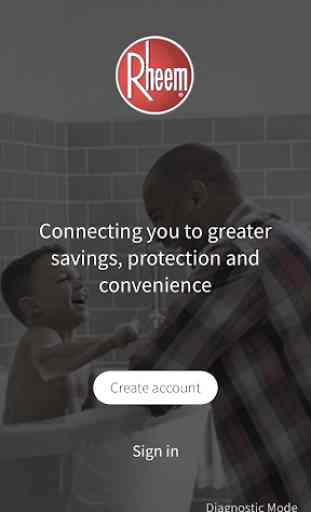


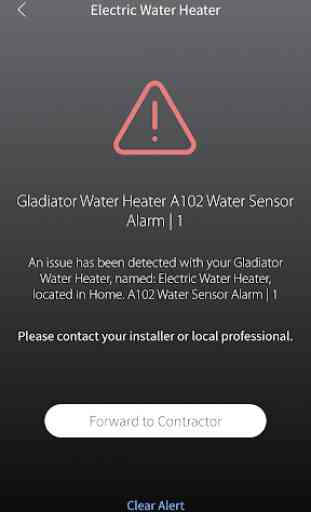

Edit: Dropped to 1 star. Besides randomly referring to the previous setting, the latest update has made this useless. When I go in to edit any settings for the heater, I can no longer change the temperature setting. The slide at the right is set to zero, and it only goes as high as 100. So besides not being able to set the standard 120 temperature for a water heater, it doesn't even save the adjustment. This is a useless app.