Edge Gestures
Supports many different gesture types: Tap, Double tap, Long press, Swipe, Swipe and hold, Pull and slide, and Pie controls
* Supported actions:
1. launching an application or a shortcut.
2. soft key: back, home, recent apps.
3. expanding the status bar: notifications or quick settings.
4. scroll to start. (Android 6.0 or higher)
5. power dialog.
6. adjusting brightness or media volume.
7. fast scroll.
8. toggle split screen.
9. switch to the previous app.
The edge area also can be customized for thickness, length and position.
And this app requires only the permission that are needed!
* This app uses accessibility service to implement some features.
Category : Tools

Reviews (29)
I love this app, have used it for years with LG V30, Pixel 3/5/6pro. This Android 12 update broke one gesture - recent apps. It works fine from the home screen but when in an app, and with multiple apps running, it moves back several apps like it's scrolling, instead of just opening and not scrolling. All of the other gesture options are working great as usual, just opening recent apps (while in an app with multiple apps running) scrolls several apps back instead of showing the most recent app.
Got some questions. 1. Can I off vibration completely? Disabling haptic only stops double vibration. There's still half of it there. I mean it vibrates twice with it on, once with it off. 2. Back gesture seems to not always work. When not working sometimes it even shows the back arrow, white color, sometimes not That's on light gesture 3. Home does not seem to work properly either with the option on or off. Any workaround to that? 4. can make it work when on notifications/quick settings screen?
Tried to use this as I need an app which provides reliable and responsive gesture control on my device. Unfortunately this software only works some of the time, and certain functions barely work at all. For eg: long pressing to open previous app works like only 5% of the time but most of the time nothing happens at all. So my search continues.
I used to love this app but no anymore! The app No longer works, keeps getting disconnected on the accessibility no allowing the app to open when sliding your fingers on the screen! The troubleshooting steps listed on the app to resolve issue works for a period of time but then goes back to same issue.
I would rate this 5 stars only if it had option to auto disable for newly installed apps, apps running in full screen or landscape mode. Instead you have to open the app scroll down and try to find the app and disable it manually.
This is an excellent replacement for Pie Control, which I used until they needed it up. This app is even better because it interferes a lot less with normal finger movements in other apps. It's very customizable and powerful.
I recently switched to a Pixel 6 and was left without the fingerprint sensor on the back. This app helps with allowing to pull the notification shade down with one hand, as well as other useful features.
Great app, but sometimes the edge gestures turn off for seemingly no reason, and the little movable button on the side is kind of annoying and I've not worked out how to get rid of it. Dunno, maybe I'm not using it right.
Android 12, one UI 4.1, s21 FE 5g (snap888), when I put a bar on the right side, swipe to the left action doesn't work, the same on the left side. Other gestures work correctly. Could you please fix that?
Since Android 12 the recent apps function either won't work or it'll freeze. Otherwise was great! Hopefully a fix can come out soon. Edit: Dev was responsive and issue fixed.
I recently upgraded from an older pixel to a new one, and thus upgraded to android 11. Most of the review will be for android 10, but a quick note about using it on 11: It is now unusable for me for two reasons, one of which likely has nothing to do with the app itself. The first reason it's unusable I suspect has to do with Google removing the immersive mode in developer options that used to allow me to set my own gestures and hide the navbar, and removing it has seriously hindered some apps' functionality. The second reason is that it only sporadically works; I can get one gesture to work once (opening a pie menu from a side button), and once that's displayed once, it no longer works until I force stop the app and then restart it. I'm actually very sad about this because it's such a useful app. If this turns out to be user error, I'll update the rating and this review. However, up until the android 11 update, this was an essential app for me. It's amazingly useful, allowing me to get the most out of my phone and customizing gestures that the stock system will not allow for. You can set gestures to open a pie menu (clicking a button will allow you to open a menu to launch apps, or go to the home screen, or ... quite a lot of things, really), set left, right and bottom gestures that do different things depending on what you do on those edges, like setting a long-press on the left edge that goes back, or a press-and-swipe gesture that opens a particular app, or a double-tap that turns on night mode. It's amazingly useful and I really hope that I can get this to work again soon.
Great app for controlling your device quickly and efficiently. I am wondering if there is a way to correct the issue with opening an app, I am getting a delay message occasionally saying "delayed by Android system for 4 seconds". I'm assuming it's a limiting security feature in the operating system (pixel 2, Android 9.0). Besides that it's always been great, highly recommend
This app is reason enough to have an Android phone vs. an iPhone (where none of this is possible). I am now able to use my phone much more easily with one hand. For example, I can screenshot with a simple long press. I can view notifications by swiping closer to the bottom of the phone, where my thumb is. This app is amazing and allows remarkable customization. Thank you for your service to users around the world.
Great app, especially love the brightness and volume gestures! A few suggestions to make things more customisable: 1. Allow custom thickness, length, and offset for each independent side. I'd like to make my right side to be the whole screen length but left side only half, but that's not possible currently. 2. Adjustable volume/brightness sensitivity when set to Relative adjustment. I find that it's a little too sensitive personally, but there's no way to adjust it. All in all great app!
I've been using this app for a long time and been very happy but it seems like the newest Android 10 update managed to break something. The app constantly crashes and needs a long time to restart before the gestures can be used again. This is an issue since I rely fully on them for navigation. Otherwise if this issue is fixed it's an amazing app.
Definitely worth it! Makes my Pixel 3 super productive. Only down side I am experiencing is the single tap option does not work every time on the Pixel 3. Had single tap set to go Home but definitely does not work every time. Also if you assign an action to Long Press, it can get confused with the Swipe and Hold Gestures and vise versa. Honestly it doesn't really matter because there are so many actions, not using Tap and Long Press is not a big deal, buuut it's holding me back from giving it a 5 star. Keep the updates coming!!
Switch from iPhone to android the small gestures, like tapping the top of the phone to scroll to the top, I missed. Unfortunately this app falls short in trying to replicate these gestures. You can't assign gestures to the top of the screen which isn't that big of a deal. The jump to top of the screen gester has a hard time figuring out where the top is and will jutter up awkwardly. The swipe gester for brightness doesn't scale with the brightness of the phone. Expected more from a $1.99 app.
This app is awesome and well worth it for the power users. I may get rid of my Nova loader gestures because of it. However, there is an option to Disable gestures in certain apps. I'd love for an option to Enable gestures in certain apps, with the ability to customize those gestures on a per app basis. (Think browser navigation, back, forward, reload, find, etc.)
Been using for 3 years and couldn't live without it. All my friends are amazed how easily I get to the screen I want by just flicking my thumb. it's also great because no one else can use your phone because they don't know how to control it. LOL I've disabled all the lower Android buttons so the only way to use my phone is the swipe from the right.
So far the only problem I'm having is with a toast notification that keeps coming up talking about a 3second delay or something. I understand why it's coming up. It just seems pointless when there isn't even a 1second delay on my device. EDIT: I feel stupid. I thought the setting above that WAS the setting. Oops I didn't see that one. Thank you. I still don't know how the toast was popping up in the first place when there was no delay to begin with, but whatever. It does it's job .
This app is a must-have! Love the customization and how my friends go, "whoa, how'd you do that!?" after I do a cool gesture thing! Most often I use the 'swipe inward from the edge' motion which works on both sides of the screen and mimics the 'back' button. However, I REALLY wish there were a gesture that goes FORWARD a page, say on a web browser if you were to swipe inward from the right edge. Anyway, the app is awesome even without that!
Great app, almost perfect. It would be amszing if you could add a "break/split/gap" feature to the gesture bars. For example messengers send button gets overlapped and doesn't respond if you press the right side of it (which I do by habit), but I want the gesture bar covering most of screen. So if I could add a small gap where the button is it would solve my problem. Thank you
In terms of features & options this is one of the best gesture apps I've used. However it's missing 1 crucial feature that other apps have, that's the ability to divide the gesture triggers. I would prefer to have 3 trigger areas along the bottom (left, middle & right), but since this app cannot do that, I'm also using fluid navigation for the bottom. Hope the dev continues to develope this excellent app. Another great incremental update. Thanks
Great app for gestures! Made it very convenient to use my pixel 2 XL. Tried several other apps - same functionality, but not so easy to setup and less gesture types are supported. I have removed 1 star because there is an annoying bug that kills the app for me. If I select 'disable on home screen' or 'disable on system ui' the gestures stop working! Unless I re-open the app. If not this bug I would recommend this app to everyone who just wants some gestures on his or her android smartphone.
It's good. but can you tell me how to fix the following? Right Bar setup: Tap - Home Swipe left - Back. Around 90 % that I intend to swipe left, it goes home. seems that tap detection is fast. Current WA: set home to somewhere else(left bar tap, right bar swipe down), as long as it's not right bar tap. can we also have 3 checkbox on disable on these apps feature? 1 for each toolbar 2/25/19 additional findings, it's hard to use the side bars sitting next to the notch in landscape
I've used this app for almost 2 years, current on my Galaxy S10+. Love it. Unfortunately in the last day or two, it stopped working. The accessibility permissions keeps turning itself off every few minutes and the app stops working. I turned off battery optimization and put apps to sleep feature and it still persists so effectively I am unable to use the app.
Cool controls at the swipe of your finger. I use it for the side gestures that extend its capabilities, best and most unique settings is you can contol the brightness or the volume by swiping from the side and pulling up or down. saves me the hassle of picking up my device. support for 3rd party shortcuts which able the gestures to control media playback. would love to see it work with gestures navigation as the default android swipe navigation overrides this app.
Really useful, I use it a lot & really like it. I do have one suggestion to make it rate 5 stars & that's for the bottom to have the 'pull and slide' option that the side ones have, only instead instead of pulling out left/right then sliding up/down, you could pull up on it then slide left or right. Other than that it's superb, thanks ⸗˺٠؞٠˹⸗
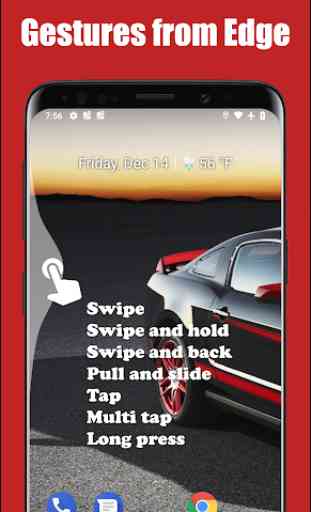
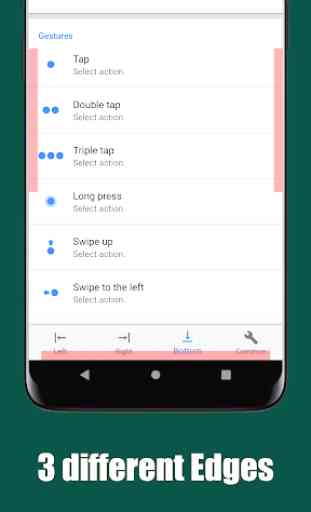
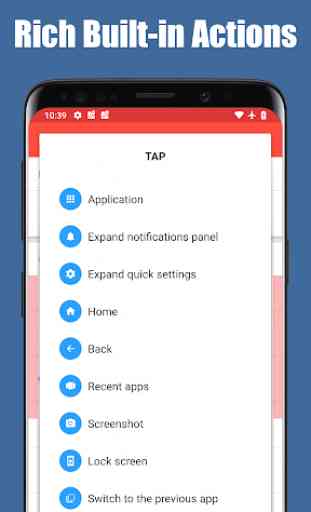
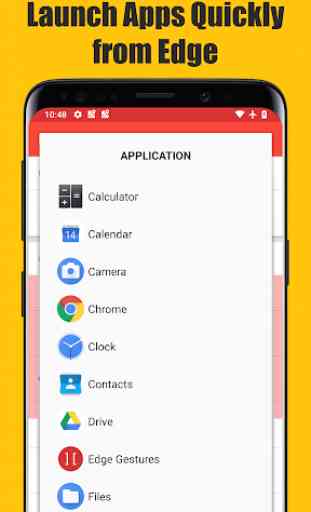

It's a nice app with a fair price. I needed some time to set it up properly and unfortunately I made some mistakes but now it's working flawlessly. I have a clean home screen without many icons thanks to this app. I decided to support the developer and bought the Popup Widget app from him too. It works very well in combination with Edge Gestures and I would suggest to everyone to give it a try. Lastly I would like to report that when I had an issue the developer provided a solution fast enough.