Edge Lighting : Notification, Rounded Corner
Galaxy Edge Lighting will bring them to your phone.
We collected the most hot features and helped them working perfectly.
★ Galaxy Edge Lighting :
Color effects will run around your screen when incoming calls or new notification arrive. Take your phone down to see the magic.
Customize options for user:
- Edge Lighting color effect
- Edge Lighting duration animation
- Edge Lighting speed animation
- Edge Lighting Thickness line
★ People Edge
You can select specific Edge Lighting color for specific People in your Contact list. Now, when do you have new incoming call from your favorites contact,
Edge Lighting will be show specific color which is selected before.
This is extremely wonderful is not it?
★ Galaxy Edge Notification effect :
Beautiful notification icon with animation will appear at the top when new notifications are available
You can chose specific application to display in notification edge.
★Galaxy Edge Rounded Corners:
Your screen will be rounded 4 corners like the trends phone such as : Samsung Galaxy S9, Samsung Galaxy S8, Find X, IP X ...
Customize options for user:
- Rounded Corners radius
- Rounded Corners color
- Rounded Corners opacity
★Color Filter Screen:
This app shows an overlay (always on top window) showing a color chosen by you which dims the screen or filters its colors.
This may help a night to relax your eyes as most phones screens are to bright and could permantly damage your eyes when staring at it to long while it's dark around you.
Additionally screens with a tint of blue have been associated with insomnia when stared at before going to sleep.
If you have feel good with my app. Please rating 5 * to support developer.
Don’t hesitate contact me if have any suggestion.
Thank and appreciate !
#EdgeLighting #GalaxyEdgeLighting #EdgeNotification #EdgeRoundCorner #PeopleEdge #ContactEdge #Contact
Category : Personalization

Reviews (29)
Sadly it didn't work on my s10+ running Pie. I was really excited to use this app as the s10+ doesn't have LED support, so I thought using this would help with that issue. I especially liked that you could customize for individual contacts. I set it all up and had a few ppl send text messages and nothing happened. Tried different settings, enabling/disabling and different setups. Nothing was successful, so I had to uninstall. I'll check back and maybe there'll be support for the s10+.
I downloaded the app yesterday, so far its cool. There's a 'but' tho, after a while the app crashes making the curved screen and every other setting end, until you restart the app. That's something to work on. Also, the 'Enable Notification' option doesn't work on my phone, saying its not available on my phone. Any help for that?
Contact lighting is gone in this version and it was the only thing I used. In the beginning of previous versions the app worked, albeit notifications still looked ugly as if it was made in Microsoft paint, but I dealt with it as I was able to choose the lighting for each contact. But then for some reason the app no longer worked and since updating it, the contact functionality seemed to be gone. What an absolute bummer. There aren't any alternatives in the store, so I'm hoping this gets fixed.
I was planning on purchasing this notification app including people who actually liked it & were willing to also buy it when I showed them the application. However - app repeatedly keeps displaying the same notifications — back to back. It happens randomly AND after any phone calls & messaging... Anything that I set for notification. I don't know how to make it stop. But I don't want to shut it off through it's settings either. It's very frustrating & it's starting to annoy me. New update?
This app helps me with my notifications because it color codes them. It also helps with my contacts by color coding those as well. Another good thing is that the corners are rounded to the degree to which I want them to be rounded the Edge lighting can be made less prominent if desired. It uses up a little bit of random access memory, but it is worth it to me.
NOT HAPPY! Since the update, all the apps I had selected to receive edge lighting notifications are switched off. So I have just gone to switch them back on, I have only selected 4 and when I try to select a 5th, it won't let me. I keep getting a pop up telling me to pay £1.99! So the update was obviously about trying to get people to pay, this is not included in details of the update when it should be! It's a CON! I'm off to the Play store now to find one that when it says it's free, it is!!
5 things i would like to see in an update: 1. Ability to click on the notification to launch the actual individual notification. Right now all it does is bring up my news feed. 2. Control the amount of time my scrolling pop up notification hovers open before auto closing. Its too short by default. 3. Ability to move my notification anywhere on the screen I prefer. 4 Ability to dismiss the notification. 5. Your app doesn't adhere to the DO NOT DISTURB settings of Android. Unacceptable!
The point of having a notification light is so you can look at your phone, anytime, to see if the light is on, correct? Well, with this app, it only stays on for 10 seconds so unless you just happen to be looking at your phone when the message arrives you won't know you have a message! Notification light should stay on until cleared! Please correct me if I missed something in settings and am wrong about this!
What happened? it worked fine and all of a sudden it doesn't work. I've been through the settings several times and still can't get it to work. also, whilst going through the settings to sort it out I noticed that a lot of my apps have disappeared from the list to toggle which ones light up. have I done something without knowing or is there a bug of some sort?
This doesn't accurately tell me who texts are from even will all permissions allowed. It says "null" or tells me it's from some other random app on my phone. Just to clarify, it does light up the edges when a text comes in. I bought the "upgraded version" of the app and still no fix. The issue is the color for my texting app overrides the contact Colors I chose for contacts. Is there a fix???
It's already good, but you need to make the app able to toggle the edge lighting with the notification bar off so it would be better. Also it is good to make it able to use the same notification essentials when it doesn't use the built-in notifications. Another tip is make it able to toggle the edge lighting when the screen is in always-on mode. I am going to buy premium if you could guarantee future improvements.
I like the customization options. However, I set the color to pink for when my wife calls, but it rings with the blue light edge color instead (that's the color I have set for all other calls). Suggestions on how to fix this? UPDATE: Figured out how to make the above color assignments work on my Galaxy s7 Edge: Under the "Lighting" tab, make sure "Enable" is ON, and "Advanced Effects Style" is set to "Flashing" (NOT "Galaxy"...even tho my phone IS a Galaxy). That got it working!
App is good but need to support phones with notches and also should have the ability to resize/move its position when "hide notch" option is enabled. At its current state it just looks ugly if your phone has a notch and even uglier when you turn on "hide notch" option in the phone since the color gradients get covered by a black bar too.
i don't know how to turn off my note 8 notifications so I'm seeing both notifications. after a while it stopped working, i just entered all made a change and going to see is the notifications start up again. the edge lighting was still working and the app worked fine before yesterday's upset. overall i like it but I have to figure out how to turn off and regional Samsung Note 8 notification banner across the top that opens and closes that way it just has edge lighting's banner at the top when
Everything works really superb... But there is one thing... The beautiful notification really did it's job but when I pulled down my notification bar... There is nothing... No notification seen... Just fix the (bug or maybe it's the app feature) beautiful notification did appear but the original notification in notification bar disappeared... I give you star if you can fix this... Thank you...
Have been using this app on my note 9 for awhile without any problems; however, recently I have noticed that the apps I've selected to receive notification lighting are constantly being reset...not sure if this is due to the app or my phone/OS. Also, the contacts option isn't there anymore despite having used it before...I've contacted the developer a few times about this but never received a response.
Note 9 snapdragon sm-n960w works like a charm. My only issue was small, you in my situation needed to shell out a few extra dollars for second/optional but semi necessary app from this developer for full functionality. Before when using just this app alone changing song would cause edge to flash/notify (its optional setting) and you must turn screen off then back on to stop Edge notification. Buying second app fixed this issue. Second app is "Best Notification - Heads up". Nice job tho, love it!
Deal breaker to have the privacy policy come up multiple times a day and random advertising even when I have the app installed but disabled. It's bad enough that it happens at all when the app isn't open. Otherwise, it would have been a great app. I uninstalled. I'll try a different one.
I love this app. I have a Galaxy note 8, it had edge lighting, but this is so much better than the original version. I can't figure out how to use the goggle play app, versus the galaxy version that came with the phone. Other than that I like it so much more. It has more options than the standard app from galaxy Note 8. By Add on.. still love this app just quick question do I turn on the original app that's is like this one, but not as good.. Do turn both apps on or just this one? Again I have Samsung Galaxy note 8. Thanks for a great update! 😀
I was looking for an application that would work with all apps and not only the Samsung native ones. This app does that! Finally I could get edge lighting working with WhatsApp, Gmail and any other application. I just do not like that the whole screen wakes up when a notification is received. But this is just how the phone works. I will test it more before I buy the full version.
It's a good app. I like it ^_^ i even pay for the upgrade. the only prob. Is I can't change the screen settings. I'd like to use the edge lighting when i have a notification without turning the screen light on at the same time. I hope you can do something about it ^_^ thank you.
The app has great potential and I love it. It really works well but the only thing that any notification turns the screen on and that is a little bit annoying. I would give it 5 stars if there is an option to disable turning the lock screen on for incoming notifications.
Has a glitch where the border notification will continue indefinitely, occasionally. Another glitch causes the rounded corners to disappear (has only happened once). Both glitches require turning the ruined corners off and back on to fix. Otherwise, really great app and I enjoy it very much.
I upgraded to Premium but it still doesn't work. I can't make changes in the Duration & Speed. And it doesn't stay overlapped with other apps. Please help. I really like the app. Can't believe I literaly paid for it.🥺
I like it so far but what I don't get is that the flashing notification intermittently works and is faded even if opacity is at max. When it's being set and testedunder thr Lighting tab, it shows to be bright and opaque but under Notification tab, the flashing is see-through. Also noticed that when I get notified, the floating notification works but there's no flashing. Am I missing something? Help would be much appreciated.
I purchased the upgraded version so I could personalize the color notification of my contacts incoming text messages. There is no place I can find to do this, so I contacted the developer for assistance. Still no response, so I'm giving a 1 star rating. If I hear back and am able to set this up how I would like, I will update my rating at that time. Since they have not gotten back to me regarding my question, I'm sure a refund is unlikely as well.
Love the edge notification but the policy screen is getting annoying always showing up just before an advert. I see in the last update there been a fix but it still keeps showing before an advert. Even the adverts is annoying me. We do have to open the app to re-enable the notification for a app when that app we using edge for is updated. Should limit the adverts to that
The ads make this app pretty much unusable. Customizing the lighting was the most frustrating experience between the poor English and having to watch an ad after EVERY navigation within the app
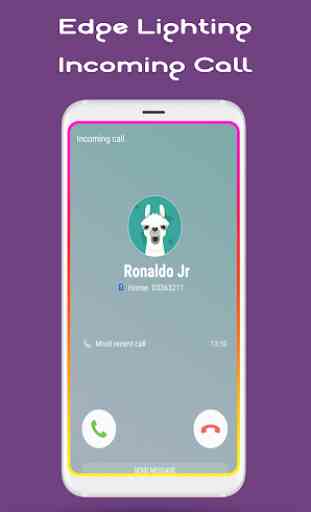




I've just discovered the app. But what I now know and understand the how the App Works, I think it's fantastic. This app turns a normal phone into a real eye-catcher. But there are one or two deficits, the first is that the advertising always comes when you want to set something important, the advertising is a very annoying and also very controversial. The second is I think € 1.99 a bit over the top for the "Pro version" of the app. I think 0,99€ appropriate.