Edge Notifications
NOTE: Default app setting will stop the wave animation after 50 repetition, but you will continue to see the static wave with color notifications. This is done for battery saving as any sort of animation causes more battery usage. You can choose to have animation run infinitely as well. Adjust the interval & repeat settings as per your desire.
Application Features:1. Choose any app for notification & color of your choice per app.2. Flip mode
- A feature specially for EDGE phones. Waves will show up only when the screen is facing downwards.3. Position wave to left, right or both edges.4. Speed of wave
- fast/slow.5. Wave color pattern
- solid/gradient.6. Animation can go on infinite or till specific repeat count for battery saving.7. Adjust screen brightness as per your requirement.8. Choose the notification interval. AlwaysOn option is also available, but can cause battery to drain more.9. Night mode will switch off the notifications at night and thus will save power.
Category : Personalization

Reviews (30)
I really like this however it just constantly goes off with out any kind of notification.... Seems to constantly go off just to let you know that is still running??
it froze during preview and no navigation bar is shown that made switching task impossible
After installing this app my mobile screen get awake automatically even the screen is off. And this process is repetitive.
Free is better.. sharing is caring anyway.. i didn't pay but i rate u 5 stars.. great apps..
Only works if app is left open on the screen on Pixel 4a :(
Not the smoothest experience when unlocking on my OP7pro
This app is very nice but it stopped warking after some time...
after used and service working.
not working properly
Doesn't work after paying for it
Really?? No preview? Am I supposed to guess what it's going to do?
Terrible app.I hate it
I'm using this app.. The premium version... On my Galaxy Note Edge. It seems to work OK most of the time... However there's a small problem. The only animation out of them all that actually wraps around to the edge part of the screen is wave.. The rest stop before my edge screen as if I don't have one.. I have pictures to help show you what I mean
I reccomend new users reset their notification settings to "ALL" at first and then disable unwanted notifications one at a time. If this app fails to notify you then the last disabled notification needs to be turned back on. The last Android update gave me a bit of a road bump but after I checked and reset some notification settings, things are fine again. I just have to remember that notifications sometimes have two layers and multiple settings on the S6. I love this app. Please continue to support. To those of you who are having trouble with the app, please keep in mind, other apps on your phone may also be utilizing your systems notification services causing some type of conflict to exist only when trying to execute. I only run one app at a time that works alongside my phones natural built-in notification services. You clean out your purse, you clean out your wallet. Don't forget to clean out your phone.
Would have worked great, if it had an independent toggle to turn off "pocket mode" alongside the toggle to turn off "Flip Mode". For the functionality I want I need both of these to be turned off.
Waste of money doesn't work except preview tried everything and gave it all notification permissions for edge screen also tried Turing off the edge screen to see if that would work and got nothing. Don't buy premium no way to get money back and paid $2.43 for app!
I want my money back! As soon as I paid for the app it stopped working!
why does this app don't work on my s8 fix this asap Disappointing
Useless not working on my two samsung s8+
At first sight this look like exactly what I was looking for however I never could get it to work except for on the preview I'll keep looking
Does not work on galaxy s8:(
It's not working after purchase. Is this a scam? HOW DO I GET MY REFUND!!!
BEWARE - BEWARE RIP-OFF - RIP-OFF ONLY WORKS ON PREVIEW... AND ONLY THE FLAT SIDES FLASH (ONLY ON PREVIEW MODE) THE EDGES DOESN'T FLASH AT ALL !!! RIP-OFF : NO REFUND EVEN DESINSTALLING 5 mins AFTER INSTALLATION!!!
Great app. Love it....
Why i am.unable to use it in.my s7 edge????
Its just a light thats always on on one edge. I thought it would activate on all edges when there is notif. On my s8
Best💯
Unless the app is in infinite animation, it does the animation how many times you told it and then just has a still picture until the timeout of the phone itself turns it off. Make it so that after the animation is repeated the user defined amount of times then it shuts off so that we don't need to wait for the screen timeout to turn it off. I just want it to repeat for a certain time i set and then turn off and other than that and more customization needed its a 5 star app
I have a Galaxy S6 Edge Plus and downloaded the paid app but it does not work on my phone. I can change the settings, but can't get it to work.
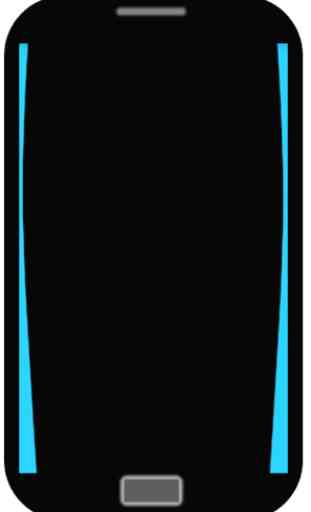
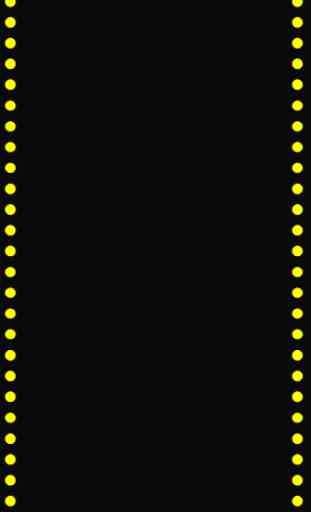

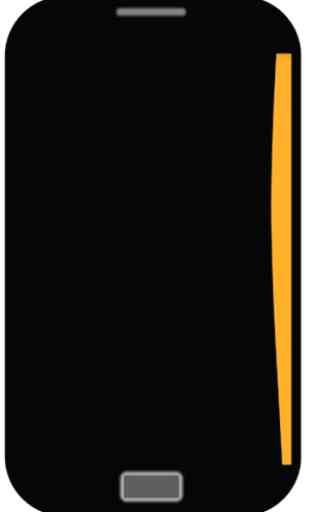

I loved the look of the notifications, but weird things happened. When I received a text, not only would the lighting kick in, but the text message would pop up at the top of the screen. I want to see the notification light, not the text message. Also, once the notification completed its cycle (I had it set for 5 repetitions, it wouldn't go away and I had to press the power button and use my fingerprint to make it go away. I was hoping that when notifications arrived, I would just see the cool pulse for 5 repetitions, it would go away, and then I could check my phone. These wonky bugs made this app really useless to me. It's too bad because I really liked the cool pulse lighting. BTW, I'm using an LG V50 on Android 10.