Edge Screen S10 S10+ S8 Note8 S9 Note 9
Edge Screen very cool on your phone,Now, It’s available for all Samsung phone and all Android devices!!!Help you quick launch favorite app, quick call dialer and quick messaging everywhere at every time.10000+ Wallpaers and Themes Simple, flat UI design, refreshing.
► Edge screen
► People edge
► Control Center 11 with 3D touch Effect
► Apps edge
► Quick Tools
► Edge screen notifications
► Weather Edge
► S Planner Edge
► Music Edge for Note8 S8 Note9
Control Center 11 with 3D touch Effect
* Control Center 11 Gives you access to the Camera,Clock,Screenshot,and more settings
* Airplane Mode,Wi-Fi,Bluetooth,Do Not Disturb,Portrait Orientation Lock,Adjust Brightness,FlashlightAlarms,Rocket Clean
Music Edge
* You can play music on edge screen!select, play and pause song. Support : MP3,WAV,ASF,AAC.
* Simple and flexibility interface album, artist, genre,tracks.
Round Corner Edge Lighting!!!
* allow you adjusting easy same with LG G6,Samsung Galaxy S8,Samsung Galaxy Note8 ,Samsung Galaxy S9 Note9
* Set different animations with glow effects! Set different colors for you contacts
* Edge Lighting provide colorful and wandeful smooth and beautiful notification.
Edge Ruler ,Gold compass(Very Cool !!!),Flash light and quick control buttons
Network/Wifi/Bluetooth/GPS/Sound Settings and more...
Weather forecast in 5 days and real-time real-feel temperature!!!
* More Weather Description: Weather photo, Weather news, Weather reports for over 2 million locations worldwide.
* Sunrise Time, Sunset Time, Humidity, Precipitation Probability, Visibility, Wind Speed, Provide More Views for Your Travel Preparation
S Planner : List everything you do daily.
Install and use Edge Screen for Samsung Galaxy S8 edge and Samsung Galaxy Note 8 edge with favorite contacts edge, favorite app edge , people edge, Quick Tools,Edge screen notifications,Weather Edge,S Planner Edge,Music Edge to experience the the latest handset from Samsung Galaxy Edge. We are happy to receive feedback from you to develop this application. Thank you for using.
Moto, Huawei, Oppo, Vivo, OnePlus, Xiaomi, Lenovo, LG, HTC, SONY devices also support the Edge Screen, The Edge Screen for Note8 S8 runs very smoothly in most of the models.This is a free version (ads included), if you want to help us, please give us a 5-star rating and a nice review.
Please give AUTO-RUN permission
please give auto-run permission,then the edge icon will not disappear.And you will can access Edge screen every times every where.
Please give Pop-up window permission
Please give Draw over other permssion
Category : Tools

Reviews (27)
Awsome functionality - 2 problems 1) disappears after a short time after being active. All settings in phone set to allow app background running and battery saver turned off for app. Hope there is a fix for it. Very annoying because its a great app. - honor 9 2) will not let me select YouTube from the list of shortcuts to add to app Edge. All other apps are listed.
Overall very good app. However, would expect a feature to disable a particular edge screen. For example, if I untick the music edge still it'll start playing music when connected to my cars bluetooth. I have to manually change the music app every time. Is there any way to disable music edge completely?
This app is absolutely the best screen edge app of all. I have tried them all, but this is self-explanatory, well-programmed, and is better functionality than all others, and takes up very little space on one's screen. I wish I were allowed to give even more stars, and I never say that about other applications.
Great works well. I do have some suggestions, although i do also understand that this kind of thing isn't easy so take my lack of knowledge into account. - the clipping on the tab that pokes out isn't great i will often try to tap something but i can't because the tab is being clicked instead. - I can't add apps to the app drawer that have a name that begins with the letter u or after. Where I select which apps to add the list wont scroll down past apps begining with T. All minor points thou
You guys really need to take the ads out if we pay for advanced. That's really greedy and messed up. Getting the ad revenue and paid advanced features. I have never seen a app that offered premium that didn't include getting rid of the ads most of the time that's the whole POINT. Other wise nice app. More stars when that's changed
Hi, one sugestion, Edge screen does not apear coming out from edge when click on icon (not slide from edge). Currently it's directly appear on a screen when click on icon. So, it looks better when it would apear sliding from edge. Please update this feature. And more thing is that it's lagggggy. It should be fast
Does everything the S-series and Notes' sidebar does. The floating icon long press to relocate is a little sensitive and some of the app icons do not match the actual app icon but that is only a small thing to trade for functionality and value. Thank you for the work on the app and the added functionality.
Ads have gone crazy. I expect ads, but the new? update has made the ads hypa. They run back to back and often pop up before I can even select an app. It now has timed ads which makes the time saving point of apps edge null & void. Unless this is a glitch, I will have to uninstall sadly.
Update: Sending a copy paste response to every bad review and asking for 5 stars is not the right way to actually deserving 5 stars. Even the paid version has ads popping up now. Every update seems to make this app more useless and more bloated. First it was crashing randomly, now it silently crashes and paid version has ads pop up every few times you use it. This is unacceptable.
It works pretty much like the original app. But only one thing, you cannot tap the screen to exit the edge panel you either swipe up or down. I just wish you can just tap the screen to exit and would be perfect.
Attention galaxy users. This app is everything you think it is and even more. It has more on one edge panel then what most other edge apps could fit in 3. Drawbacks are U.I. speed(slowness to launch after swiping on icon) also states upon purchase that ads will be removed but they werent so i got a refund...but with constant updates it might be fixed then I can say I would buy again and would 10/10 reccomend. Im on Galaxy S9 if that helps.
cool features, setting a little confusing and unnecessary. however, I will uninstall because it has ads. completely defeats the purpose of having a quick edge feature.
This is a good app ofcoz. But please fix some issues : it should be possible to search for a music within the device, not just online., in my phone it can't start WhatsApp Chat from the people icon on screen. And also the live wallpaper ad is annoying being found alone out there.... Thanks for the good job done
It works very good, but one thing is very strange. After creating all my shortcuts, the icons for SoundHound, MX Player and Vimeo apps are changed, they have the same icon as Live Wallpaper instead of their original ones.
Works perfect on my S9+. Combined with their sidepanel on the other side a clean desktop and unused app drawer is the result. Keep up the good work. Kinda niched feature maybe, but would love a slide where I can connect/disconnect with various paired BT devices :)
I'm sure that this app is good especially if I was to purchase away the ads but just trying to test the app and ads blasting makes this app almost unusable. There are definitely more tasteful ways of deploying ads, but not like this. Not cool.
this app is great but putting ads when you open the edge screen is too much. if you open the app I can understand that but putting on the edge screen takes away the efficiency and makes the app a hassle to use. please remove the ads
Intrusive ads. The settings page shows ads after every second and it becomes impossible to tweak the settings. Features are good but what good is an app which you can't tweak the settings
it thinks a tap is the same as sliding it which is poor ux. app makes it impossible to use keyboard. it isnt lite enough. glitchy. installed two apps not one which was unexpected. also has ads.
I like it. But there is one thing that makes me uninstall this app..... and that is there is a 2-4 delay before the edge screen opens upon swiping from the left side.... I'll install again next time, wishing it going ti be much better.😊
This app prevents me from accessing keyboard keys on the right edge of the screen. for example, when I am in the messages app and try to access the backspace key the edge screen comes up and overlays the screen.
this was a wonderful app absolutely my most favourite but it seems to have had an upgrade and now I have a whole load of things that I don't really want don't care about and I'm not interested in I just want the Old app back again my 5 best contacts and I would give this 5 again but for me now I've had to delete it so now I don't have the wonderful contact easily accessible a little button that goes clear and I can place anywhere on this on my note 9 happy to pay for the app I wanted so sad!!!!!
I can see the Contacts panel only. When I try to swipe, other panels are not coming out. I want to use application short cuts too but don't understand how to add them.
Ads after paying! Don't like the delay in touching open button. Don't like live scrolling of apps screen. Can't find where to turn that off. I am uninstalling and want my freaking money back😡
Horrible. I flashed a custom ROM without the feature, hoping to get a good experience from this one... Boy was I wrong, nowhere near the original edge shortcuts.
It's a really a good app.. but when I tap on it, it fills the entire screen.. it would be much better if the edge panel appears only

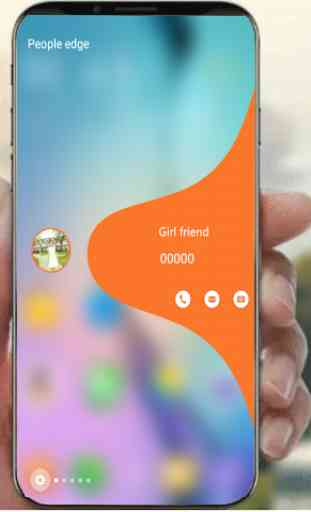



When I got this app for my note 9, it was somewhat glitchy. I went ahead and paid for the full version, it worked ok for a while, but then it started removing my contact photos from the edge, at first I would remove and re-add the contact, but it was happening daily. I gave up. In the mean time I was still seeing some ads. When I switched phones, the app would not recognize that I had a paid version. I reached out to the developer, it has been 3-4 weeks, and I have not heard back.