Edge Sense Plus
Information to Pixel2/Pixel3 users: Starting with Android Q, the app works even on unrooted devices by replacing the Assistant app with Edge Sense Plus. Instructions are given in the app. For Oreo and Pie users root is still required.
Android Authority: "Edge Sense Plus makes the HTC U11 a shortcut machine"
"Use Edge Sense Plus to customize Active Edge on your Pixel 3"
XDA-Developers: "Edge Sense Plus for HTC U11 Quick Look: Get More Out of Every Squeeze"
"Customize the Google Pixel 2’s Active Edge to do any action with Edge Sense Plus [XDA Spotlight]"
Edge Sense Plus adds new actions and functionality to HTC Edge Sense!
The available double squeeze gesture will be useful for all that often accidentally trigger the short squeeze,
what shouldn't happen that easily with the double squeeze gesture.
With the G-Sensor functionality you will be able to execute different actions depending on the current position of your device, whether it is flat, upright in your hand or in lanscape
That means, that Edge Sense Plus adds seven more additional squeeze gestures, so you have now 9 different squeeze gestures that you can use and customize.
But that is not all, if you use the Action per app action, you can define different actions depending in what app you currently are!
Additionally a sidebar will help you to access your favourite apps, recent apps and quicksettings from everywhere.
To add some more fun to your squeezes you can let play a custom sound that will be played when executing a squeeze gesture.
With the magisk system mod enabled you can perform actions while the screen is off.
It also unlocks additonal features like coloring the visual feedback.
There are 40+ actions you can use:
► Action per app: You can have different actions, dependent in what app you are!
► Sidebar with three different panels: Applications, Quick Settings, Recent Apps
► Gesture Panel
► Custom App
► Custom shortcuts e.g. direct calls, messages or email
► Recent Apps
► Toggle Autorotation
► Autobrightness (6 states: Auto, Min, Low, Mid, High, Max)
► Expand/Collapse Statusbar
► Toggle NFC (root)
► Toggle Display on/off (root)
► Toggle DND
► Toggle Vibration
► Toggle Bluetooth
► Toggle WiFi
► Music Play/Pause
► Previous Track
► Next Track
► Toggle Keep awake
► Google Assistent
► HTC Alexa
► Lock Screen
► Back
► Home
► Split Screen
► Toggle Sync
► Sync all accounts
► Previous App
► Scroll up
► Scroll down
► Clear all notifications
► Toggle Flashlight
► Answer Call
► End Call
► Fullscreen Mode
► Shell command (root)
► Toggle Powersaver (root)
► Toggle GPS (root)
► Camera (root)
If you have any more features you want to see or want to help with translations, contact us!
Information:
Due system limitations it is not possible to execute squeeze actions without root while the screen is off.
In most cases you would want to open the camera while the sceeen is off, so the workaround would be to leave the long press squeeze gesture mapped to camera, and just let Edge Sense Plus control the short squeeze.
This app uses the Device Administrator permission.
You need to enable this permission to be able to use the "Lock Screen" action.
Category : Tools

Reviews (29)
The app is great for bringing much more functionality to the squeeze sensors. However... Setting media control to "when media notification is active" seems to randomly stop working. Then reselecting this option requests me for notification access permissions which I have already granted (the app doesn't seem to know that). Also I wish there was an option to disable the stock pocket detection. That would make it possible to use the media control features without having to take the phone out.
I had some trouble setting it up, so I went on XDA and asked for help. The dev offered to remote access my pc and run the necessary ADB commands. I agreed, and seconds later it was working great. I hadn't even paid for the premium version, and the support was top notch. Speaking of premium, this app allows you to pay a range of prices for the premium version, from $1.99 to $6.49. It's very cool of the developer to offer a range of pricing so you can pay what you think it's worth to you. 11/10
Initially used basic to use for flashlight & media controls. Upgraded to premium to get double squeeze and g-sensor. Well worth the upgrade, worked perfectly. I set media to work when phone was horizontal, clipped to my belt and flashlight to work upright and facing flat. I used double squeeze for media & Google Assistant. Using Android 10 so phone doesn't have to be rooted, just long squeeze doesn't work. Well worth the money, had I known premium would work that well would have paid even more!!
Great app with many options for customizability. One issue I have is that the animation the home button goes through, when my pixel 3 is squeezed, sometimes gets stuck in its expanded from. EDIT: Thanks for the quick reply! It does look like holding the squeeze for a bit longer prevents the animation getting stuck. Thanks!
Excellent. Bit confusing, the software doesn't completely override the Android software but works with it (for me, Android won't allow esplus to fully function, under each press trigger I have to tell my Android software to allow ESPlus to activate). Once you realize Android's base software is merely a window to ESP, it's very useful.
-upd-: after contatcing with the developer, I managed to get this work. really great app, I was looking for it so long. fair 5 stars for such a useful app, working even without root. -original-: Well, I'm on Pixel 2XL with Android Q Beta 5 and I've followed the instructions from XDA and set this app as assistant app, but I still can't get through the "App drawer shortcuts" window. If I click "Cancel" app is just closing.
I've had this app since Pixel 2 XL, and it works as great as ever. One thing I've noticed on my 4 XL however is that sometimes after performing a squeeze action the Google Assistant UI just hangs on screen for a bit (rooted). If that can be fixed it would be awesome! I'm still giving 5 stars though because the app is just genius. Thanks!
Worst part of leaving my Moto X4 for the Pixel 3 was losing Moto Actions. This app takes the borderline useless "squeeze to talk to Google" function (I mean, can't you already talk to Google without squeezing the phone?) and lets you do what's useful to you. For me, that's short squeeze for camera and long squeeze for flashlight. Please consider buying the Premium version to support the dev! It's awesome that the dev gives you so much functionality with the free version, but showing them you appreciate their hard work goes a long way toward keeping the dev community active and innovative.
Love the app. One thing I did was I added a single squeeze to take a picture when I'm in the camera app. This is so simple, but makes it much easier to take pictures with one hand - no more finger gymnastics trying to press the shutter button while trying not to drop the phone!
This app is fantastic! I love all the various customization options, including per-app settings, media controls, and separate screen off actions. The squeeze gestures are a new experience for me and this app makes them so much more useful than the stock experience!
I downloaded because the module alternative and it dawned on me it shouldnt even require root; Devoloping for android 11 beta theres not many options to utilize the same features on a physical device, this is has more function, and the devoloper is professional, and has exceptional reputation on the XDA forums. Sadly factory pixel 2 XL taimen doesnt really have a reactive response for edge sense, but ive yet to see how its improved on my pixel 3 blueline.
Awesome app, does everything it says and more. If you stuggle to get it working, make sure systemui isn't in the magisk hide list like mine was 🤦 I just removed that from the list, rebooted and it works like a charm. Reccomend soo much. Premium to good, you can pay what you want from a list of prices too.
I've never had a phone better implement the flashlight as well as the Pixel 3 with squeezing the sides. I hope Google will natively support changing the edge function, but until then this app will do the trick.
It makes having this giant Pixel 3 much more bearable. Between swiping down on the fingerprint scanner for notifications (native Android gesture) and squeezing for home/back, I rarely have to do the large-phone-one-handed-shuffle. Thank you!
No longer works with Jan 2021 patch, and developer has discontinued the Magisk module it needs to work. Too bad, was a GREAT application and I'd previously given it 5 stars. I'll put them back if this is revived. /Edit: I'm not ungrateful, hence the reason I even stated in my review that I'd previously given it 5*, and would be happy to do so again if I could actually use it again but at the end of the day, a non-functioning app deserves zero stars. It's too bad that you can't see that
Squeeze your phone and the flashlight turns on. This is the greatest technological improvement in my life since I can remember. I use it daily tons of times. UPDATE 2021 against what many people wrote in here it still works in April 2021
I'm having an insane amount of trouble trying to set this up on my Pixel 4 XL. Loved the premium version on my u11 so hoping someone can help me out with this. There's no step by step tutorial when it comes to this app.
It makes the squeeze function actually useful. Only 4 stars because around 1/3 of the time after I do a long squeeze the animation at the bottom gets stuck on the screen.
one of a kind awesome app! thank you to the devs for helping me to get this working they responded fast and were able to help me! this app is great, no longer have to waste a cool feature for the google assistant when i can just say "hey google" currently using a single squeeze for my torch and a long squeeze for my ringer volume, thank you again! definitely will be donating to the full version just to support! :)
May be there is a bug in the latest verison. I set long press to activate the vibration mode. but I updated to latest version, the long press activate the Do not disturb mode instead of vibration mode.
Love the app. At this moment in time I can't use it to toggle immersive mode because the core manner of how immersive mode works changed with 11, but that's not the dev's fault.
Works perfect to activate the flashlight. I missed the ability to chop and activate the light on the Moto phones and this made it easy to activate while I have gloves on while working.
Useful root tool for any squeeze gesture using phone. The fine tuning of between the addition of a double squeeze and contextual squeezes when media is playing makes this a great tool for passing quick commands.
Hello, my device is rooted with magisk, I would like to know how to be able to assign a typing action inside a specific app such as Facebook's messenger. 10/10 P.S. this app is unable to launch the stock Edge Launcher when configured to do so. Maybe a bug?
Expand status bar doesn't work at all anymore, toggle flashlight almost never works when locked and sometimes it gets stuck oscillating between on and off.
Great program for pixel and includes a beautiful 3d drawer on the side. Using the flashlight for when in dark and map shortcut for when in dangerous car.
Works perfectly. Actually forgot it was installed and kept looking through the system settings to change the functionality.
Works great, came from Moto z4 with chop for flashlight. Installed this on Pixel 4 XL, followed instructions and set it to activate flashlight. Purchased premium version after! A+
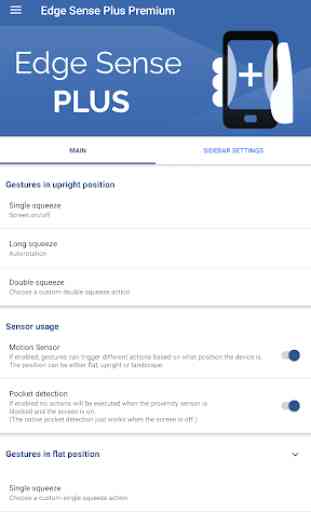
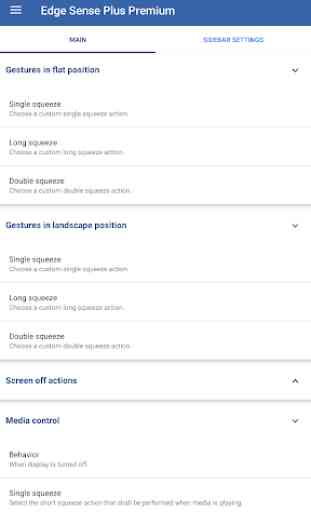
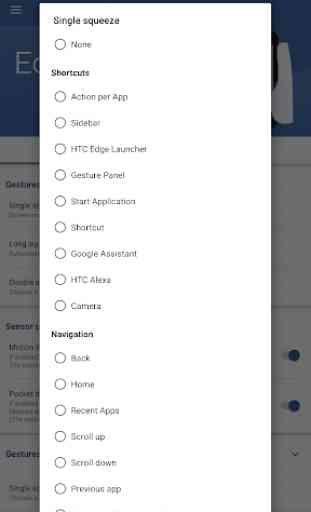
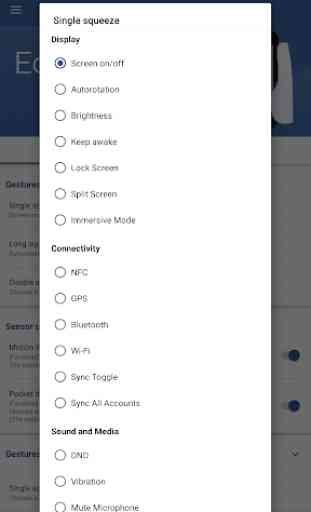

Mostly, it's great. It's certainly necessary in order to use the Active Edge feature on a Pixel 2 XL in the most intelligent way, instead of being forced to use it in only one way (gee, thanks Google). Sometimes, lately, it refuses to acknowledge a squeeze right after I pick it up. Not always, though, so four stars for a exceptional program. EDIT: I finally realized my problem was the pocket detection, so 5 stars!!