Edge Tracer -Remove background
***AttentionIf for use in Android4.0, we recommend that you close the apps you are not using.
*Primary Functions
[Cutout]
--Cutting out by tracing Enclose the section you wish to cut out and delete the background. The app automatically detects the borders of the cutout, eliminating the need to trace carefully around the image.
--Restore or delete areas by tracing Restore an enclosed section.
--Automatic restoration/deletion by setting color Automatically restore/delete similar colors around the specified sections. Use the slider to adjust the range of the section you want to restore/delete.
--Manual restoration/deletion Trace around the section you want to restore/delete. Select the shape and size of the brush appropriate for the section you want to edit.
--Change background display type Choose from between half-transparent (2 different shades)/black/white for the background color during editing. The background color can be changed during editing in accordance with the color of the photo.
--Undo/Redo
[Screen operation]
--The enlarged view of the work area is automatically displayed. An enlarged view of the selected section is displayed during editing. There's no need to switch between display size even for finely-detailed areas.
--Make display smaller/larger Use the pinch-in/-out function to make the size of the display smaller/larger.
--Shift
[Output of cutout image ]
--Save cutout images (transparent background PNGs, white background JPEGs)
[Other features]
--Mask image Import(transparent background PNGs)
[Premium Upgrade Information]
By purchasing the premium upgrade, you can enjoy the following additional functions:
-
- Support for image compositing-
- Ad-free
[Standard procedure]
1. After enclosing a section you wish to cut out, it will be automatically deleted.
2. Tap unwanted sections to make them transparent. The app automatically detects and deletes similar colors from sections around the image. View affected sections in real time while making adjustments using the slider.
3. Use the automatic restoration function to restore sections that have been overcropped. Tap overcropped sections using this function to restore the surrounding area back to its original state.
4. The app also has a manual restoration/deletion function for editing finely-detailed sections. Use the drag function to restore/delete desired sections.
***If you want to combine with cutout photo and another photos, please check out the app "Edge Tracer".
Category : Photography

Reviews (30)
Best of the bunch!!! I downloaded several apps that were supposed to "lasso" only the desired object. All the others apps (free version of top 6) where hard to figure out, continually blasting ads, one even after I closed the app. This was the least frustrating app by a mile!!! I was selecting a figure that was various shades of cream and tan from a white background, and this tool did the best job of auto detecting. I did have to spend time refining the selection, but much less than other apps.
Pretty good. But there is a bug, whenever I go to edit another picture the picture that I recently edited comes on instead of my galley where I choose the picture from. It's not that big of a deal, I can just go back and press photos again and it'll be normal again. But just letting you know incase it bothers others.
if i could i would give this 0 Stars. I spent 15 minutes and i didn't get a leg done im just gonna reinstall background eraser its faster and isn't as complicated. I had a really hard time even agter reading the directions. I would Not recommend this to anyone. And when u restart it takes away the background but still leaves some. like if ur gonna remove the background remove it all not 80% of it.😑😒😠😠😠
Okay, I've been using this app forever. But soon, I got a new chromebook so I got the app again. So, I made a online collage. And I needed to cut out the images. So I went on the app, and my platform kept on lagging and it never does. AND, my backround music kept pausing whenever I got an ad. It was almost like it had it's own mind! But I soon realized that before I got the app my platform wasn't lagging. DON'T GET THIS APP! I WOULD OF GIVEN IT NO STARS IF I HAD A CHOICE.
Great ap intuitive controls, could do with a more detailed zoom to get into those really fine details, and the ap has a tendancy to switch off when loading the image when your folder has loads to choose from. Otherwise I'd have given it 5 stars, definitely recommended!
worked great at first then had become very non responsive and the trace pen would freeze up and only worked if I zoomed out again. it was very irritating because it would do it at random times after very hard tracing work. I retired around 7 times and the same thing had kept happening. please fix.
great program! works well, no glitches. good at auto-selecting. i like the different eraser sizes and the fact that theres a separate close-up window that allows me to see what I'm erasing in detail. I'm using it on a Samsung galaxy s7
Really easy and super helpful. Removed the white background on my bakery logo in 5/10 mins. I've tried other apps and they were difficult and not very precise. But this app was great!
The enlargement area coupled with the annoying ads at the other end of the screen cover nearly half the picture area. Can't find any way to hide the enlargement area. Uninstalled after only five minutes of use.
This app is the best background eraser ive encountered on the appstore. its easy to use and simple. (by the way if you want no background, select transparent or you will have a background)
So this thing is like a complicated eraser, you're not tracing a thing accurately, you're swiping your fat fingers across your unresponsive screen hoping to not fucc up your pic too bad. Look at the pen tool in Photoshop, copy it, and give me that instead.
I really like this app because it removes so clean and it's good for my videos! The only thing I don't really like about it it's that some of the picture's parts that I wanna remove, remove the whole picture. Yet, it's amazing and I really recommend it. 💜
It works very perfectly. If I write letters closely more and take photographs, I will use this app and then the paper is removed making those photos transparent and cool.
Brilliant app using it on a few photos and its just great. The tracer could use a tweak but besides that it does as it should. Nice work devs saves booting up the PC!!
this app is OKAY but i cant make my photos as small as i wanted to make them and its all kind of fuzzy. im not a big fan of this app theres a better one you can find. i wouldn't really recomend this app but you can try it if you like
The app is really good with automatically detecting backgrounds which makes making pngs a lot faster but it brings down the size of your pictures
Geart! I love it. It's exactly what I've been looking for. Very easy to use and accurate edge selection. Keep up the good work!
Fantastic software....very easy to use usrr friendly. Would greatly enhance an added option for hair feather touchup
i make great vidioes with this its so cool awsome and fun its also real helpfull!! but you need photo layers to do this to if you want to do it a specific way.
Very easy to use. Havent had any issues with saving after completing or adds
Great! I suggest this app for tracing a one color background off a outlined character. It's perfect!
I had two small spaces I was trying to erase but the auto eraser was two small and if you want to be stressed out then I recommend it to you,if not then its horrible
i realy like this app it helps me out a lot cuz im a gachatuber and i need to make thumbnails and nees to erase the backround of the picture.i ijstald this app before but i acidenatly unistalded i want to instalet again but it says error code can you please fix that?
I did not find it to work very well. While removing red brick buildings it would also remove big chunk of subject's face.
Absolutely love this, extremely useful, I do a lot with photos and I only use 2 apps... Thank You!!!
Very easy to use. An offset feature would be spectacular.
quick & easy...does exactly what you need it to do which for me is to get rid of the background in images quickly & easily
Nice! I use this to crop out backgrounds. Really easy! Works very good.
this is super amazing! This app rlly saved my YT vids for my intro and outro! Thx so much! Keep up the good work!^^


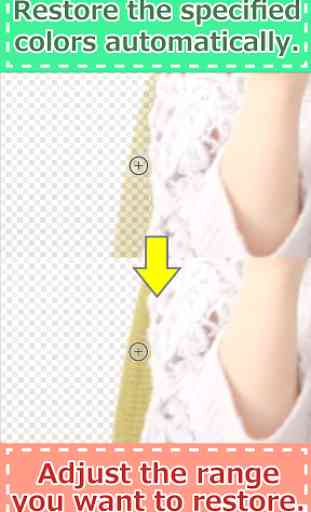
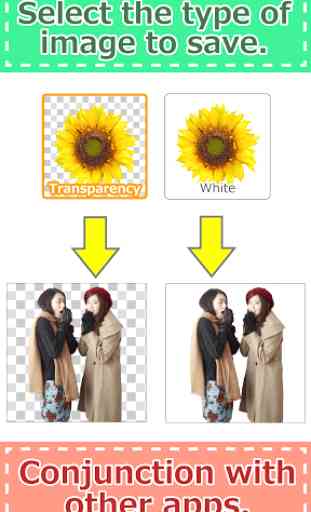

don't care about the ads. This isn't made for a tablet, it said so when I downloaded the app, so the buttons are suupperr small, but other than that, I was able to find where to select the image from my gallery and I could use the magic background remover, then I went in and did fine tuning with the tracing part, it has an eraser and a restorer, so if I mess up, I can undo, or I can restore parts I erased, and I use the S-pen, so it works. It crashes a lot, but always saves. Never lost progress.