Edge Tracer - Superimpose -
★Use in conjunction with Twitter, Instagram and other SNS apps!★
[Primary Functions]
* Sticker creation-
- Photo taking-
- Loading mask images (PNGs with transparent backgrounds)-
- Rotation and trimming of images-
- Cutting out by tracing (edges automatically set)-
- Restore or delete areas by tracing around them (edges automatically set)-
- Automatic deletion/restoration by setting color via tapping (similar colors automatically detected, includes function to adjust selected range)-
- Manual restoration/deletion (Using brush tool for selection)-
- Change background display type (Half transparent, two types
- white/black)-
- Preview-
- Cursor offset for setting range-
- Brush type selection for editing-
- Undo/Redo-
- Reset of selected area
* Screen operation tools-
- Zoom in/out-
- Shift-
- Increase size of working area
* Sticker composition-
- Stickers can be rotated, made smaller/larger, locked to a position or flipped left/right
* Image output-
- Save sticker images (transparent background PNGs, white background JPEGs)-
- Save images you have composed (Standard or High image quality)-
- Save to an exclusive gallery(album) for this app
[Standard procedure for cutout]
1. After enclosing a section you wish to cut out, it will be automatically deleted.
2. Tap unwanted sections to make them transparent. The app automatically detects and deletes similar colors from sections around the image. View affected sections in real time while making adjustments using the slider.
3. Use the automatic restoration function to restore sections that have been overcropped. Tap overcropped sections using this function to restore the surrounding area back to its original state.
4. The app also has a manual restoration/deletion function for editing finely-detailed sections. Use the drag function to restore/delete desired sections.
Category : Photography

Reviews (29)
This is a great app I have been using it for a long time now but now it keeps stoping can you please fix it
best background remover!!
Nice app easy to use
This is seriously a very good app.!!
YEE BEST 1 EVER
I have a pretty atrocious mobile signal here. It's never too strong but other apps operate well most of the time. All I get with this app is a no network message. I hate to leave this rating but I couldn't get to use the app at all. Get it offline.
Love it if it freezes than find a new one that works good prob. B/c you might have an older phone I had an upgrade and my old phone froze all the time. Good luck peeps. But with a stylist pen I like it.
Sadly, leaves tiny fragments, no matter range settings. No manual erase nor edge-smoothing.😕 Lots of examples of tracing ... But, when you trace in the precise manner instructed (or even not), nothing else happens. Only see the trace line around your image, period. Just sits there. DOESN'T DO what's stated in the app description -- "After enclosing the section you wish to cut out, the app automatically detects the borders of the image, and produces a highly precise cutout without the need to carefully trace around the image." And, there is no highlighted buttons to tap on, to make the edit to occur, either. Just exit and try again, without doing the trace.
The app requires internet access. Since I use this type of app when I am out in the boonies, far from cell service (which is often), as a form of entertainment and amusement, needing a good cell signal makes this app useless.
Honestly why does this have a low rating? It's just what i need! Automatic eraser is a boon! Works offline. Plus the brush size remains the same as i zoom more, meaning pic bcomes bigger but brush remains same, thereby letting me fine tune things easily. Plus zoom and super impose completes it all! Thanks for this app!
Fantastic App. From 2017 to 2019...this App has been my Best Friend. Makes Photo Cutting a thing of Fun. It remains a Fantastic App. Great job well done to the Team of Inventors of this App.
USELESS ADS COME EVEN AFTER PURCHASING THE APP. CHEATERS CHEATER CHEATER CHEATER CHEATER CHEATER CHEATER CHEATER CHEATER CHEATER CHEATER CHEATER CHEATER CHEATER. I AM COMPLAINING FROM JAN 2017 THEY HAVE NOT BOTHERED TO REPLY. PLAY STORE IS USELESS. THEY CHEAT.
Was a little slow at getting it right, but when I figured it out, I can't see how a better application can be in Play Store. Came back to Play Store to learn more about it. And it was free. Can't beat that.
Ok but there are others much easier to use. This one had a high learning curve. Thanks for offering for free.
The best editing application ever. I used this many times and i hope it work in note 5 too. Very good apps.thanks
Usually my cut outs are smooth but lately the images are very blurry
It's good but why when tracing it has to meet the beginning point and also its kinda hard to trace sorry but I hated it
My only problem is that I have ads in the paid version, please fix
I turned my wifi on it say network required i really hate this app dont download this app guys
This is the Best background changer app in Android.. don't know why it has low rating.. must try it once.
Took me a minute to get it but then I was pro..My phone looks great! Thanks..
(1.3.0) I hope you want your pictures DESTROYED! Why? Example = What if your picture is 1,340 (wide) x 2,000 (tall)? Say hello to your 335 x 500 picture! What? You DON'T want your pictures to get smaller? Well, this program doesn't care what you want! MWA, HA HA HA HA HA HA!!!
Why are ads in my paid version
Magic. All of Edge Tracers capabilities, plus superimpose, after first check, ok offline. So easy, so accurate. I've used many graphics progs in my time, and this is one of the best and easiest, for the basic quick and precise cut. Give us a soft/hard slider, and open offline, and I'll look for a sixth star....
Easy to use and gives precise background erasing options
Slooooow and very hard to do. Not worth it
This opp is very very exlante opp in Background Change's opps. it is most full using opp for android mobiles
One of the best background erser I love it
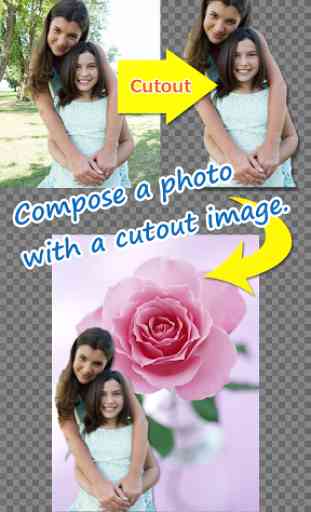
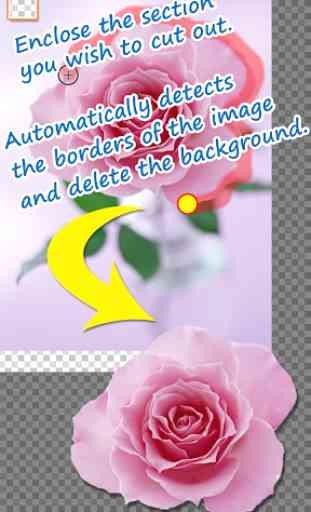
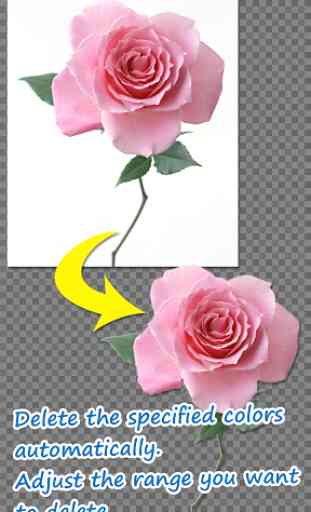
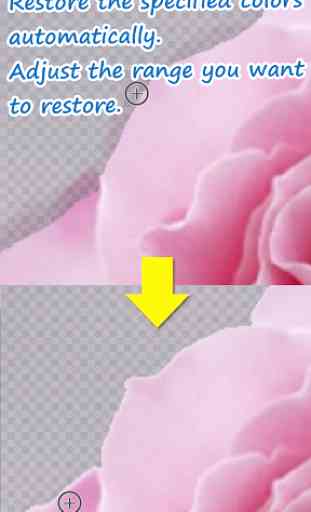

This app deserves 5 stars. It's the most useful and best background remover app I've used so far.