EdiPlug
Category : Tools

Reviews (27)
I had great use when the platform on android 6 or 7. Now It cant be install at nokia 8.1 on the android one platform. I can easy get the wifi signal looking the phone when the program on going and did the choice to the wifi channel. But after the choosing , it cant present the plug on the view
This app will work on later versions of Android but you need to pair the plug (e.g. sp-2101) and upgrade the firmware with edismart first (read installation guidance). Once upgraded this app will work fine. The problem is the firmware and poor edimax comms not the app which is fine.
Doesn't work with Android 9
Doesnt work with latest android - please update
What is going on, this app no longer works with s7. Seems everyone having same problem with android 7.
From there website for people having issues, after the firmware update to version 2.08 on the unit, ediplug does not work. You have to install edilife app. They should really post this in the app description.
Serious connectivity issues and bad UX.
I had some serious problems with the plug/application. In order to make it run, you have to use an old android device <6 and setup the plug. Then from a Windows/MAC update firmware to 2.04 with tool from Edimax website. Then use EdiLife application instead of this one. For me this worked and now I'm able to communicate with the plug from a S7 phone. Still not nice from EdiMax, so I 1 star score is more than enough.
Temperamental yet basic. Rivals do everything much better. I can't get the plugs to work anymore and the website is useless. Wasted my money on two plugs.
Recent update broke the app. Could not connect to my previously set-up plug. So I reset it and tried initial set-up again, but the app will not find plug.
I loved this app and plug but since update I can't connect to plug tried resetting plug but still can't connect.
Doesn't work. Stuck on waiting screen
It's started to work after reinstalling the app.
No user friendly
The power consumption chart cannot be scaled and for consumers under 1A / 230W is almost unreadable. It does not calculated average or peak power and does not provide any kind of tabulated data. I have a €10 USB power meter which provides more usable information.
I have a new phone with android 6.0, now i can see the cost. I only see the KWH (power consume) I used it for my solar panels it works great. I also get the message for a update for the plug. Whe i open it is not a option for a update. Found also a tool on the website but is made for MAC no Windows... Any help or service will give 5* !
Cant connect to smartplug for initial setup. Will have to troubleshoot more or use iphone. I switched phones and lost all my smartplug settings. No way to save config or login to get back my old settings. fwds u to a website for fw update which requires u to get on a pc and download yet another app to upgrade fw from there. Several other similar hw items like dlink let u upgrade fw from android app.
It's basic, but it works. I wish it would check the firmware instead of just prompting you to update all the time, even if it is up to date. That, and more importantly, I wish you could scale the usage graph so it was easier to read when usage is low. I use it to charge an electric bike and I'd like to see how long it actually takes to charge.
I have 2 plugs and unable to connect to either, emailed support but no response!!!
I need a PC software too, it s a must.
Like some of the other reviews for this app, I also find it buggy. When I first downloaded and installed the app on my Android phone everything worked fine. Later away from home, I tried to turn the device on and the app either doesn't display the on/off toggle for the switch or when it does appear and I try to switch the setting on/off it doesn't react. Technical support is only via email. Seriously thinking about returning the purchase.
I often get "Unable to connect. no response from plug. Please try again" message (once in 1-2 days) but my home wifi and Internet is working just fine. I have to unplug this device and plug again in order to reconnect it to wifi which is absolutely inconvenient and makes the whole idea of 'smart home' useless. is there a way the plug can automatically reconnect if it loses wifi for some reason?
First of all, the app is slow. There's no other way of saying it! The interface looks like something designed in the 80s by a 10 year old. I'm not expecting anything fancy but common guys... Anyways, design aside (that's not so important), the app has very little functionality. I would love, for instance, to see IFTTT integration as it would make the app at lest 1000 times more intelligent. It has so much potential and it can be so much better if more attention would be poured into it. At least add IFTTT.
It's a good app but I wish I can zoom on the usage graph or change its granularity. If your device consumes less than 100w its barely noticeable in the graph even if you switch to 24h view.
The graphs show zero for all days. The app crashes when I reopen it after I left it at the graph view.
it works, but the app is rather crude. e. g you have to enter each days schedule individually as there's no option to drag one days schedule across all weekdays. Also switching off individual schedules is disabled on Lollipop.
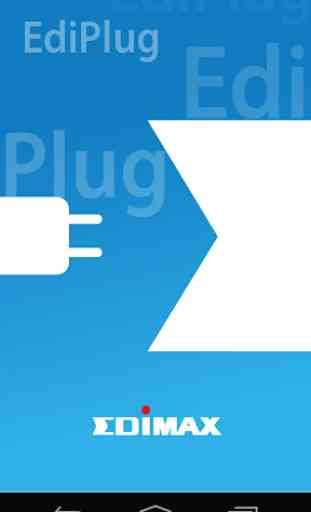
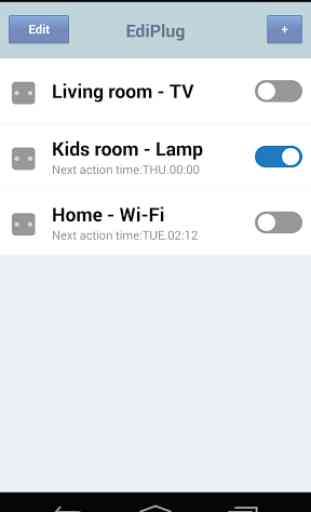
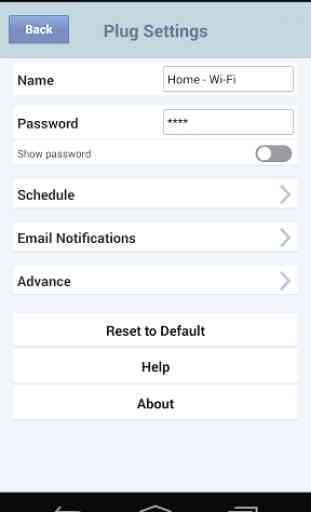
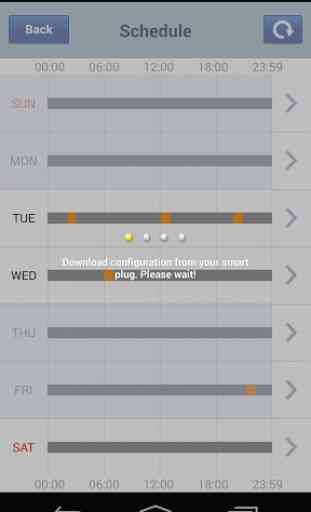
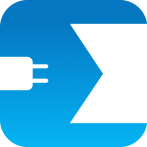
Before i was able to connect on any network to switch on/off but now i should be on the same network to be able to switch on/off the plug. seems your server doesn't work. i have 2 switches and now are for nothing. After the last Android updates the this app doesn't work.