eDrawings
* SOLIDWORKS 2016 file support
* Fixed a bug that would lead to a crash in certain Android versions
DS SOLIDWORKS eDrawings 3.0.1:
* Augmented Reality (AR) functionality
* Various minor bug fixes
Known Issue with Augmented Reality:
Some devices clipped the Get Marker buttons and made them unavailable, you can now access them from the settings button in the top right corner when in AR mode
Known Issue on Android 5 (Lollipop):
Certain DXF/DWG files with non-ASCII characters in Annotations will not be displayed properly. We are working on this issue and will have an update soon.
eDrawings Pro with in-app purchase.
eDrawings® is the only CAD viewer on Android phones and tablets that allows you to view native eDrawings files as well as native SolidWorks® parts, assemblies and drawings files.
eDrawings is the email-enabled communication tool that dramatically eases sharing of product design information. You can load and send files via email to collaborate more effectively with everyone involved in product development, including people who are not regular CAD software users to interpret and understand 2D and 3D designs.
Multi-touch gestures let you pan, zoom, and rotate models easily. eDrawings also supports drawing sheets, and exploded views for eDrawings files published from SolidWorks®.
Features:
* Intuitive and easy-to-use user interface
* Open 3D (EASM, EPRT, SLDASM, SLDPRT), 2D (EDRW, SLDDRW) and associated files from any source: email attachments, cloud storage services (Dropbox™, SkyDrive®, Google Drive, Hightail®, and others), web and FTP sites and network folders.
* Zoom, pan and rotate your 2D or 3D CAD data using multi-touch
* Animate 3D standard views
* Browse your 2D drawing sheets
* View your designs in full screen and double tap to fit it on screen
* Sample files included
Upgrade to eDrawings Pro using In-app purchase and enable new capabilities :
* Measure your designs (distance, angles, lengths, point to point and more)
* Dynamically view cross sections of your models in XY, YZ, or ZX directions from both sides and easily drag the cross section plane
* Create markups in your designs, including text notes and freehand notations
* Share marked up eDrawings files with others for review and further comments. All markups with history are saved within the eDrawings file. Thanks for using eDrawings! Don't forget to review the app. Your feedback is important to us! Please reach out to [email protected] with any suggestions.
For more information, visit http://www.solidworks.com or http://www.edrawingsviewer.com
Category : Productivity

Reviews (28)
Worked mostly flawlessly untill a recent update and the couldn't even install just throws up errors. Edit: tried troubleshooting steps suggest with no result same error. Edit2: latest update fixes the install problem but was still very frustrating especially when the troubleshooting was generic google play troubleshooting and did not work. Next time please check steps could work for your problem before recommending.
This app works reasonably well on my OnePlus 7 Pro. However the help pages show access to configurations in the center of the title bar, but when I open a sldprt file having multiple configurations, there is no way to select which config your are viewing. The desktop version has an icon for this.
Used to work ok, will no longer update. I uninstalled and tried to reinstall... Now I'm screwed, it can no longer install! Ugh, I need this for work. Why does this app no longer install on Pixel 4XL, Android 12, latest update 12/2021? Update 02/07/22: Fixed! Thank you.👍🏻👍🏻
When I first got the app, in 2020-09, there where some bugs. But now, in 2020-12 after the latest update, it feels a lot smoother and more reliable. One area where I think this app really can be useful is to use it when we build, manufacture and install our parts and system, both in-house and away on site. It can be really nice to open up on your tablet and check the design. One minus is that it's a bit difficult to use on my phone (Oneplus 5.5"). The user interface could be better.
Very nice app we can do our work properly by using this app in no time time saving during product development
Once again fails to be updated, does not work with Android 12. Behaviour reminds me of Solidworks, buggy and poorly executed.
It worked ok for aprox 1 month. Now, after a phone update, I can not install it. I cleared the cache and restarted the phone without any results.
Last time I've given 5 star now I'm giving only one, why this app isn't working like before...? there is too much lag now, I've tried one shape and that's showing my design like buttery smooth..! Please fix this app ASAP..!!!
Can't update the app anymore. I tried uninstalling the app and downloading it again but it will not download. Using a Pixel 6 Pro.
Fails to open a 6.74MB then crashes. Can't find anything on file size limitation. Also have the Pro version on my PC with SolidWorks Pro and the paid for version on my previous Android tablet, yet this version does not recognise me and still wants to charge me for the Android Pro version I already have paid for.
App doesn't run. Can't update. Tried uninstalling. Now I can reinstall and I don't even have the app at all. Bad.
CRASHING . After purchasing Pro Version the app has lost all functionality as it crashes with every effort to use. Plus the Pro Version features have never activated. And I am asked constantly to pyrchase Pro. I have removed and reinstalled. No Better I have a Samsung Note 9 Android 10 UI 2 You guys are better than this. Kindly provide guidance.. thank you. Be Safe and Stay Strong.
App failed to update. Uninstalled and cannot reinstall. Galaxy S20 Ultra. Disappointing. App used to work great.
Same problem as Brian Michaud, failed to update and after uninstall, attempt to reinstall fails. I'm using a Pixel 6 Pro.
Since an update over the last 3 or 4 months the app crashes when trying to isolate a part or take a measurement. Was a great app before but now all my colleagues and I on different makes of phones cannot use it. Save your money and look away. Such a shame. We've sent "feedback" but have never received a response
would be super cool if you could view sketches to confirm they are fully defined. as a teacher, it would be a super nice feature. also measuring seems less than intuitive at times. runs excellent on a note9 though. if those 2 conplaints were fixed i would rate it 5 stars easy
As an expert in SolidWorks and a consistent viewer in eDrawings, I've used this app to view many large assemblies for my organisation and have had no issue. The app opens, hides and transparencies whenever it is directed to. Best and only money i've spent on an app in years. If you have a problem, maybe you are expecting more than the app was designed for... just my opinion.
Overall good. Would be nice if the model rotated around the point first selected and the scene floor like in Solidworks. I assume it rotates around the origin which make it very hard to navigate the model.
very useful so I upgraded to Pro for more great features.. 1/2 the time my Note9 phine kicks me back into free version and asks if i want to upgrade to pro when i did it months ago. i have to restart my phone for it to put me in Pro version and use the measure features and sectioning. it has bugs. please fix
Tried a number of occasions to open the app with files stored on one note, each time the app reported that it kept stopping. Have uninstalled. Will try again but for a paid app (although not exactly high priced) certainly not as expected.
This is horrendous. Can't believe I paid money for this. As a solidworks expert using solidworks professional day in day out I thought it could at to my daily tools for work. How wrong could I be. Can't recognise any file types. Can't open or view anything. A complete waste of time and money. How do I get a refund
Doesn't open basic solidworks assemblies. It claims to but the screen is blank. Makes it a defective tool which is bad for business and presentation. Also, the robot splash screen is unprofessional.
Viewing cad files works well, but it is very annoying that it keeps reloading the example files after I remove them. Even if I dele them via my filemanager directly from my phone after reopening edrawings there they are again cluttering my own files.
Dont buy, this cant view even dimensions. Just to see 3d view not Very bad product. Nothing in buying this Worst features.
Seems to work. Disgusting business tactics to have a payed app that requires additional 400% of payment until it reaches the very basic functionality. Cant imagine anyone needing to open a file like this without measuring. The first payment it just for demo. and to hide the real cost.
I purchased this app - the most expensive that I have ever bought - and yet it does not provide basic functionality such as section view. I cannot see a component tree so I cannot easily hide specific parts in an assembly, doing so in the graphical view is clunky. After paying for the basic version, why do I have to pay more for pro?
files show in menu with preview pic... but when you open them the screen is blank with no render!??? 75 % of the time. on phone (android) and lap top

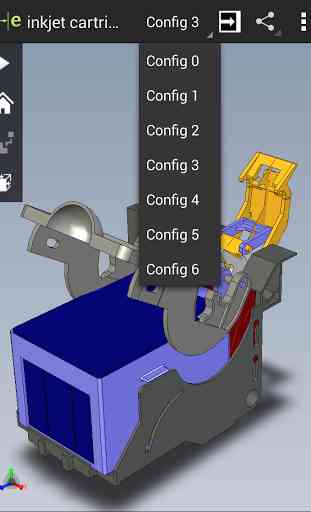

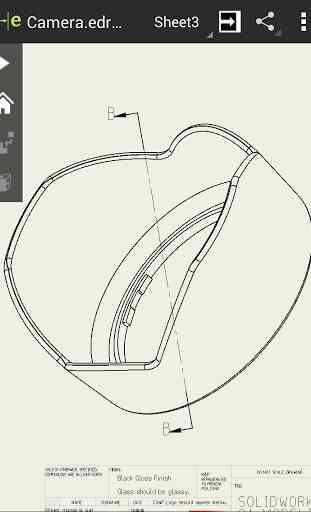

Compared to the iPhone - iPad version of the app, this android version performs poorly. The app struggles on Pixel 6, while it is fast and snappy on an iPhone 11. (tested with the same model) AR is also unreliable, the viewfinder is very choppy. It cannot be used without the QR code, while the iPhone version does have this capabilities (ie. putting the model anywhere, high framerate, etc) Probably the android version had a smaller budget and therefore not prioritized by the development team