EDS
The program can operate in two modes. You can open a container in EDS or you can attach the file system of a container to the file system of your device (i.e., "mount" the container, requires root access to your device).
Main program features:
* Supports VeraCrypt(R), TrueCrypt(R), LUKS, EncFs, CyberSafe(R) container formats.
* You can create an encrypted Dropbox folder using EncFs.
* Choose among five secure ciphers.
* Cipher combinations are supported. A contatainer can be encrypted using several ciphers at once.
* Encrypt/decrypt any kind of file.
* Hidden containers support.
* Keyfiles support.
* Container mounting is supported (requires root access to your device). You can use any file manager, gallery program or media player to access files inside the mounted container.
* A container can be opened directly from a network share.
* Network shares can be mounted to the file system of your device (requires root access to your device). A network share can be mounted and dismounted automatically depending on the available Wifi connection.
* All the standard file operations supported.
* You can play media files directly from the container.
* You can use a hand-drawn pattern along with a password to get easier access to your container on a device with a touch screen.
* You can setup a database inside the container to store various kinds of information including logins, passwords, credit card pin codes, etc.
* You can use indexed search to quickly find files or database entries inside the container.
* You can synchronize your containers among multiple devices using Dropbox(R).
* You can quickly open a folder (or file) inside a container from the Home screen using the shortcut widget.
You can get more information on our website: http://sovworks.com/eds/ .
Please read the FAQ: http://sovworks.com/eds/details-faq.html .
Required permissions:
"Full network access"This permission is used to play media files, to work with Dropbox, to work with network shares. Media files are played using http streaming with local socket connection.
"View Wi-Fi connections", "View network connections"These permissions are used to start Dropbox synchonization of a container and to automatically mount or dismount a network share.
"Modify or delete the contents of your SD card"This permission is required to work with a file or a container that is located on internal SD card.
"Run as startup"This permission is used to automatically mount containers on boot.
"Prevent phone from sleeping"This permissions is used to prevent device from sleeping when a file operation is active.
"Google Play license check"This permission is used to check the license.
Please send your error reports, comments and suggestions to [email protected] .
Category : Tools

Reviews (26)
On Android 11, the app closes immediately. But, that behavior doesn't happen on EDS lite. I think some bug in the dialogue page when opening the app first time. Can you please help?
It works and enables me to display a VeraCrypt container (not rooted). Using the internal file browser, I can browse the files and play the mp4 files. However, my folders have many hundreds of files in them, so I have to scroll the list of files to access all of them. If I scroll to a mp4 file and play it, when I return to the list of files, the scroll position is lost and I'm back at the top of the list. I can find no way to preserve the scroll position while playing mp4's from a list of up to a 1000 files. That makes this program a PITA to use so I've subtracted several stars. I'm told my tablet can't be rooted so I can't use the rooted features. The external file browser feature does nothing. Will change review to 5 stars if the scroll position is fixed.
Fantastic app that allows you to view a Truecrypt container on your phone. I had a problem with files appearing to be read-only, but it turned out to be a problem with the app I was opening the files with (Microsoft Office and Word - these only open in read-only). Great technical support - thanks!
I can't connect to my NAS's NFS or SMB shares on my Samsung Galaxy S9, even though they work on both MacOS and Windows. It's obvious something is working because it connects whereas a bad IP won't, but I can't see any files I put in the directory from other clients and I can't create any files using EDS, much less connect to an encrypted container in the share. The app tells me to go check the error log, but I can't view it only send it, so I can't easily troubleshoot.
Developer has excellent technical support. We email back and forth till we get eds working on my device. Excellent product for keeping importand data and documents safe. A must have for anyone who does anything with sensitive data such as software development, banking, tech, film, etc. Great compatibility with VeraCrypt.
Unable to mount a VeraCrypt encrypted USB drive. Android won't mount it as it is encrypted (just wants to format it), but this app offers absolutely no way, so far as I can see, of accessing it. I know it's not the drive itself; works fine with VeraCrypt on Windows and Linux. Presumably would have the same issue with a fully encrypted SD card. This is pretty much the minimum I would expect to be able to do with this app. Cloud, but not local options? Huge disappointment.
I had trouble with root container mounting. I contacted the developer and got fantastic support from them. They asked for logs, sent me test builds, and worked until the issue was fixed. I am really happy with the development support. I would recommend the app just based on the support I received.
So slow. IT took ages to encript the files with so many errors to overcome, just to find out that all the files are gone. Not recommended.
Not worth it! Crashes at least once a week, leads to filesystem errors and unreadable files that are non fixable without a PC, often unmount just does nothing,... Edit 05/2019: Developers seem to have given up on this. Lots of unfixed bugs, not suitable for daily usage.
I have a new samsung phone. I transfered my container to the new phone extetnal SD and added the containers on EDS. EDS is not opening on extetnal SD card consistently. It open some and failed on some. It simply cycle through each cypher algorithm. I can open same containers if i store on new phone internal memory, PC, old phone. SD card is formated exFat. Why no consistency.? Also, I can't open newly created containers on my new phone using veracrypt.
Works well for mounting but write speed is very slow even in a decent phone like OnePlus 7 Pro. There could have been a full AMOLED black there but not a dealbreaker. Other than that, it's a no nonsense app that does its job well.
Simple app to open encrypted containers and work with the files. I wish developer added an option to cut and paste files from phone storage to encrypted containers and vice versa rather than to copy and then delete later to move files.
Great program. To bad Google Play Store refuses to show the full version in searches, so I had to look in your web site for a link to be able to buy it. Is it personal, or they just dislike people using encryption?
could not find, access any files or folders. e.g. "downloads". neither by using any buttons nor by editing any path.
The interface was hard to use, especially on a chromebook. When I made edits to the files in a volume, that volume was not synced back to my Dropbox.
I first installed eds lite. But it has a few features. So i paid and bought the eds app. But i desperately found that the paid app also the same. Cant create container in external flash drive. It is tedious to learn the features and the browsing through the app is a wearsome job. A stupid dumb app
Expect: Vertical scroll bar could be dragged, deleting a file won't refresh to go back to top of file list, and gif file is animated when it's opened.
This works as advertised but I believe the user interface is too difficult. I emailed the developer and got instructions on how to do it. This should be on the website. I would have never figured it out.
great app please add the possibily for additional cloud (at least google drive which we all have on android) and the possibility to choose the cloud encrypted directory. I would buy an eds2 with these options
Don't work well to decrypt to temporary folders anymore. Used to be amazing app, but now isn't working as before.
App doesn't work on GrapheneOS with root. As soon as I launch the app it instantly crashes.
Lovely just lovely. The encfs integration is worth it by itself. Open to access my old veracrypt volumes. Happy.
Used to work great but now it won't let me mount containers. It gives me a "An error occurred" error.
As good as it gets. Best I have found for securing confidential information on vulnerable devices.
only real encryption app for android. not their fault google does everything to steal our data
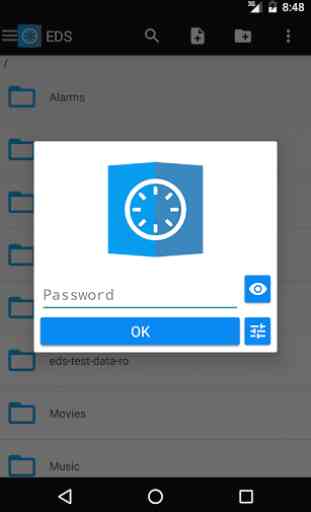
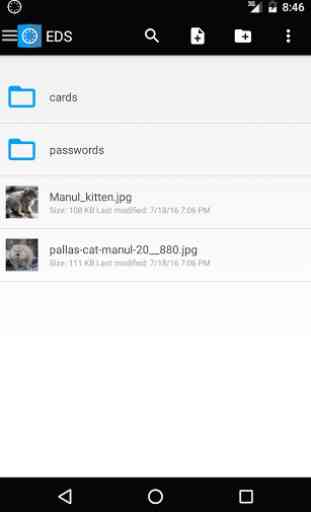

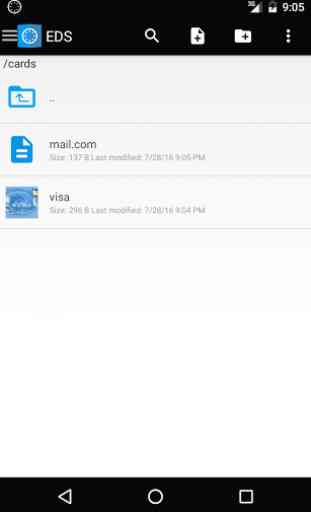

Does the job it's intended to do, it keeps your files from prying eyes. It's not intended to be a replacement for the phone's file system, just a secure vault for those files you don't want anybody else to see. Used for the intended purpose, it's excellent.