EDS 3D Modeling tool
- just click the question mark button.
We want you to try out our software even if it's just for self educational purposes. We want you to know that it is in our team's belief that art-creation tools, in general, should come free of charge and monetization for companies and individuals should come from finished products rather than tools used to make those products. As such we are offering this software for free. There are no subscription fee, in-app advertisement or in-app purchases. You can download this App and use it as much as you'd like completely free of charge.
Category : Tools

Reviews (30)
Okay,... I got out of the "glossary" and then I wound up with this creepy four legged creature in outer space, on a bridge like thingy, and I had no idea how to make my own thing or what I was suppose to be doing... That's all I can say about it... And it LAGS!
Okay, this was kind of weird. it wouldn't go past the loading screen. It just flickered from black to the floating screen. I don't know why or how.. :/
you guys are the fakest characters ever, either you improve you apps or don't design them at all You are sure you've made the necessary changes and improvements, if not I will still advise everyone not to download this app
Incredibly complicated and is the exact opposite of user friendly. I have a computer now and oddly blender is more understandable and so is GtkRadiant. That's freaking sad.
this app is just so stupid it loads for ages and it doesnt even work i uninstalled it straight away you cant even do anything with it it just comes up with some stupid kind of thing i wish i could give this app 0 stars i dont recomend it to any one its awful😡😲
Not user friendly, can't understand how to use. First look like weird game.
the app is stupid... this is not the app your looking for. (people who want to animate 3d on the go.)
Fix your thing dude, I'm just seeing a grey screen with a few black boxes
I love animation it is very good app
The more sophisticated the more the possibilities
It's very hard to learn
Honestly the world's most weirdest program. 😜👍🏻
Most poor Opposite of user friendly
I hate it i wish i could give 0 stars
It is very good app
this literally does nothing at all.
hate... that all l can say......
Ugh this is trash
Can you tell me how to do it
I dont really know the controls
It Dont launch Whenever i press launch it sticks and says unfortunately stopped
nice way to create basic shapes
Controls are tiny on a small screen. Very unintuitive compared to other apps.
Best 3d animation on droid....but it acts funny some times the button panels go awol and i cant bring them in screen view!!😈
This really is terrible. The interface makes you feel like you've entered into a battle of wits with its designer, but if the screenshots here are anything to go by it's not worth the bother anyway. The one star is for the fact that they at least included 3D painting, but that's hardly innovative and goodness knows how you're supposed to get to that point anyway! I'll stick with Cinema 4D, thanks.
Lacks of instructions and a nightmare while trying to rotate pan or zoom a model. Cant imaging for those who have no previous 3d modeling experience and choose this app
Ya you need instructions. You should also say large screens. Have no idea if this works. I suggest a simple Web page of instructions or inapp movie (i hate those too but...) to bad i need to make obj files.
I couldn't get instructions after installation how to use this app & tried clicking all the available options to check, & found nothing happened. Useless app
Might be useful on a 60 inch screen. Can't say - don't have one.



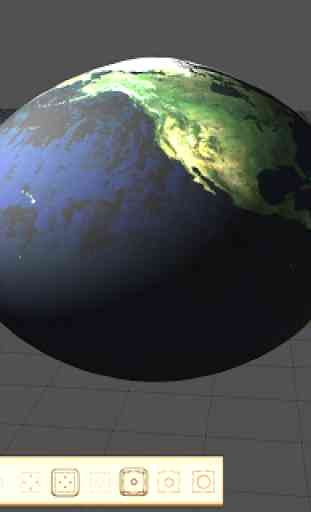

Amazing 3d app, simple yet quite powerful. I feel sorry for people who are posting negative comments about it. You need to have solid understanding of 3d graphics principles to be able to use it. Thanks for making it free.