EDS Gif Camera
- that's right just three clicks to create a Gif: one to start our app, one to start recording and one to save Gif into the file.
Category : Video Players & Editors

Reviews (9)
Best app
This app delivers the best quality gifs out of all the apps. But, there are the following issues: 1) you cannot preview your gif before you save it. 2) you cannot rotate camera. 3) you cannot edit in any way. 4) the user interface is poor. 5) it may run slow on less powerful phones. Guys, keep working on this, you have a great base app!
This app is so easy to use. Not a heavy interface or convoluted screen. Not quite sure what all that scribbling is after the gif is rendered but the end result is fantastic
Um... I dont even know where the camera button is...
Made bunch of animations of my dog. Don't know if any of them are funny but hey it's cool
Works fast, easy to understand. Can't really add much besides that. I like it. I use it. Good lil app
Havnt used it at time of review yet anticipate a live gif wallpaper for my homescreen with complimentary app
It's okay. It would save a GIF in a broken format (or something), but then it would save it in a working format. So ... it's like it would save it twice. One wouldn't work, and the other one would work. (Or something like that.) But - other than that - this application is okay.
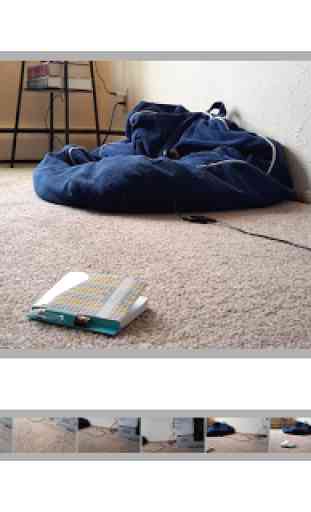
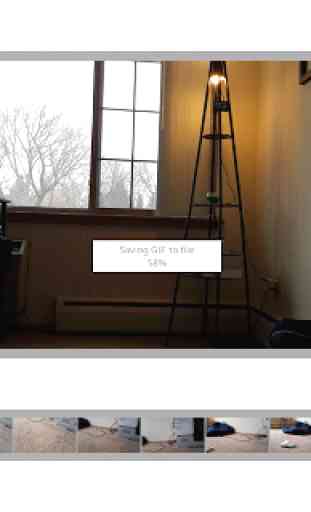
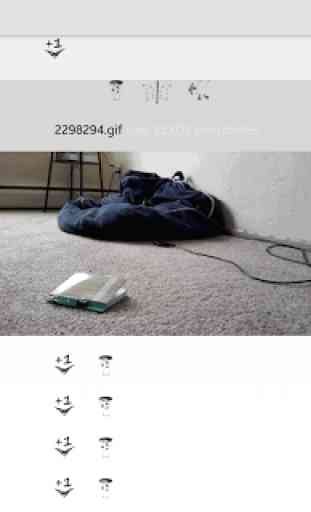
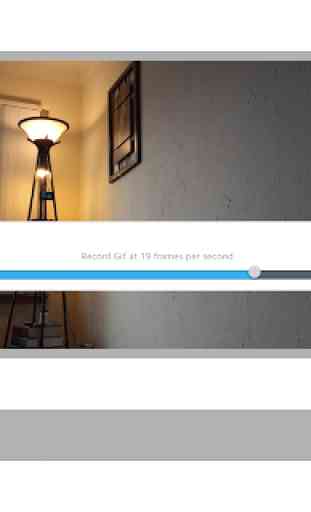

TERRIBLE. Keeps messing with my phone's orientation even when the stupid app is closed. Instant uninstall.