EDS Lite
Main features:
* Supports AES, Serpent, Twofish encryption algorithms.
* SHA-512, RIPEMD-160, Whirlpool hash algorithms.
* Encrypt/decrypt any kind of file.
* TrueCrypt(R) compatible container files.
* All the standard file operations supported.
* You can use share (send to) functions to encrypt photos from gallery or videos from media player, etc.
* Open source
If you want to use your TrueCrypt container in Eds you should use the following settings when creating the container.Encryption algorithm: AES or Serpent or TwofishHash algorithm: SHA-512 or RIPEMD-160 or WhirlpoolFile system: FAT
Please, send your suggestions, feature requests and error reports to [email protected] .
Category : Tools

Reviews (25)
As far as i can tell, contrary to all of the negative reviews, this app does exactly what it states it will do. As others have mentioned the interface is somewhat clunky and non-intuitive, it probably helps that I have a strong Unix/Linux background in working with encryption systems. The only thing that I see that is really a flaw is that there is no cut/paste (recursive move) facility, there is only copy/paste functionality, which severely limits usability.
Absolutely wonderful! Just looked at help, watched a few videos and I'm up and running. Made a container, then took some time working how to put anything in it, but got there in the end. Doesn't seem to read from my external SD card. Nor do I understand the bit about ExFat containers, but it doesn't matter. So far as I'm concerned this tiny app works well. Top marks to the developers. Sorry I didn't give it 5 star first time round.
This used to work, but now it throws an error when trying to play media files out of a container, despite a mix of different container formats, encryption algorithms and file formats. The system returns a file:///null cannot be played error when trying to play with VLC, yet all other files can be opened normally. This is pretty frustrating, especially given the monopoly exerted by EDS on Android compatible Veracrypt software.
The best encryption app for android. I've used it for years. A little complicated to use (navigating back & forth), but does a great job. It creates encrypted containers where you can place anything (files and folders) that you can rename from default to any name you like. If you are familiar with truecrypt or veracrypt on a PC, it works like them and also works directly with containers from them. Developer is very responsive. 👍👍
The app works quite well with my small (100 MB) Veracrypt file but there is no documentation, and the file manager incorporated into the app is the worst on Android that I have ever used. My usual file manager is ES file explorer and it would be much better if it were possible to use external file managers of choice. Otherwise, this app does the job.
Not very intuitive. There are instances where you cannot go back or exit out of a situation. I.e. when you enter system info there is no way to back out to prior screen or go to home. You have to close the app and reopen.
(PS1: I will pay for the pro version only if EDS pro improves Video/Photo browsing experience like the android Gallery app. Mouting is not an option because nowadays root permission is not very common in phones.) (PS2: There is no preview for video files. It only supports preview photos. Since I can not use Gallery app to open videos/photos in EDS container, I hope EDS company really consider adding video preview feature and better gallery support. Thank you very much) ---- I changed 1 star to 5 stars. The reason why I gave 1 star is because it can not open/mount LUKs encrypted USB Drive (Partition). But later I figure out how to use LUKs container image file, that actually works, althought it only supports luks1 (does not support luks2). This is the only program I can find which supports LUKs encryption and works well so I changed the review to 5 stars.
Veracrypt-compatible. This is great. Navigation at first was difficult. When in the vault, I just used my Android back navigation button to get to my phone filesystem. Pressing and holding on files allows you to copy or move them around.
As usual the most difficult part of programming, is creating a decent user interface. This is probably the worst ui i have ever seen ! Com on this is just a simple program, you must be able to do better than this. Just look at the examples (file explorers) around you.
Creates volumes and mounts them, but doesn't say where in the file system they are mounted. No apparent way to add files, other than in app you can create an empty text file. Frequently trying to read clipboard for some reason, even though I am not attempting to paste anything.
Transferred Veracrypt container to external SD from computer, won't read external SD. Transferred to internal storage and multiple files were missing. Transferred back to computer and the missing files were still in the container EDS just wouldn't display them... some of which were simple .JPG format.
does not support containers with more than one encryption e.g. aes-twofish. And the paid version which includes that functionality is not open source AND requires internet permissions unlike the lite version. I wouldnt mind paying for the light version if it could handle multi encryption containers, but no way im installing the full version.
I created a container on my windoze desktop, confirmed it could be opened. I used all the default Veracrypt settings, no fancy algorithms. Copied it over to my device and eds lite fails to open it with an error message. If you folks hope to sell full copies, make sure your test/lite version works.
Utterly useless. Documentation nonexistent, will not access external USB chip, will not open containers to store or retrieve files. No reason for an app to live on my device that does exactly nothing but take up space. I only wish I could have given it zero stars and still got to make a review of this horrendous and useless product.
Though the UI is quite bad (no grid view, navigation is kinda clunk, etc.) it still does the job running my veracrypt container without any problems and no internet access at all. Thank you guys!
There is a small bug where if I set a container to “open in read only mode”, it won't open at all (if not set to read only mode it opens fine). FYI it's an ex-fat Veracrypt container and yes I have the ex-fat module installed.
Best file encryption (encrypted container) application with robust algorithms consisting of VeraCrypt with very high no. of PKDF2 iterations making encryption much secure. Also Open source but the GitHub page has not updated for a long time. Developer should go for a third party security audit which would give users a peace of mind. Little bit difficult to use as it consists of more technical options. Mostly suitable for Tech Savvy!!!
works great but crashes after 20-30mins when doing lots of writes or changes to a 50gb+ store. also doesn't seem to have NTFS access which would be ideal for external drives (usb) otherwise I have to format external USB as ExFat or Fat32 and ExFat easily corrupts with windows 10.
Three problems - 1. Its not copying past exact time date of source file into eds walt. 2. If attaching pen drive or want to access external partition in it, its not showing. 3. When using file insite walt its making copy in internal memory.
I was creating a large container on an external drive. Somehow my internal storage is completely full now and I can not seem to locate the file. Maybe EDS created the container in a temp folder..
Works great. Regarding someone else's comment below, I have found that EDS will always work with Truecrypt containers as long as you're using a single algorithm (AES). Sometimes using a cascade algorithm (AES-Twofish-Serpent) causes EDS to think the container is Veracrypt.
Doesn't support TrueCrypt containers, even though it claims so. I made 3 different test containers with different encryption options, and this app couldn't open one single one of them. Garbage.
I was going to give 5 stars, then noticed that the files i had opened in a fat truecrypt container where automatically deleted after successfully view each file even without modifying it.
Had no troubles mounting veracrypt volume. Had to format volume with exfat and load the provided exfat module. It would not mount NTFS volume but that's probably my devices fault. So far no complaints.
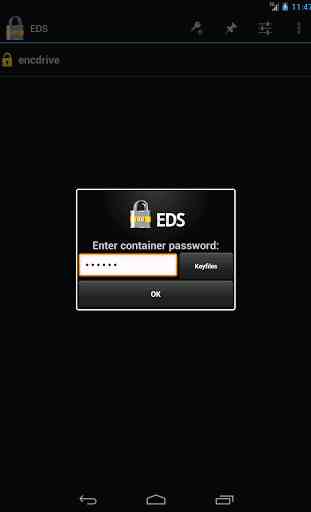

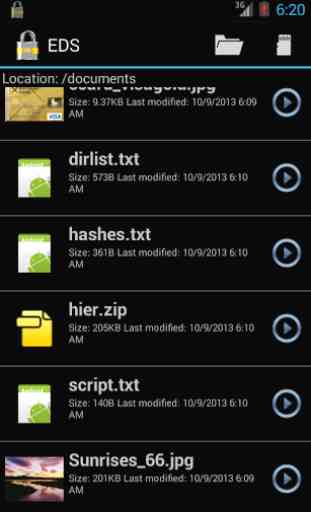
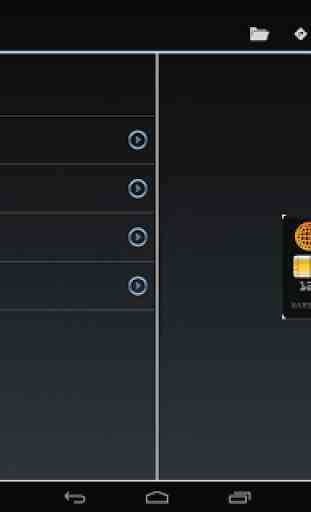
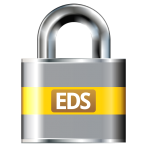
The user interface is ANYTHING but intuitive. The "Help" is basically useless. If you're willing to spent LOTS of time figuring how it works, it's pretty useful. I greatly prefer the Windows version of VeraCrypt - its far more intuitive - but this actually gets the same job done, even if it's a bit more cumbersome. A two-page ddescription of how to add files to an existing container would be a MAJOR improvement. It seems to present only a subset of available apps to open container files .