eegID
* (1.8/4096) ] / 2000. For troubleshooting, also note that the PoorSignal value indicates invalid EEG positioning (adjust device until this is 0 for best results), and that while PoorSignal is greater than 0, some signals are not received (Attention, Meditation, Blink Strength). The purpose of this application is to allow easy mobile EEG data capture with simple immediate measurements and later deep analysis or data storage for reference.
**
* If you plan on purchasing a device solely to use with this application, please first send us an email with specifications of the device you intend to use and we can check it for you.
Category : Tools

Reviews (7)
I love the concept and all. I bought my MindWave Mobile just so I can learn about my suspected neurodiversity (that I later found out was real), about anything else I could learn on my own about how it functions. Really, all I'm lost on, is what to do with the collected data. I could swear there was an (optional use) data research upload button on it, where you could upload your data and get feedback. It seems to me not to be a "regular consumer" app, but rather an app specifically meant for those that already know what tp do with the information, if not able to analyze it for themselves ("MindWave app" programmers and neurology students/researchers).
Getting all details in a csv format file which is saved in "eegid" directory. Delta values are increasing for highly advanced meditation. Theta is for advanced meditation. Alpha is meditation.
It's give value, but not sure device issue or software. When raw value is zero even other values alpha beta ... show some value when raw input it self zero how other values show?
can i used this for mindwave rf?
Looks like this is the full list of what data you get from neurosky mobile, which is disappointing, it should have more, but can't fault the app.
Installed on my nexus 4, no hassles and quickly connected to my mindwave mobile. Gives much finer details from the mindwave than any other app I've used and made getting usable data from it a breeze.
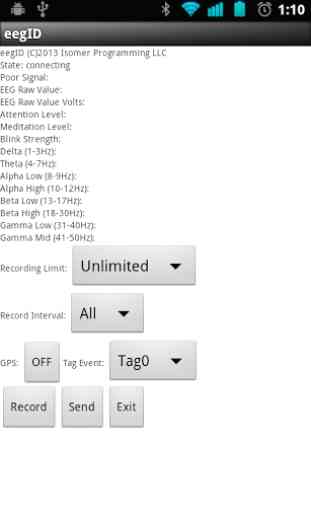
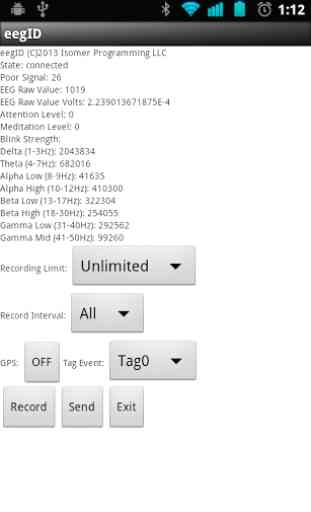


this apps work great with neurosky mindwave. thx.