eero - Home WiFi System
eero is the world’s first home WiFi system. A set of three eeros covers the typical home. They work in perfect unison to deliver hyper-fast, super-stable WiFi to every square foot. It’s simple to set up. Easy to manage. And gets better over time with new features and improved performance. Stream video, get work done, or swipe right in any room — not just next to your router. Finally. WiFi that actually works.
No more buffering. No more dead zones.
eero features:--Simple setup--Security that’s one step ahead--View and manage your network from anywhere--Easily and securely share your network with guests--Schedule or pause internet access to manage screen time --Stays new, gets better with automatic software updates
Simply plug one device into your modem. Additional eeros just need power from a standard outlet. They automatically connect to each other to create a wireless mesh network. If your home is fully wired, you can connect your eeros via Ethernet, too. The links between eeros are stable and strong, and data — whether it’s a video chat with grandma or Netflix’s latest and greatest — hops from one to the next.
Everything is managed from the mobile app, and the WiFi system updates itself automatically. That means your eero system will stay new and get better over time with new features and improved performance.
We want to hear your feedback. For any feature requests or thoughts on how we can improve, reach out at [email protected].
eero is currently only available for purchase in the US and this app requires a US phone number to create an account.
Category : Lifestyle

Reviews (22)
The app is simple to use and to understand. When first setting up the eeros devices, it's pretty straightforward, just a matter of not rushing to set up the devices. You can controll certain aspects of the Wifi, from limiting the amount of devices connected to your home network and creating profiles catered to individuals, (their devices) connected to your network and a few other things too.
Absolutely terrible and unresponsive garbage. Any change of settings (f ex. Set to bridge mode to connect eth router) hangs device. Restarting feature from app does not work, delay after any action is so huge that it appears to lag or hang constantly. Configuring device requires consent to allow Bluetooth permission on and off again 2 times in the row!, no setting to allow BT permission to be just on! For amount of restarts required you need to go through it all the time. Avoid at all cost!!!
Samsung galaxy Z flip 3... the app will not progress beyond the screen to register a device. The Bluetooth feature will not "find" or recognize the device so I must wait for a very lengthy search to manually enter the data. When the data is entered I am left with an error message stating the device is already registered please have previous owner remove device from their account. No way for me to see any of the app features or to get in to my account settings.
Such an easy setup with superloop , up and running with a few taps . Using Android made it so easy . Bought it from Superloop internet so most of it was pre configured for setup . Been using for 1 week and loving the extra speed thanks to it running on 5Gz instead of the 2.4Gz ..
It's not like other mesh routers. E.g., my LG TV's picture is sharp if on 5ghz band; unfortunately, I can't accomplish this. Eero keeps connecting to 2.4ghz which causes a blurry picture. Recommendations from Tech Support couldn't fix this issue. Eero's app lacks many key features. After adding a 2nd Eero, speed dropped substantially, 650 Mbps download to 205 Mbps. IMO, a very basic router. Best to do your homework before committing to Eero 6.
Randomly kicked my phone off of my wifi and now the app doesn't open. This is just bad. With this experience, I will NEVER buy another one. Once this one is a goner, I'll go with another router or gateway. I'd rather go with the more reliable old fashioned ones than keep dealing with this nonsense.
Very comprehensive router management app. Irrespective of whether you are on the local network or away from your house, it shows you your router status. It shows the maximum speeds available and allows sophisticated editing of your network and devices, both wired and wifi.
Never had issues with my system. Never had bad experience from tech support. Never once thought "maybe I should go back to something different". I'm seeing a lot of reviews that are saying how bad this app / system is. I disagree with all of the ones I've seen. Most of them are feature requests (they will be added eventually), "bugs" (which I either never experienced/something VERY rare), or how bad Secure+ is (I find it VERY useful and worth it... you get 3 other FREE subscriptions with it..).
The android app is pretty buggy. If you need to set static IPs it swaps the gateway and subnet mask. Caches updates to where it errors out. Will hang on connecting to internet for some nodes. Most of the time completely killing the app and clearing cache fixes. Except for the subnet / gateway issue.
Bad app and the worst WiFi device that I have seen so far. One can't use it without the app that doesn't work. But then it's backed by Amazon so not much to expect.
Eero is great for a standard wifi user but if you are someone who wants to customize your networking with proxy, ddns, dns, etc. buy another system. They gatekeep some settings behind a paid subscription. It's comical but unsurprising that a mega corporation forces it's customers to pay for a monthly subscription to simply use the item you have already bought to it's full capacity.
I love this app. I can manage my internet so easily, I can control everything from whereever I am. the app looks very nice. I would love to see an option to automatically restart your system on a schedule.
The app is easy to use and straight forward, providing all standard features that the bulk of users would need. The Eero 6 Pro (2 nodes) that I'm using was also easy to setup and has been stable, running several months with no need to touch settings. I would like a browser interface made available for when I need it; but otherwise, no issues for me. I would caution power users to look elsewhere, as the app lacks some features that group of users may want.
Great app, very user friendly. My only minor issue is the ad block. When I search for a product (using any search engine) if the link says "ad" it gets blocked when I click on it. It's easy enough to work around by going to the retailer that shows up in your search and search from there. Other work around is turn of your Eero ad blocker temporarily so you can click on the ad. Maybe add a pop up to allow an ad when you click on it? Other then that I really like the app, and still rate it a 5.
Lots of systems will not connect. Examples: had issues with initial convection to ring. Had to use a different router. Had issue with Google pixel 6 phone. Had to use a different router. There have been other issues as well. Also, for the cost, I'd expect repeater capability. If that is possible, it does not appear as an option.
This is ludicrous! I upgraded to secure+ about a month ago, and it feels like the upgrade came with a lot of issues. The system ran smoother before I started paying the extra money. Now, I have random disconnects, I have to go into profiles to view all the connections, and (worst of all) it feels like my connection in general moves slower. I think I initially rated the eero a 4/5 but after upgrading, it feels more like a 2/5.
Been using Eero pro (3 units) for two years now ( thanks to COVID & home schooling) , only had to use tech support for set up and a reinstall on a new phone. Both times professional staff , quick , simple and uncomplicated assistance .
This rating is for the eero system itself. It randomly disconnects from the internet even when hardwired into my PC. If you want a stable connection stay away from eeros. If you want to manually change you channels for bandwidth, you absolutely cannot. The eero automatically picks a channel for you whether it works or not. DO NOT GET EERO IF YOU ACTUALLY WANT TO USE A STABLE INTERNET CONNECTION. After seeing complaints and troubleshooting online I'm surprised eeri has not fixed this issue yet.
nuisance I get internet on my phone . But still pauses like it did before it was fibre broadband . so it's as Bad . but my xbox cant connect to the new internet for more than 3 minutes rendering the whole xbox un playable so I'm am worse off
More parental controls would be great. Other than that, mostly flawless experience. I love the ability to put the network in 2.4 mode temporarily to add smart home products that don't support the 5 GHz network (although it did take me a while to figure out how. It would be great if there was a button in the app for it.)
Received an sms and email that my nbn connection is complete. Setup this app to router. It was successful and was connected to the router but theres no internet. Im beginning to regret porting to agl.
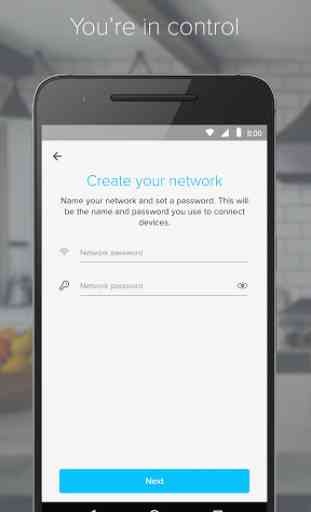
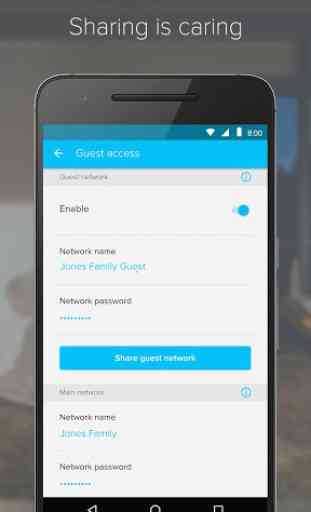

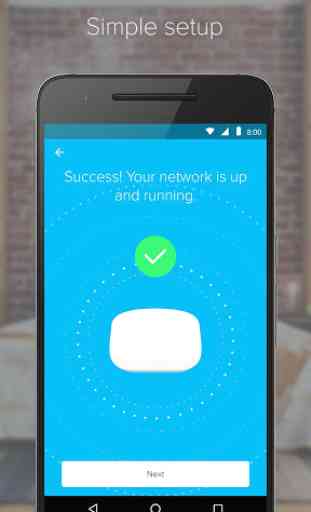

Do not buy this device if you want to do anything other than default settings. I'm in Australia using the NBN and cannot bypass my internet provider (iiNet) modem/router. I am using the Android app, and it has settings illogically organised -- for example if you want to change to PPoE, make sure you toggle the second VLAN setting before changing the first WAN, because once you've changed the first setting, the second is forever inaccessible. After spending four hours on support calls over multiple days, I finally got the system working. But the app / hardware does not store the settings that were painstakingly put in. One week later, I lost power, and when the power came back up, the necessary VLAN setting had once again disappeared. I've become an expert at factory-resetting the system and having to install devices using serial numbers. Poor hardware design, worse software design. That said, three out of the four telephone support people I used were very helpful.