eFamilyCloud
Thank you very much for choosing our intelligent light control app – eFamilyCloud. The Smart lighting handled with the most sophisticated production and adopted with our years of development experiences. The lighting system has no flash frequency brightness adjustment, 16 million color switching, timer and multiple color and profile option. All the functions above can be controlled by this App in your Smartphone, no matter where you are. Our product will make your life more easier and comfortable. Please know you will need to use android.permission. when you phone number receive a message verification code after register . In order to make the best experience with our product and services, please do read this App manual carefully.
Category : Tools

Reviews (26)
Absolutely awful app. No instructions. No help. There is no way to set up an"scene" so every item has to be added on at a time to any automation. Surely there is some other way of automating these unreliable switches? This is truly the worst app I have ever encountered.
The app functions perfectly both from the phone and with Alexa and is easy to set up and use. My only niggle is with setting up a timer, where you want a device to turn on for a set time then turn off. You have to set the time by scrolling through units of seconds, so if you want two hours, you need to scroll from zero to 7,200 seconds, which is beyond tedious. If the developers could alter this to allow input of hours, minutes and seconds, this would improve this app massively.
Works, BUT! The installation is quite easy, programming also. However, there is a big question mark on the TIME modification. We just got on the Summer Time, and the lights didn't follow. I presume they are keeping the "old time", being one hour late. And I couldn't find any setting on this. Other than that, it works fine.I Addendum: I had a power failure at home, and every "smart" object went off-line. I had to delete + find all. AGAIN. Now THAT is annoying.
When connecting to sockets I could only get it to work in AP mode, which took a while to figure out. I use this very simply, so don't yet use features like the timer. The widget is useful but the colour contrast between on and off is awful, this really should be improved. It's very hard to see at a glance (or at all) whether the switch is on or off.
Initially I had problems getting connected to both plugs I bought as the instructions weren't the best. Once I was connected they worked well but occasionally I get a plug showing not connected which generally means I need to unplug for a minute then it's good again. Lately though when the plug is on I set a countdown timer but it's not turning off the plug like it used to. Not ideal because if I need to check it goes off I might as well do it manually. App is good but needs bugs fixing.
The device and app worked great for about 3 months and now my power bar randomly turns off and back on every 10 minutes or so, very frustrating. Also it sometimes messes up my timer settings and either won't turn on or off when it is suppose to. I reached out to customer support probably 3 weeks ago and have not heard back, not impressed.
After the recent update the app is horribly sluggish and have the following problems. 1. Lights come on a strange times outside the set schedule. 2. Lights don't always come on during set schedule. 3 Sockets can only be activated when on the home WiFi, not when outside the home. All devices show as offline when not in home WiFi network. Used to be a very snappy and reliable app but the latest version brings me down from 5 stars to a "meh" 2 start rating.
The latest version has very high power consumption. Just leaving it running in the background prompted my S8 to give a warning about high battery use. It is also very sluggish especially if it hasn't been used for a few hours. It often will not respond to a tap. Apple version seems fine, it is just the Android app.
Very frustrating! No longer connects to Alexa. I've had two bulbs for about 2 years, used to work fine, now can only operate through phone app. Alexa can't discover them no matter how many times I try, remove, reset, re-install etc. One thing I find very odd is the eFamilyCloud device information in the app has an ip address starting 146. yet on the wifi router its connected on 198. (as it should be). Unlikely to purchase any further products from these guys ☹
Best price out there on smart plugs. Once I actually read the directions and held the button for 5 seconds it paired up nicely. On/off light is too bright, wish I could control that aspect. Be sure to use your smart devices on a separate wifi connection than your email and banking though for security, I just bought an old router for $10 to use for these. Timer works nicely after it's programmed though others say it doesn't adjust for daylight savings. Others say stops working after updates but just unplug it and plug in again should be good to go.
This app was working well, but just recently the timer function stopped working for my smart sockets, which severely limits its usefulness. I think this must have happened with the latest update, as I use that function regularly and it always worked before. UPDATE Well, this is embarrassing. Forgot the most basic troubleshooting step of them all: power the device off and on. Tried that, now all working as normal. Suggest others encountering the same trouble since the last update try the same!
latest update has ruined it. both our phones were linked with the app. we had a power outage that forced a reset. now i cannot get more than one phone on .if i try to connect the second phone it wipes the first. worked perfectly before. both phones have the same account info. **update....finally sorted it . you must enter the same email address opposed to using the phone number alone. then it syncs.
Terrible, awful, avoid WiFi on 2.4 excellent WiFi over 75 plug all set and rapid blinking, sat Phone with app on top of plug sat ipad with app touching the plug and tried 30 times never picking up, going to bin the plugs and buy better, please look into any devices that require this app and avoid its really that bad, Jesus I've never known anything so shockingly bad
Works good (sometimes) For the past 2 years I have used this service for a smartlight with google assistant an I have many issues with the app and the products. My first issue is that when lights connected to the app need an update the update sits and never works My second issue is that when the service goes down where you are unable to sign in despite being connected and controlled over WiFi you are forced to sit in darkness until they fix it One upside is that the products do last and are good
worked for several months, then abruptly stopped communicating with Google Home. Probably a software issue with one of the apps updating, but I haven't found any fix for it yet. Honestly frustrating, considering it would be fine if the authors just didn't touch their device after I bought it.
As I've already stated in a previous review my smart plugs worked fine for six months before disconnecting from the app and Alexa . Managed to connect all but one to the app but unable to Alexa. After contacting the company and a brief exchange of ideas is was offered a refund. Thanks for their helpfulness and offer and their prompt and courteous replies. i hope they sort out their problems on what was a very good product .
For the scene and automation, good feature but seriously you'd want me to scroll up/down (unable to type) for the "time left" using seconds? I wanna set automation to 6hrs, I'm gonna scroll to 21,600secs (as there were no options to choose mins/hrs)? Other than that everything's good. But pls fix and I'll give 5 stars. 😉 Ty!
Why does this app paste from my phone's clipboard to the app? Very strange behavior. I checked the permissions and don't know why it would need to record audio or video either. The app works and I liked it but I may uninstall it because of security concerns.
The guys and girls demanding it works on 5ghz, I have products from brands to even cheaper than these sockets, All use 2.4 this is because although its a slower band, it has a further reach. 5 is very fast but it's signal doesn't reach far at all. So it's highly unlikely that 5ghz smart devices will be along anytime soon.
Unfortunately it has stopped working, you can set the timer to switch on and off but it doesn't work now, not sure if it's because I have switched broadband providers? I know Sky used a different system than who I'm with now, I'm gutted because I'd bought a pack of 3 smart plugs & none will work. Ce la vie :(
For myself eFamilyCloud App fails on a fairly regular basis indicating smart plug "offline". I visually check smart plug and it shows it's "online". I then have to "force stop" App and then restart App to get eFamilyCloud to operate correctly. Sometimes this procedure takes several attempts. Pity as when eFamilyCloud operates correctly it's great.
Holy cow, could this be any more difficult to use? Nope. changed my router password and couldn't get it to work ever again. Tried every nook and cranny in this stupidly written app to reset the wireless lights. No ads though, which was good while I had working lights.
Brilliant for lamps and things around the house.ideal for the exterior Xmas lights. Have them all timed to come on and go off at same time. App itself is really easy to use . I now have 6 of these and been using for over a year. App and software regularly upgraded.easily connected to Alexa. Great all round piece of tech.
Aaaaaaaaa!!!!!! Absolutely frustrated!!!! Updated review, after not using the plugs for a few months then trying to get them to connect again took a long time, failed to connect time after time but finnaly they reconnected but it shouldn't have been so difficult
I have no idea about using the app for anything other than discovering devices, but it's great at discovering devices and then letting Alexa manage them, especially devices (switches, sensors) that say to use other apps to install them. Those apps typically fail, but this one steps in.
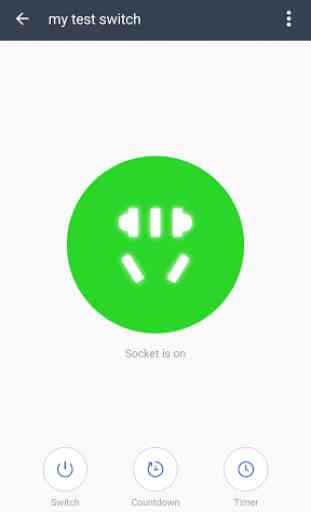


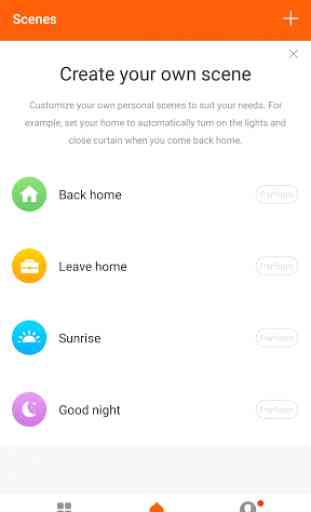

Quite good. The ability to have some automation of lighting coming on at sunset is handy. Would be even better if you could tweak the parameters of that to say sunset minus x amount of minutes. I find that at sunset that my lights were actually needed about half an hour ago. Ugraded my review to 5-stars as the ability to have the automation as described earlier in this review has been implemented. Now possible to have lights on before sunset. Good update.