eFarmer
• Managing field boundaries
• Record keeping
• Scouting
In premium version:
• Automatic record keeping
• GPS Tractor navigation
Pre-order: FieldBEE -new RTK GPS antenna from eFarmer at affordable price Details: https://goo.gl/PZpnls
eFarmer record keeping and navigation features overview:
• Farm mapping. This functionally allows you to: a) Import fields
- drag and drop the available cadaster document. b). Draw fields using Google Maps or with GPS. While working with eFarmer, all information from your field works will be assigned to the particular field, kept in the secured cloud and available at any time from any device.
• Record keeping and field reports. Add data while working in the field: type of operation, denomination, and quantity of materials used (fertilisers, pesticides, seeds, etc.). The following information can be added automatically from the GPS tracking: type of operation, area and distance covered, the machine used. As a result, you will be able to view your field report and export it to PDF for your records.
Get 30-day free trial period for Automatic Record Keeping
• GPS tractor navigation. eFarmer navigation is to be used on your Android smartphone and/or tablet. Checking the display while driving will enable you to perform field operations in parallel and evenly spaced lines. Thus to reduce overlaps and missed spots. In our system you are able to perform parallel driving in three ways: a). АВ Straight
- suitable for the regular shaped square or rectangular fields, without “non-operational spots”. In this case, our system will automatically draw parallel straight lines that you should follow in your field. b). АВ curve
- suitable for all field’s shapes and particularly for fields with “non-operational spots”. In this case, you will make the first run along a curved/non-straight line, after the first turn the application will create next lines parallel to the first run. c) Head Land
- is suitable for spraying operations. In this case, you will make the first run along a contour of the field, set A and B points on one side, after driving around the field our application will calculate all lines for field and will calculate remaining area.
Get 7-day free trial period for eFarmer GPS tractor guidance
Compatible with external antenna:Novatel AG Star, Dual XGPS160, Qstarz XT818, Є.П.С. Agro-Dream, Leica MojoMini
Following field work and operations:
- Fertilising
- Plowing
- Cultivation
- Spraying
- Harvesting
Improve your efficiency with our high precision farming navigation solutions. Check more info on eFarmer website http://efarmer.mobiSubscribe to Youtube channel: https://www.youtube.com/user/eFarmerSupporteFramer is designed to work on all your devices:
• PC
- use log in at eFarmer.mobi website and see your records on a big screen in your office. You will be able to download, copy and share your farm data without any restrictions.
• Smartphone
- you can use your smartphone to capture the from the field while working on the tractor, as well as tractor guidance.
• Tablet
- is more practical to use for field farm tasks. The bigger screen and no phone calls will enable you to achieve better results during your work.
You are able to work with eFarmer agricultural software even without mobile service. Use “off” mode of application and all information will be added automatically to your cloud once you’ll get connected.
Ideal app for farm management and tractor GPS navigation.
Category : Maps & Navigation

Reviews (27)
Very good app.Easy to install. I work with L2 receiver. The only problem is after some time 1-2 hours the signal in the application becomes slow in relation to machine 5-10 sec. this is very bad because the correction it gives you is from 5 sec back. I don' t know if is the app or the receiver. I communicated with e farmer 2 weeks ago and i have not answer yet!!
Hi, It looks great, with a host of useful features and very active support. You can create and synchronise fields with the FieldBee WEB APP on your 'puter. I had problems accessing the WEB APP, but the support crew at FieldBee were excellent and remedied the issue promptly. I will update this review with further details after giving it a spin around a paddock or two.
It works good still learning . Really like the updated app with numbered guidance lines. Works great with a better areial. Only issue I had was getting no reply when I had some issues , eventually figured them out. All in all a very good purchase.
Downloaded, installed get stuck on a screen where it was ' setting a few things up'. Tried two installs. Same result. Uninstalled and moved on.
Field bee is a good app for me at this time. If I were needing to get extremely close as GPS app, I would need something else, but for now it's just what I need. I do have a Garmin road GPS unit it get a bit closer (I take it runs from same satellites)
Easy to use and save your field information. I recommend this app for all kinds of uses. Ie. Fencing, landscaping, calculating seed and fertilizer...
There are so many good reviews, I would love to use this app. However I can't even get past the log in stage or create an account. There is no option to contact for assistance 🤔
Really good app does exactly what you need when seeding,spraying, fertilizing and more. easy to use
Works great. I only used the GPS on my phone with does not have the accuracy of stand alone gps but Fielder recommends using one.
Really good app, really helps me alot without having to buy any expensive equipment, recommended it to all the farmers i know
Have a question. Is there a Bluetooth GPS antenna besides the ones shown that will work with this app?
I couldn't connect with external bluetooth GPS. Can I do this?
great app. very easy to learn but has a lot of great features.
It's good as long as you can navigate fields properly
Works great, accurate and easy to use.
The best guidance app available for Android
Works okay, I need to fine tune it
Import fields not functional with kml or shp zip as indicated
A ok .. new to understand but learning
This app is difficult to opperate and do as it please
First time to use it. It was good to see were I had been in the field.
It was very good to work with
Great app. Very helpful
Still working with it and myself
When is tilt compensation coming up?
The app wont let me create an account


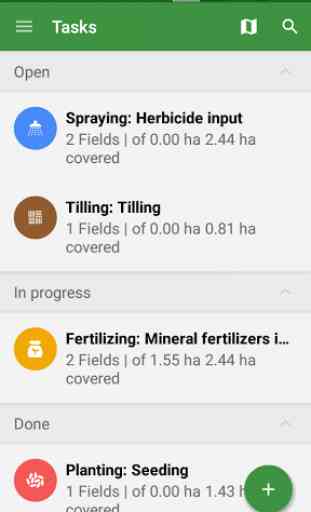
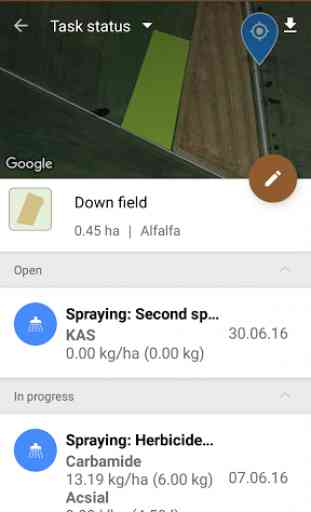

Works good with receiver, comparable to other guidance. Works excellent paired with RTK base. If you run empty with an application you can come back months later (with the RTK set up) to finish and puts you spot on. Really like how you can record any application from field work, planting to harvest and go back any time and see your work and print out a report. Very easy to use but took a bit of communication from FieldBee to know how to set up.