EfsBackup
- GT-N7000 & GT-N7100...(Tested On STOCK ROM Jellybean V4.12...!!!).You Don't Need An EXTERNAL-SDCARD, For The "modem.bin" & "efs.img" File...After Hit "Backup" Button Wait For Auto-Fast-Reboot...After "Restore" Button, Phone Reboots Normal Automatically...Root & Busybox Required...!!!Phone "modem.bin" & "efs.img" Are Located In /BackupIMEI Directory On Your INTERNAL SD CARD...!!!BE SURE TO PLACE "modem.bin" & "efs.img" FILE ON YOUR PC Or HDD...!!!IMPORTANT: WHEN YOU ROOT YOUR DEVICE, THE FIRST THING IS, TO MAKE A BACKUP OF YOUR "EFS-PARTITION", BEFORE YOU START FLASHING YOUR DEVICE...!!!You Can Download The Windows Or Linux Flash.zip Beta Application Online: [email protected] Windows Versions Compatible...(Use 7Zip To Extract...).100% CLEAN CODE...!!!I Am NOT RESPONSIBLE FOR ANY DAMAGE;USE AT YOUR OWN RISK...!!! With This App, You Can Backup / Restore Your Modem & Efs Partition From Your Note/Note2 Samsung
- GT-N7000 and GT-N7100 ...(Tested On STOCK ROM Jellybean v4.12! ...).You Do not Need An EXTERNAL SDCARD, For The "modem.bin" & "efs.img" File ...After Hit "Backup" Button Wait For Auto-Fast Reboot ...After "Restore" Button, Phone Reboots Automatically Normal ...Root & Busybox Required! ...Phone "modem.bin" & "efs.img" Are Located In / BackupIMEI Directory On Your INTERNAL SD CARD! ...BE SURE TO PLACE "modem.bin" & "efs.img" FILE ON YOUR PC Or HDD! ...IMPORTANT: WHEN YOU ROOT YOUR DEVICE, THE FIRST THING IS TO MAKE A BACKUP OF YOUR "EFS PARTITION" BEFORE YOU START FLASHING YOUR DEVICE! ...You Can Download The Windows Or Linux Flash.zip Beta Application Online: dreamflash.infoC = [email protected] Windows Versions Compatible ... (Use 7Zip To Extract ...).100% CLEAN CODE! ...I Am NOT RESPONSIBLE FOR ANY DAMAGE;USE AT YOUR OWN RISK! ...
IMPORTANT: WHEN YOU ROOT YOUR DEVICE, THE FIRST THING IS, TO MAKE A BACKUP OF YOUR "EFS-PARTITION", BEFORE YOU START FLASHING YOUR DEVICE...!!!
You Can Download The Windows Or Linux Flash.zip Beta Application Online: [email protected] Windows Versions Compatible...(Use 7Zip To Extract...).
100% CLEAN CODE...!!!I Am NOT RESPONSIBLE FOR ANY DAMAGE;USE AT YOUR OWN RISK...!!!
IMPORTANT: WHEN YOU ROOT YOUR DEVICE, THE FIRST THING IS TO MAKE A BACKUP OF YOUR "EFS PARTITION" BEFORE YOU START FLASHING YOUR DEVICE! ...
You Can Download The Windows Or Linux Flash.zip Beta Application Online: dreamflash.infoC = [email protected] Windows Versions Compatible ... (Use 7Zip To Extract ...).
100% CLEAN CODE! ...I Am NOT RESPONSIBLE FOR ANY DAMAGE;USE AT YOUR OWN RISK! ...
Category : Tools

Reviews (14)
It doesn't work on Samsung Galaxy Fit gts5670. I upgraded it to android 2.3.6.
Buttons don't work on rooted note 2
Buttons don't work except for exit.
No functioning buttons in Cyanogen 10.1 SGS 1
Does not work on my Samsung Core Duos i8262D...none of the keys work except the 'Exit'...
Tested and worked on my note 8. Thanks.
Does it support Note 2 (Gt-N7100) Android v4.4.2?
Not working on my GT-N7000. Only screen showing all options like backup Efs partition, Restore Efs Partition & ...... but not functioning. Any fix?
After getting a corrupt efs folder and corrupt imei number my phone was useless no calls,text,data.after messing around for weeks i managed to restore some how after restoring first thing l did was make a backup with this app. As the dev says put file on ext sd and hdd because without this your phone is useless. Thanks for a great app that will save your phone.
Buttons don't respond. Note 2 rooted stock firmware and kernel, busybox and no work please help
After installing it onto my phone, the only button that works is the "Exit" button. Nothing else. Nada. It is compatible with my phone. Uninstalled it.
The button exit is the only button work
Not working on custom rom I9300. Backup and restore not giving any response.

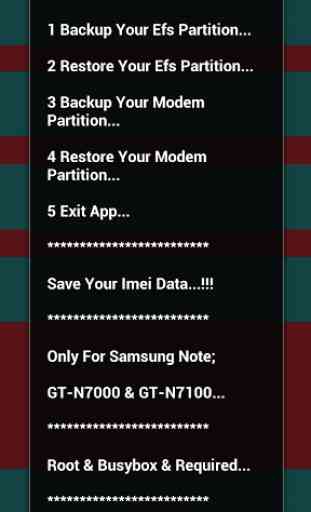

Soft boots when trying to backup modem running slimkat on i337m, but does save modem.bin file