Eggy Alphabet
When learning the alphabet, young children need to learn each letter’s name and its sound, the shape of the letter and how to create it correctly when writing. Research shows that knowing the alphabet, especially the sound and shape of each letter, is a strong indicator for reading success in school.
The Eggy Alphabet App builds alphabet knowledge and handwriting skills in a comprehensive, educationally sound app that makes learning the alphabet memorable, highly interactive and full of fun rewards.
Eggy Alphabet covers both upper and lower case letters for each of the 26 letters of the alphabet. For each letter there are three handwriting activities that stress the correct formation of each letter. Another 2 activities build phonemic awareness and letter sound skills. When learning to form each letter, children use a finger to trace and draw each letter.
Eggy Alphabet is brought to you by the makers of popular educational website Reading Eggs – a team of educators with more than 20 years’ experience in early childhood education, who believe learning to read should be fun, motivating, and full of success.
Buy and Unlock the full version and you get:
- All 26 letters of the alphabet.
- 4 activities to be completed for every letter.
- Upper and lower case versions of letters.
- A total of 208 activities to complete plus The Letter Game.
- Choice of accents – Australia, English, United States.
- 3 difficulty levels
- Egg ratings to be earned for every level.
- 18 wonderful Egg Critters to unlock and hatch.
- 624 Golden Eggs to earn.
- Each child can have their own account.
- Progress is tracked for every account.
Please note
- Not supported on Thompson tablets.
Category : Education

Reviews (30)
So basically I have not been able to get this app to work across three generations of Samsung phones and their response was to pay for it again on an apple device. Less than fabulous customer service!
app wont even open. keeps saying it's for an older version of Android and to update app, but there are no updates available.
Appears in google play as a download for android. Downloaded and I can only access the main menu. It will not let my kids play any games. Sadly disappoinyed 😞
this app just doesn't work. you can't access any of the activities. I'm sure it would be great if it actually worked.
It really fun, But is a learning education games, You can get three stars, Good luck.
The reviews are true, this app doesn't work at all. Glad it was free and I didn't show my child it before I'd checked it worked. Looking at the reviews this has been ongoing since April 2019. I'd give it no stars if I could.
i love reading eggs. but im disappointed that i cant open up the activities on this app like many other reviewers. please fix this
Developer hasn't updated to work with newer android devices.
It will not open. Says its for an older version phone only.
App wont open on the newest version of android. Can you please rectify this?!
It doesn't work. If it worked, then we could try it and change review.
It won't even load up
can't get past the first page!
please update for the newest android version
Not letting us use app
Eggy Alphabet I love it All
The app is far to cumbersome to use. Having to tap an icon multiple times is too frustrating for anyone trying to use it! Also some of the letters are the incorrect formation for NSW students to practice with. The idea behind the app is awesome but the execution needs some work. Please try and make it so that just tapping an activity lets you in rather that having to tap an exact unknown random spot on the icon. Thanks
However,it does not respond to the touch.we keep touching to play one of the setting games but it does not respond you need to fix the bug in this or pay for the fustration to all who have bought this only to have there children made to feel sad by it being to picky,or unresponsive.I love the idea,but fix it,I have had it for a year and I want a full refund and a 10 google play app card for all the complaints ,given to everyone. Clearly you have ignored all these ratings.
Had an issue with not being able to open an activities. Came here and checked the reviews and EVERYONE has said the same thing for the last 2 years. Clearly this isn't being fixed any time soon so I'll be uninstalling as it is currently completely useless if no activities open.
We were very excited about this app. Unfortunately after much frustration we were only able to get one activity on one letter too work. I have a note 5 and finally got it to work that once with the s-pen but it didn't work after that. Very disappointed.
I'm all for practice makes perfect; but It expects incredible precision considering they are aimed at young learners who are still building the motor skills required for writing. I have been independently writing for 30 years and struggled to please the easy setting.
I spent 2 hours waiting for it to install, then was asked to add the extra 54MB to help it run, did that. Once installed clicked on the icon and nothing happens, just a black screen! Was excited when I got the email about finally being able to install this app on androids. This needs to be fixed. Especially since this is a one week only offer to get it free.
My daughter loves this and we use it on Samsung galaxy tab 3. However once we picked our letter we cannot select an activity. I tap all over the screen & occasionally something opens but more often or not it doesn't. Disappointing.
I didn't read reviews first, so I was surprised to download the game and have it not work. It will not allow us to select an activity no matter how often we tap. Bummer! Great concept, but after years of similar reviews, this issue should long ago have been resolved.
App doesn't work. It is hit or miss if the games will pop up when you choose what letter you want to work with. Even if it works once doesn't mean it will agian.
Cant select an activity, tried on two different devices. Please fix its been like this for about a year
Frustrating and wastes time. It tells you to pick an activity but as much as you press is does not work..do not waste your time.
Not able to select an activity after picking a letter. Very disappointed. Regretfully uninstalling. EDIT: Tried again. Still can't pick an activity. Disappointing.
Given the audience that this app is designed for, I.e. from 3 years, the expectation to write letters perfectly, even on the easy level is ridiculous. After 10 seconds of trying to use the app, Miss 4 was so frustrated by it (she can already write some sight words) and got upset by being told "bad luck, try again", even although her letter was written pretty darn well! And as for having to double tap options to begin activities... Seriously?! Not intuitive or user friendly at all!
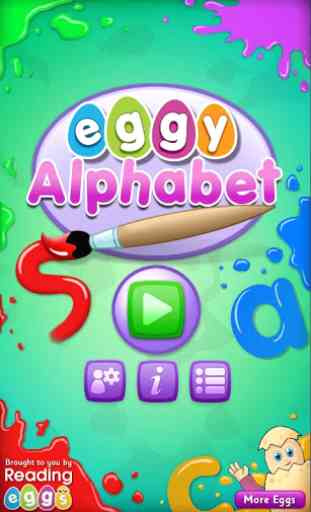
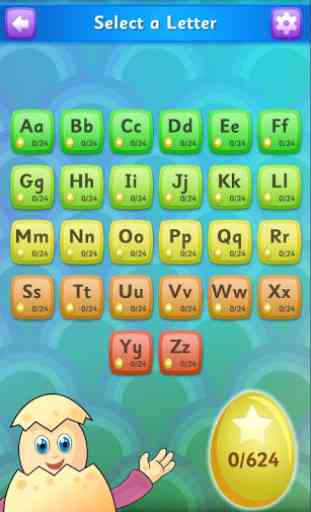
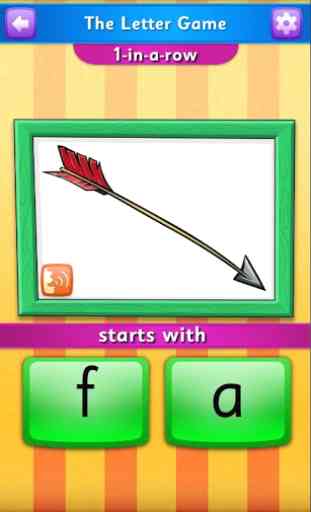


We received this free from our subscription to the website. Haven't been able to get it work for Android and they haven't updated it so that it can work. I will change this review when I'm actually able to use the app.