Electronic Lab Pro -EE toolkit
Electronic Lab is a great phone application for people working in the field of electrical and computer engineering. Hobbyist, DIYers, Students, Technicians with specific needs, Engineers can all benefit from this app. It is an amazing community of Tools, Projects and resources providing functionalities to measure two or more electrical values such as voltage, current and signals.
The app’s natural touch experience is designed for all phones and tablets. Whether you want to design a power supply circuit, program an Arduino board or analyze an analog signal on-the-go, Electronic Lab gives you the best experience.
It brings the bulky tools of the electrical/electronic industry to the palm of your hand.FeaturesElectronic Color codeColor pickerAlpha-Numeric Code IdentificationSample circuitsComponent librariesCalculatorsComponent DatasheetFormulaCalculatorsUnit ConversionArduino Code editor
Circuit design and simulationPCB designChip SimulationWaveform audio visualizerSignal to AudioPage BookmarkingThe following features require the Bluetooth moduleVoltmeterAmmeterOscilloscopeVoltage generatorFrequency generatorChip programming (Arduino)ContributionShare SimulationsShares circuitsShare codeAdd formulaAdd Sample circuitAdd PCB design
Category : Education

Reviews (16)
Its a good application but the only problem is it is very hard to create circuit using your finger.
A very bad apps. Unable to delete, very hard to connect nodes (really, can't draw from node to node), hard to select component from menu
This is a great program with an usable tiny ui, at least on tablets, and people won't use the app if they can't. Giving you 4 stars as encouragement.
No ads and I love it. Please keep it up
The computer version is good but this is a horrible Android port and should be rebuilt so different screen sizes still work. I would pay for this if the gui were fixed.
plz try make more mobile friendly and add super cap
This app is useful all the time. I wish I had something like that when I was in college
It lags to much. Uses too much of Ram.
Man this is great! It has more functions than so many fancy softwares !!!! Money worth it
Very difficult to do with this ui
Connecting wire is too difficult.try to improve connecting points
What differs it from EL-toolbox kit
I love it as i used to search it befor now i got it
Add more range of components please!
I love it!!!
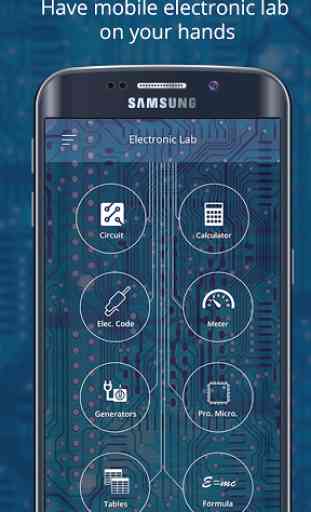
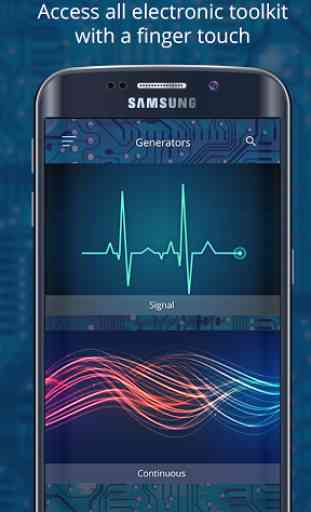
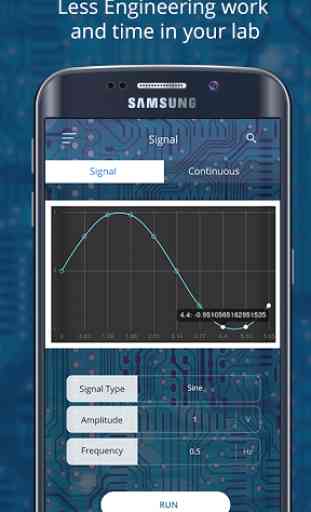
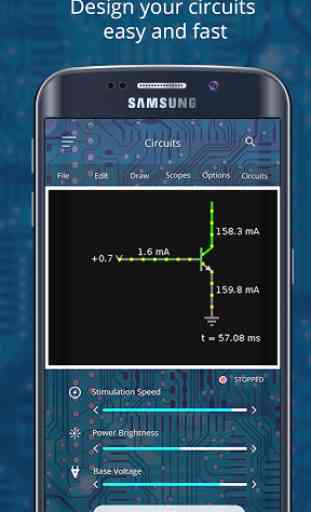

Appallingly awkward to draw circuits . The developer needs to go and look at how other similar apps do it. I tried to draw a simple SCR circuit. It was impossible to join components together, even getting to place components on the workspace was hard work. Seriously you would be quicker using a breadboard and real components rather than this app. Its a shame because it looks like a comprehensive program. Its let down by its unusable circuit simulation workspace.