Elegant Binary Watch Face
Features
• Date & battery level indicators
• 12/24-hour format selection
• Date format options, including Unix timestamp
• Optional binary representation of seconds
• Seconds ticks for additional hint to binary values
• Colors, effects, themes and size customization
• Ability to hide decimal numbers and hints
• Color in ambient mode on supported devices*
• Interactive watch face features**
• Help topics for reading the binary watch.
Accessing Watch face settings
• Option 1, using the phone: Open the Android Wear app, and then tap the white gear icon in the center of the selected watch face.
• Option 2, directly on watch: Tap and hold anywhere on the watch face, and then select the white gear icon.
Using interactive actionsTap anywhere on the watch face to toggle background numbers on and off. Tap in the center of the screen to toggle bit numbers.**
Reading the binary watchFor detailed information, select Help from the options menu of the Watch face settings companion app on the phone.
Frequently asked questionsFeatured question: "I have installed the app but cannot find out how to start it."Answer: The watch face is designed for use with Android Wear smartwatches. It is accessible via the Android Wear app instead of a stand-alone launcher icon as it is not for the smartphone itself.Read all frequently asked questions here: https://goo.gl/ncNIs8
Requirements: Android Wear 5.0 or higher. Both square and round screen devices are supported.This app is intended exclusively for use with smartwatches and cannot be started on a smartphone.Disclaimer: The application is provided as is without liabilities or warranties of any kind, either express or implied.
* Color in ambient mode is not supported by certain Android Wear devices. Actual colors may vary or may not be visible at all.*
* Interactive watch faces feature requires Android Wear Update 1.3 with Interactive Watch Faces support.
Category : Personalization

Reviews (29)
Would you consider porting to galaxy store? I'd gladly pay for this app to have it on samsung watch. By far the best design from all binary faces. All other designs have separate digits encoded which is really confusing. This app has one number for each hour, minute and second which is mach better approach as you simply read numbers and dont have to combine digits. A background peak helps learn to read binary.
Great watchface. I am currently using the geek mode and the only additional feature that I would like to have is to be able to also have ones and zeros instead of dots (ultra geek mode). For example: 8:13-> 1000:1101.
Like the idea. So many configuration and features for free. Wish to have option to hide complication in ambient mode.
It would be nice if my settings stayed active. This watchface is always activating numbers and I have to shut them off every time the watch connects to my phone.
cannot give star rating but, had to give one just to send post. so for me it's no stars really, I installed this app and had no access, only thing displayed was uninstall, not the best really app in this condition is not really an application.
Have been using this watch face in the last 3 years. It's amazing and now even more customisable options
Best binary watch app ever! It will be fine the possibility to upload a custom background image
A very nice app which makes your watch better if you like binary formats or the IT in general 😊
Works really well. A watch face that no one besides you can read
UV Index scale doesn't work correcly =( Otherwise best binary watch face!!
Excellent watch face that is easy to customize
Binary everything, including Unix timestamp with color options? 5 stars, count me in.
app no responding after installing only showing unstall option very bad
This so called app does absolutely nothing on Android! Why is it even on the store? Waste of time!
Nice watch face option
Great app, thx!
Outstanding watch face, my favourite by far. Works wonderfully except a small issue where I turn odd number in background and it turns back on again few hours later. Happened a number of times. Despite that I highly recommend this! Edit 10/09/2021 - 5 years later just installed this on my Galaxy Watch 4 and it works absolutely perfectly, it's great to have this watch face installed on a great watch and it's a testament to how well this watch face has been written.
Downloaded, got notification on watch (Huawei 1) about 2 hours later that face was available. However next day still no sign of watch face on either phone or android app. Strange thing is only way I could uninstall was search for app in play store. No app in app folder on phone. Shame as it looks good but given other reviews I'm not the only person to have issues.
Being a Computer Science major, I love this, especially if someone asks what time it is and I show them the answer in just plain binary format, and smile.
Amazing. Just one thing: can I have an option to make the dots bigger even with huge selected there's tones of wasted space and the dots are too small
Very nice watchface! It took me some time though to find in the FAQ that I had to install it from my watch under Android Ware 2.0.
Easy to install on my android watch, works well and has good custom display options
I have installed it 5 times already and still don't find it in my Android Wear watch faces or on my ZenWatch 3. Not sure what's wrong here? Help.
This watch face is great, it can even display unix time
Great, but please add an option to make 8,4,2,1 on the Y axis. See "binary watch face for geeks" as an example.
It's OK I wish the app would open on my phone. But it works.
Five stars because of the many customization choices, stable, beautiful
Awesome face, but I can't put the wachface's style in vertical way. Just horizontal! Could u change it? Thx




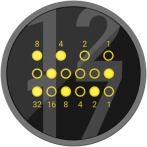
Very interesting design, I really like this watch face. It makes me look smarter than I am in front of friends :D. The only problems I have is the fact that I can't change temperature units from F to C and there is no option to have the extra data OFF in ambiental. I would really appreciate if you would add those options, that's why I am giving 4 stars.