Elegante UCCW skin
To get the skin Elegante Plus (with more date stuff) it's here :http://forum.xda-developers.com/showpost.php?p=40790886&postcount=808
REQUIREDUCCW (Ultimate Custom Clock Widget) free.Before Downloading this skin, make sure UCCW 2.1.2 or higher is already installed on your device : http://goo.gl/TZgw0I recommand you use a launcher like Nova, it provides more flexibility in resizing widgets and have the overlay widgets option.
[HOW TO] Install :1
- Once you've downloaded/installed the skin,2
- Add a UCCW widget to your homescreen (via long press on homescreen if you're running a launcher or via appdrawer if you're on stock ROM),3
- When UCCW skins' list pops up, choose the skin to apply,4
- Touch the pic,5
- Enjoy :)
[HOW TO] Use hotspots :UCCW Skins can provide hotspots (or not) : This one got 2 hotspots. For the hotspots to work, in UCCW menu, turn Hotspot Mode ON.
Tips
- In the UCCW menu, if skin downloaded got a location and/or weather element, set the location to auto (if it's enable, then disable and enable it again for the location to work properly).
- In UCCW skin's list, long press a skin to delete it,
In some rare case your skin may not sho up in the UCCW skin list since there's a new encryption feature introduced in Jelly Bean. Google Play uses feature while installing skins. All third party themes and similar PAID apps like Beautiful widgets, Go launcher etc, are affected by this new encryption. If your are experiencing similar issue, please do not give this skin a bad rate and do the following :
- Launch Titanium Backup and scroll down the list of installed apps.
- Tap the downloaded theme app and tap backup. DON'T uninstall anything.
- Tap the theme name again and restore the same backup that you had just created.
Now the theme will work. If it doesn't or if you are on a non-rooted device, contact me and I'll send you another fix that'll work. 100% guarantee.
Want the wallpaper used on the screenshot ?! Here you go :) http://wallbase.cc/wallpaper/1571358-----------------------------------------------FYI : Visit my xda thread and download it for free (*.uzip)http://forum.xda-developers.com/showthread.php?t=1700008or on my website www.el-be.fr in the Android section.-----------------------------------------------
Category : Personalization

Reviews (28)
I absolutely am in love with this uccw skin. I have it on my main homescreen and on my lockscreen. Pooley does absolutely gorgeous work and is always very helpful if you have any questions about any of his work. Can't wait to see what more good stuff you come out with!
The only clock widget I've been using for the past 2 years, even when I decide to change clocks I always come back to this one.
I very much like the look of this home screen but after installing it just disappeared for no reason. I looked into applications and widgets but no luck. Even used SD Maid and Es Explorer for better search but no result. Had to come back to play store and remove from there.
I want this so bad but for some reason it doesn't show up under my widget , galaxy note 3
From the comments it appears that this developer is outside the US. This won't open...it just has install & uninstall, no open button. I'm disappointed because from the little I've seen this is very rich & unusual. Hope it gets fixed. Galaxy Note2
I loke this widget so much. It's editable as the dev said. I changed the clock format thru uccw.
Make it regular time instead of 24 hour or give options cause not everyone uses that, well most in the US don't. Other than that great clock widget.
Needs to be updated for newer higher res phones. The widget looks a little low res on the Nexus 6 2k display
I'm not going to give bad stars, but I have to uninstall due to no 12 hour clock. I'm not in the military. Beautiful clock though. I made the turn table my lock screen. Thanks for the link.
This is absolutely beautiful and stylish, I loved it so much. I also liked how the format of the date/time are customizable.
This is a word I reserve for moments where other words won't cut it and where the risk of sounding fruity is outweighed by the import of what I'm saying. This skin is super-fragalistic-expialidocious. Hope I sorely that right.
I love it. It's on my lock screen and it looks so clean and neat. And people ask where'd I get my lock screen from and they're surprised its a widget!
For those wondering what font is being used.. it is called Signerica and the author is Måns Grebäck. It is not a free font and subject to copyright. I am sure (hope) the developer has permission to use this font.
In my Sony Xperia s in my widget list, it is not appearing..
Since using this skin I've been hard pressed to find one that looks any where near as good.
Very pretty widget. But I download the Elegante Plus version and the folder will not open...please HELP!
So classy. It doesn't do anything but looks amazing.
Love this and love the date one included in your description better and the fact that it's in 24 hour mode, perfect! I'm not in the military but love 24hr format, top stars great skins!
If your having issues with the time, open uccw, select time and scroll over till you see format. From there you can change it from 24 to 12. Thanks pooley!
Love this UCCW skin.. only question is where can I find the font you used.. Want to add more widgets with this font.
I find myself always coming back to this one. Kudos
This is my all time favorite uccw widget. I change my home screen all the time but this clock is a constant
This is nice skin! I emailed the developer and asked if he/she could add the option to put a background color in and give the ability to give it alpha (transparency). I gave it five stars cause sometimes less is more!
I was just wondering if you're able to change the opacityof the time.
Been using it for a while,and it's a part of most themes I create.One of the best skins in the whole store! Great work and thanks for having it free..
Pooley strikes again with another UCCW masterpiece.
Beautiful stuff but ICS cannot see it so impossible to launch and enjoy it. Must have deleted.
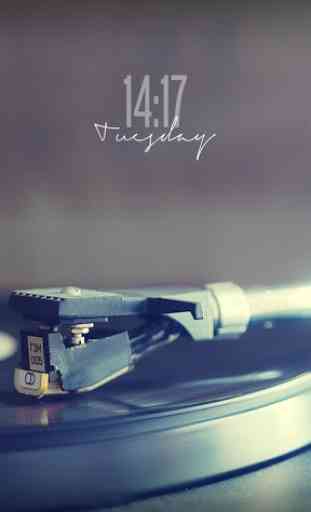

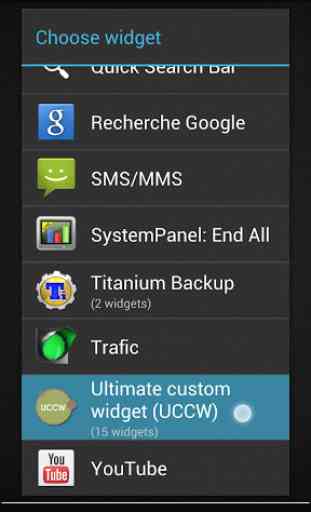

Beautiful design that looks fantastic on any wallpaper on both my Nexus 7 and my SGS III. Ran into the JB glitch and skin not showing up in UCCW ... one quick email to the developer and all was well (with the added bonus of some extra wallpapers)! The developer is extremely helpful and responds very quickly.