Element for KWGT
This is not a stand alone app. Element widgets require KWGT PRO application (not free version of this app)
What you need:
✔ KWGT PRO App
✔ Custom launcher (Nova is recommended)
How to install:
✔ Download Element for KWGT and KWGT PRO application
✔ Long tap on your homescreen and choose Widget
✔ Choose KWGT Widget
✔ Tap on the widget and choose Element for KWGT installed.
✔ Choose Which widget you like.
✔ Enjoy!
If the widget is not right sized use the scaling in the KWGT option to apply correctly size.
Please contact me with any questions / issues before leaving a negative rating.
What you need:
✔ KWGT PRO App
✔ Custom launcher (Nova is recommended)
How to install:
✔ Download Element for KWGT and KWGT PRO application
✔ Long tap on your homescreen and choose Widget
✔ Choose KWGT Widget
✔ Tap on the widget and choose Element for KWGT installed.
✔ Choose Which widget you like.
✔ Enjoy!
If the widget is not right sized use the scaling in the KWGT option to apply correctly size.
Please contact me with any questions / issues before leaving a negative rating.
Category : Personalization

Related searches
Reviews (14)
Kyl.
Jul 29, 2019
Amazing design. Shame not updated in such a long time.
EPI. F.
Nov 10, 2018
Low res images. Looks blurry
Cra. I.
Oct 28, 2018
Excellent widgets. A must have!
Rya. P.
Apr 18, 2021
Left doesn't recognize this and won't I'll any of it.
amj. a.
Aug 29, 2019
Highly recommended great works.
Giv.
Nov 28, 2020
thank you for this great work ♥
Kri. N.
Feb 12, 2021
Next time put in the name it is for the pro version
Adn. S.
Oct 24, 2018
Everything is for PRO VERSION. This fraud awear
Jon. Q.
May 6, 2019
Link of wallpaper pls
Md.. F. A.
Feb 17, 2021
Outstanding widgets
Paw. S.
Mar 26, 2018
Both kwgt set are best...
870. J.
Aug 8, 2018
It's really good
A. G. u.
Jan 26, 2019
confused


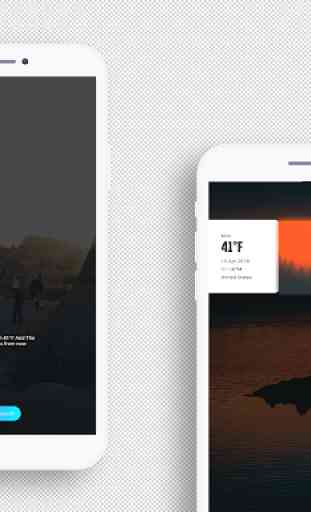


Awesome original pack.. love the 3d effects on select widgets. Looks amazing on my Pixel 5