Ema Personal Wiki v3
If you enable access to Dropbox in the app, the pages will all be synchronized to your Dropbox account. The wiki uses Markdown syntax for editing the pages and stores the pages on your SD-card.
This is a free, and ad-free app.
There is also a Windows version, see the project page http://janwillemb.github.io/Ema-Personal-Wiki/ for more information.
Category : Productivity

Reviews (29)
Excellent app. As a writer, this is a great way to organize and reference every character, setting, equipment manifest, and whatever else you may need to recall later. My only complaint is it will only backup to dropbox. I'd love to be able to back up to Google Drive, as that's where the rest of my book is.
Ok but lacking vital features Works ok. Has a desktop version also, but no way to share the files across platforms. You'll have to use dropbox or googledrive. What drove me off is no security, and the app is no longer actively developed. My new choice is Joplin, which has end-to-end encryption, integration with DropBox, a dedicated pc app, dedicated Android app, free, and active and responsive development team.
Enjoy using the app on my Chromebook, Yoga Book & Pixel. Currently using it with Dropbox for sync. Like that I can embed and play audio and video files. Would prefer if Ema would recognize referenced files that are stored in a subfolder rather than the main folder (easy to upload those files in Dropbox and then reference them in Ema) to keep text and media files separate. Like that I can reference pdf files as well. Finally, would like to see GitHub syntax highlighting support added. Super app!
This app is exactly what I'm looking for. Just a simple personal Wiki using markdown. The only thing holding me back is that sync to Dropbox isn't working on my phone. This stops me from using it as I need to be able to backup and access from a computer.
Very simple wiki tool - which is fine. But for me not syncing with DropBox. I have tried on 2 different devices, and tried 2 different drop box accounts on both of those. So, not fit for purpose for me.
Very neat. Better functionality with drop box would be a MAJOR improvement. That would be the only fault I have with it. Lot of things you can use it for.
The app is great; however, I would suggest offering a load more options than just Dropbox. Also, it seems to have a problem saving pages more than 70 lines long.
I've updated! However I need all dark mode apps. I've changed the css nicely on my computer and have a nice dark grey background with light grey text, and an easy to read font. Perfect! Could we get the capability on the Android too? At least a dark mode toggle please. Thanks! Edit: Thank you gor the dark theme! Nice chatting with you!
It seems to work ok. However there is no option to sync with my google drive. It appears to be using dropbox instead.
I've tried using this really like the simple UI. However, I can't seem use Markdown some syntax like checkboxes or tables, or making linebreak without shifting it into another paragragh (this is the most critical to me). Do this app not support the full syntax of Markdown? If I am doing something wrong, please help me. Thanks.
In no other note taking app on Android can you make new notes automatically linked using wiki-links [[like this]]. Such a simple but vital tool! If I'm writing a note and mention [[something]] I need another page for, I've already created a new page for it by typing those square brackets around it.
This is truly a gem. Its beauty is how simplistic it is and the fact you've made a pc wiki editor version to pair with the app. There's some minor features I find myself wanting, but you've even made this project open source. Thanks for your hardwork.
Does just what it says, has explaination of how to use it and even better - without ads! Is it going to be possible to sync with Google Drive or should I just go for Dropbox?
Damn, I liked this one very much. It is so stupid to have the editor in a floating screen which closes itself if tap outside of it by mistake. So stupid that everything you have written so far just disappears. Stupid dev, I wrote 2 hours on a text and you just let it disappear into nothing. Uninstall and good bye, forever.
I like what I see. I wish there was an editor (or a reference tab at least) that was user-friendly to those who might not be as savvy in markdown though.
Sorry, this is weak compared to other apps organising my stuff. AND the most ridiculous thing - my external Bluetooth keyboard can't write a word in it!!
Opened up to try for the first time. Got this Error getting Home.txt from store: {"msg":"Error in getFileContents for Home.txt","error":{}}
An awesome wiki that uses markdown. I only wish that there's an editor to make writing the scripts easier.
How can I move a page ? Like rename it/the title/the link ?
I reported here a problem syncing my Android to my desktop version over the past three weeks. Amazingly now everything is syncing again, within an hour. I presume the developer did a quick tweak. I am very grateful as I have over many years now built a guidebook to all of the restaurants and activities all over metropolitan Manila, which has become my guidebook to living a full.and happy life in my retirement years. My most favorite and essential app. THANKS.
So far, the app has had had errors twice which completely wiped all data from the app when I opened it. It remembered a home page exists, but not what was on it, and it remembered I was on a different page, but not what was on it, and everything else was gone. I've noticed it appears to be able to upload itself to Dropbox, too, but not download from. It seems decent when it's not wiping itself clear, though. Definitely very limited from more complete wiki functionality, but fairly solid for what I would expect someone to be putting together on a mobile device. Update: It appears that my phone's security labeling the files as junk, so they get wiped every time I clear it, even though I've never had that problem with files produced by other apps. Hopefully knowing this helps to fix it.
upgraded to Ema Personal Wiki v3 on my S8+ to maintain dropbox compatibility. The interface is working well including links and other functionality. Search function is great to have now. Bug: My todo lists were working well with previous version of Ema. After the upgrade the todo lists cannot be clicked. i.e. to mark task is completed. The todo text is similar to how normal text appears as shown below. There is no new line for each task, and also no check/uncheck by touch is possible. [ ]task1[ ]task2[x]task3 I was expecting it to behave as below [ ] task1 [ ] task2 [V] task3 Please check the todo lists.
This is just an impromptu evaluation, as I am only started testing it. The bigest plus for this personal wiki implementation is that is not infrastructure heavy, ie it does not require installation of php or a web server or a bacground database - its notes are plain text files in an ordinary folder on the phone, so one can copy them easily off the phone. What I cannot figure out how to move the localy stored list of notes to the phone's external MicroSD card. I will modify this assessment as I internalize application's quirks and get more comfortable with it.
Very useful app for keeping organized notes on phone and desktop. No special file formats all data stored in text files. Annoying bug: on tablet while editing a page, any tap outside the edit window makes the edit window disapear without saving! The app hangs and has to be comletely closed and restarted.
This is by far the best of the wiki apps currently available. My only criticism is that internal links (i.e. WikiWords) cannot have a different link text than the page to which the link connects, e.g. [[link text|page]]. In my case, this means I cannot have two [[character] pages for two books. I can work around this with e.g. [[book1.characters]] and [[book2.characters]], but this looks ugly on the marked-up page, particularly in lists! There is a donate link within the app, and I would gladly donate were there a chance of getting this small amendment.
An easy-to-use Wiki that is also available on Windows. You do need to know a bit about how Wikis work, but it is, for me an invaluable way to keep notes and ideas in a shareable, linkable way. Definitely worth while
The great app for my notes. However, after the update, some Chinese Characters Pages to be blank. The .txt files were there. Tried to build a new page that filename to be "___.txt". Looked like a character encoding problem. Error Log: Error getting 中文.txt from store: {"msg":"Error in getFileContents for __.txt","error":{"code":1,"message":"NOT_FOUND_ERR"}}
Best of its kind
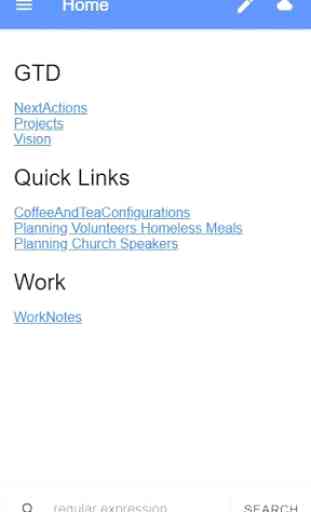
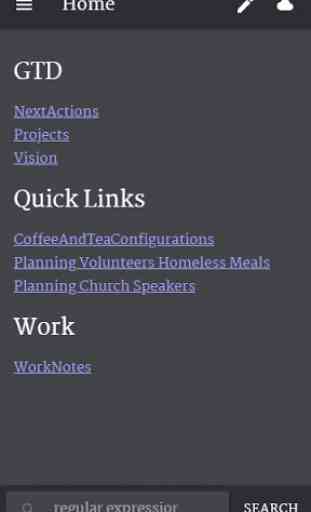
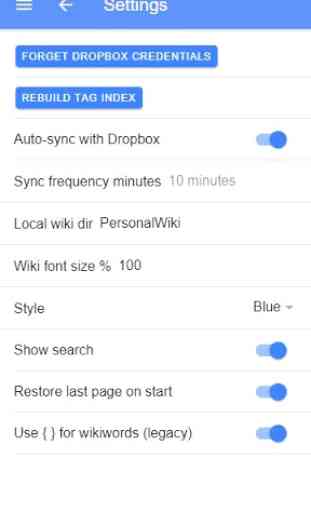
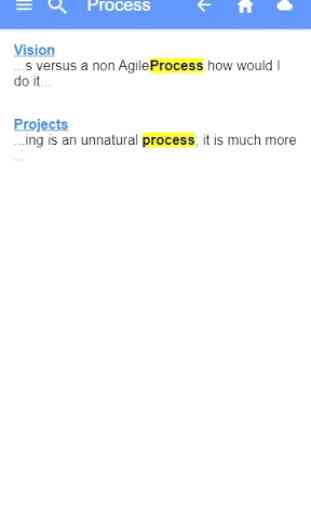

Unmaintained Sync with Dropbox is broken; credentials work but syncs show "Error while synchronizing" message and error logs indicate Dropbox's API has been updated but this application's code has not. Does not recognize internal page links despite this being a core functionality of both Markdown and the HTML it's transformed into. This application looks like it's been abandoned; no updates or commits on Github for the last 3 years. Windows version definitely abandoned as one of its key components is no longer supported for desktop platforms.