Email - Lightning Fast & Secure Mail
Enjoy Office 365, Yahoo Mail, AOL Mail, Hotmail, Outlook, MS Exchange, IMAP, Alto, Gmail, iCloud, Comcast, Verizon, AT&T, and more all in one application. Built for phone and tablet usage.
Google Play Store 2017 Android Excellence Program Winner
TheVerge - “The fastest email app around...”
Android Authority - “…useful features...great user interface…”
TechCrunch- “…like you’ve given the mail app an upgrade…”
CNET- “…imposes order on an unruly inbox…”
With Edison Mail you get:
• Price Alert - Get cash back on shopping! Enable Price Alert and Edison will alert you if your recent purchases dropped in price from retailers that offer price matching so you can ask for a refund for the difference.
• All Your Inboxes The Way You Want - Manage all your mail accounts, easily switch between inboxes, optional Focus Inbox moves your important mail up front.
• Closer to Inbox Zero - View all your subscriptions in a tab, unsubscribe from junk with a tap, bulk delete, block certain senders from messaging you again, easily block spam forever
• Privacy From Prying Eyes - The only email to automatically block read receipt tracking pixels without degrading the email experience
• Built-In AI Assistant - Easily search bills & receipts, attachments, travel, entertainment, and more without disturbing your email organization. Get real-time travel notifications about your flight plans. Check package statuses all in one folder. With our new Assistant, see your upcoming meetings, travel itinerary, bills due, smart unsubscribe suggestions, and more at a glance.
• Fewer Mistakes - Always undo send and AI-based smart reply options.
• Less Digging - A full search engine in your phone that allows you to search through all your folders quickly and seamlessly.
• Customizable Notifications - Personalize sound and vibration settings. Only get alerted for the mail you care to see.
Privacy By Design is Our Promise to Our Users
We put privacy first in all the things we do at Edison Software. We never target you for ads and prevent other companies from tracking you when you use our app. We also believe in being transparent and giving you choices. Please read our Privacy Policy to ensure that you are familiar with our practices and business model and to learn how you can manage your data.
Please send us your feature requests and feedback at mailsupport@edison.
Special thanks to everyone who rates us 5 stars, or leaves kudos! Your support means the world to our team!
Price Alert is available in the US.
AI-Assistant available in the US, UK, Australia, Canada, and India.
Category : Productivity

Reviews (30)
Almost perfect. The only issue I have is receiving email when not in range of Wi-Fi. I get the notification that the email has arrived, can even see the first few lines in that preview, but when I try to open the email properly I just won't load in. The app just endlessly checks for new emails but can't see the one I just got a notification about. EDIT - it doesn't matter how much data I have. I have full 5G, it just doesn't work. I don't believe it's a network issue.
Update! Still an awesome email app. It allows you to make it very productive if what you need, or overly simplify it. I can't say enough good. One nitpick. The swipe left out right gestures, are not very responsive. I have to like super make sure I swipe completely left out right to archive or delete (these functions are selectable). So responsiveness is the only thing right now it's lacking. So far so good. Really. Exactly what I wanted in an email app. Let's see how it goes from here.
Changed back to 5 after very quick response from developers. Over-all it is a really good app. Have to say though, that removing label "select all" and changing shape and position of icon without warning didn't make things easy. Would be good to have an option as to whether to include a message or not when composing a reply. Apart from that it is a great email client.
I love this app. It automatically separates spam, allows you to unsubscribe from newsletters, and gives the option to look at all emails in several accounts or one account at a time. Additionally, you can remove emails 50 at a time from spam rather than one by one. More great features in addition but, overall, this app has it all. Easy, efficient, no ads.
Really like this app for email. Easy to switch between multiple in boxes (although I'm not sure what 'other' is). All functions seem to work as they should and spam filter is efficient. One very very minor drawback is that previewed emails don't always appear in the app straight away. If I preview the mail from a drag down menu then try to opening seems to rake some time actually arriving. No mail has been lost, so this is minor.
The app is pretty good, does what it's supposed to. The only downside I've noticed is sometimes I get a notification that an email has arrived, with preview, but when I go to look for it within the app the app has trouble syncing and the e-mail doesn't show up until later in the day... I can work around that flaw though, so I'm happy with the app. :)
Wanted to give it a try but bot sure what data, and where, would be transferred if I accept to give access during the setup process (to give access to "smart" features). That should be made clear. I'll hold on for now. "We store as little of your email on our servers as possible", means that there's still some if my data on your servers. Not sure how you can be 100% positive it will never contain ANY sensible or critical detail. I appreciate the idea but, no, thanks that's not for me.
Excellent so far. I've been using MyMail for years but after a recent update two of my email addresses stopped receiving and sending emails and reinstalling didn't fix it. So I tried Edison Mail and wow, so much better in every way. I had to manually configure one account but the other two were a breeze to set up and the interface is intuitive and uncluttered. An excellent app, well done to the developers.
Usually a great app, but not recently. I believe this has been happening since the latest update, but when I try to reply to an email, the whole app just bugs out and doesn't let you type or press anything. It also seems to have a lot of issues downloading attachments, as whenever I try to open any file it says it's corrupted but works on other email apps/online. Are these known issues that are being investigated?
Up until the last update I loved Edison mail. Easy to use, nice layout, responsive support. However, the most recent software update changed the way it works. New emails were black and bold, open it up and it appears grey so you know it's not new. Now new mail is black and bold with a 🔵 dot next to it. Open it up and the message stays black and bold but the the blue 🔵 goes away. Problem is, the message looks just like a new message has looked for years. Very frustrating.
Hi, Usually, I received all notification very fast even while my phone is on the lock screen. However, for the past few weeks the notification was no longer appear. I believe the setting on my phone is already correct. Please fix this. The other function of this app is wonderful and very helpful. Thanks! Thanks! It works! 😄
Was looking to use an one stop email app and get rid of Gmail (the in app ads are ridiculous) This app is amazing. Clean, easy to operate, and the spam filter/un subscribe option works great. I used to get literally thousands of spam emails a day. In less than a week this app has been able to filter out the garbage and I still get everything I need. The only problem I have is I cannot seem to find the option to adjust from push updating to scheduled update intervals (like every 1,2,4,6,8 hrs)
After only 30 minutes, I love it. This has every feature I have wanted in a mobile email app to use on my new 10-inch android tablet, plus more I had not even thought of, like when I compose a new email, there is a very unobtrusive and horizontally movable selection bar of all my most recent email recipients for quick selection--wow. the layout is super well designed. I am amazed. I've used a lot of email programs, gmail, outlook, samsung for mobile. This is the best of the best.
It can handle more than 1 account. I wish I could change 1 setting: after deleting an email or would go to the inbox instead of the next email I don't want to go to the next email and open it up incase it's span or junk. ** Awesome!! I didn't see an obvious setting. I wish I can give more than 5 stars. I will definitely recommend this email app to friends and family!! Thank you very much for your help!!
Need to be able to pin! 📍 🙄 Lots to really like with this email app. Assistant folders for travel and purchases, etc. reminds me of the beloved Google Inbox that Google trashed. The Email app really needs the ability to pin 📍 emails to the top! Also when reading emails quicker access to various functions, flag, archive... See Spike email and the context action menu. Lastly, where set high priority when sending an email and send later? Much needed to make the app 5 stars instead of 3.
It looks good. Clean UI, lots of options, BUT... The deal breaker is that the badge count isn't working. It's "on" in settings, but not working. In the help pages it says that it's not working with some launchers. For me this little feature makes this app useless for me.
Had Comcast but changed providers when moved. Comcast email is like Gmail, it goes with you. I got a new phone and my email didn't transfer so I called Comcast and they said there was nothing they could do since I no longer had an account with them! But then I found the Email app and immediately all of my folders and email addresses transferred to my new phone. It is so easy to use and my Gmail and Comcast emails are all in 1 place. Love this app...it saved me!
Update. The reoccurring problem with the password has been corrected a ways back during an update I believe and I haven't had a problem since. This is a great email app I do hate the latest update though because you guys added all of the controls down at the bottom of the email list, it works so much better, faster, efficient back where it was at.. at the top of the email list. Other than that it's an awesome app thank you.
I like a lot of the features like spam detector & the use of the "other" category for focused email reading. There are a few bugs that still need worked out. It "looks" like one can select more than 50 to delete at a time but it doesn't work. Sporatically there is an option on a search to select all for deleting. As of late, the only option is to manually select each item on the list to bulk delete. In spam folder and searches, I would like option to "delete/select all" and have it work.
I have a use case where I need an alert on my phone as SOON as possible when my account receives an email. I experimented with the Gmail, Yahoo, and Outlook appS. Each one either had long delays before the notification for an incoming email is shown, or the alert would be completely postponed if device is dozing. However, adding those accounts in THIS Email app worked great! It alerts me of the incoming email in 5-8 seconds of being sent, EVEN if device is dozing!
I was really enjoying this app. I have a handful(+) of Outlook addresses I use to keep my mind busy and filter my tons of mail. I have MS 365 Home and used the app, which suddenly stopped working. Edison was my replacement. It's very easy to set up, use, add/delete however many addresses you want to, change around your folders (with favorites). Very intuitive. Well... then your app stopped working. I know. I need to upgrade my Android, it's a 6.0. Lol ☺️ It worked. THANK YOU!!
Easy to install and easy to use. Love the way you can empty trash in one go. This email app was the only one I could install on my new phone without any problems. Also like how you can read and delete a message on one page, then go straight onto next message. I have had no problems so far using this app.
Latest update moved the toolbar to the bottom of the app where the undo option covers it after deleting an email. This slows the use of the app. Please give us an option to relocate the toolbar. Prior to this change I was very happy with the app. I know it's nothing big, but it's irritating the heck out of me.
There are a lot of things I like about this app but it does have some issues. When I delete emails from my outlook email client on my laptop, and then check from my phone later with this app, many of those deleted emails are still showing in my inbox with this app. It doesn't seem to sync very well with deleted items. I sometimes have dozens of "new" emails that I deleted 12+ hrs ago on my work laptop...
This has been fairly reliable app, but there have been some issues when I receive an email. I can preview the email, but then the email dissappears when I open the app to read the full version. This isn't something that always happens, but it's annoying when it does.
No next/previous message capability. When reading emails I like to quickly select next message. With this app I can't do that by pressing a button or by swiping. This means that I have to select each message from the list. Other than that it is easy to set up and very quick. Adding that would increase my rating. Update. I found in single column mode swiping left and right does what I need so I'm increasing my rating
Still no way to fix not receiving notifications. I have tried everything and don't have an issue with any other app but unfortunately Edison mail will not push notifications through. Really is a shame as asside from that, it is hands down the nicest email app to use but no notification makes it completely unusable. I gave it a few months to see if this issue got addressed but it still hasn't. I have since had to switch to outlook.
Personally the best email app I've used but one thing I'd change is adding "reply" and "forward" to the symbols, it honestly just looks like a back or forward page button so simply adding what they are would make things quicker and easier. Also dark mode makes text unreadable when replying to an email.
A email client I quite like from a UI/UX perspective but I cannot in good conscience recommend in its current state. I opened up the app while doing 2 step authentication and when I refreshed my inbox I had missed countless email in a nearly 2 week time period. The app has two job and that is tell me when I get emails and show me them.
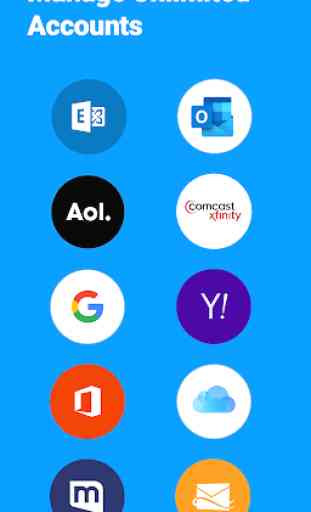
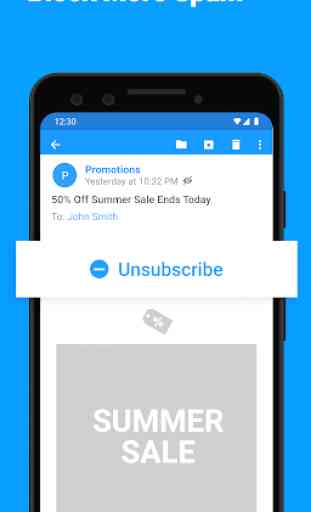
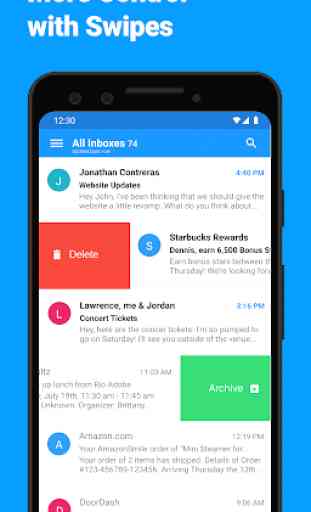
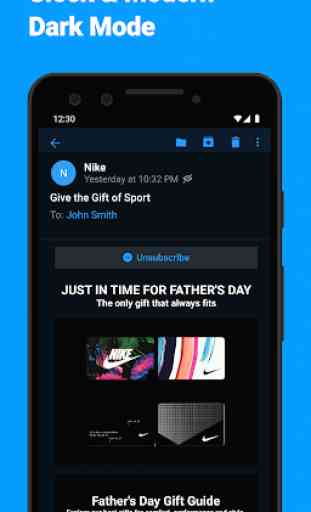

I've been using this for a week on my iPad and Samsung phone. I had to move away from Inbox as it's closing. I tested 4 mail apps before choosing Edison, so well done. But what doesn't work for me: - no snooze feature on the Android app ... at least I haven't found it (there is on IOS) - I change the settings to read the next email after deletion and I always goes to previous. I have the same problem on IOS. I've changed the settings around and it doesn't work either way.