Email Pro
- Unlimited features & 24/7 premium supports
- 30 days money back guarantee, full refund if not satisfied
- Ads removed
Email is your email fastest tracking application, the best check mail application.
This application gives you to login for all your other accounts.
The best feature is auto detect server, we will detect server of your all emails
This application allows you to log into various mail accounts, track emails at once and has the ability to manage an unlimited number of messages coming from your friends, suppliers, and customers.
The interface of the application is beautifully designed, corresponding to the Android operating system, IOS of all smartphones, tablets, ...
With the auto-update feature of your best mail server, send the fastest mail notifications to the user, you are experiencing a strong unified account packaged in an intuitive and easy-to-use design.
This is the application provides the fastest mail check service, absolutely free when used.
- Support for accounts: Gmail, Yahoo Mail, Outlook mail, Hotmail, Live mail, Yandex mail, iCloud mail, Office 365 mail, AOL, MSN mail, Live, ymail, Mail.ru, GMX, mail.com, Hushmail, Zoho, Web.de, QIP, Rambler...
- Support for IMAP, POP3 + Exchange (ActiveSync & EWS) Auto Configuration
- Sync multiple mailboxes from all your providers in a Unified Interface
- Support notification when new email coming
- Material Design & Lollipop
- The fastest email notification on smart mobile devices
- Check mail quickly and accurately
- Customizable email notification sounds
- Alerts and other preferences per each of your accounts.
- Define & Share Groups to quickly send and receive emails
- With automatic switch between day & night modes
- Integrated with any printer supported by Android such as select plugins
- Track your mail in anywhere when connected to the internet
- Make check email convenient and easy
- Customize your swipe menu and email view actions with what matter to you the most
- See if you have a new email in your inbox directly from your home screen
- Daily sync: Customized for offline use
- Sign in to your gmail account and check your email inbox fastest in seconds
- Quickly mark emails to be handled later and set reminders so you do not miss them
- When you have read and finish handling an email, you can just mark it as done to get it out of the way without having to delete it or reach Zero Inbox by using smart filters.
- Easily filter and track emails by unread/starred
- Save time when using email tracking application
- The data in your mail is always encrypted to protect the security and confidentiality of information
- Secure communications and information, use industry-leading protocols to protect and protect your data.
- You can set a lock screen timer to protect your personal email.
- Work offline
- Auto detect server for all emails, not need to configure the server. This application will auto detect and find server to login with every account.
Next:
- Push notification: This allows you to receive new email notification event app is not opening.
- More detail settings
By this e mail application, easiest way to login and protect all your mail: Gmail, Yahoo Mail, Outlook mail, Hotmail, Live mail, Yandex mail...
Download this amazing email app to make everything of yours easier.
Category : Communication

Reviews (29)
Good straightforward email app. Just two small points. First, when I send an email it sometimes "disappears" for a time not being visible in the Outbox until it appears as Sent some time later (tens of minutes). Second, if I start a reply, save it as draft, and get back to it later, then a whole load of programming script appears on the draft. Whereas it would be good to get these points sorted I can live with them in the meantime, and it's a good app in other respects.
Very nice clean interface, pretty themes--but would be great if selected theme color extended to the rest of the app window instead og just being confined to the slide-out pane. Needs option to select all for delete - Long-press to select several usually ends up with getting several check marked but the next one in the list that I am trying to mark usually ends up opening instead, which clears all the previous check marks. Select all for for delete also needs to be applied to trash folder.
It's a competent, basic mail option, but offers few features for a premium app. No dark theme, and the manual config option isn't available until the signin fails. I installed it while it was free, but the lack of configurability caused me to remove it again. See no reason to quit Aquamail. It does support multiple accounts.
This mail app was useless. I have now uninstalled it and requesting a refund. I understand that some apps work differently and have different features but there are some aspects that you really expect and want to work. the folder structure was completely unrecognisable to my laptop and when I deleted mail items would continue to stay in the inbox and even duplicate themselve. If I still need to use my laptop to manage my emails I don't need this app on my tablet.
Get your Gmail, without Google ads or Google defined Headings (Promotions, for example) I like the simplicity of reading emails in order, and categorizing them as I see fit. I don't need insurance, and I don't need to see ads for it either. Well done, and Thank you!
does everything an email app should except send email and download attachments. unfortunately thats what people use email for so despite the fact that I paid for this app, Im uninstalling. no one ever received a single message I sent from this app! I found them all sitting in my outbox unsent and they eventually got lost while I tried to make the app do what it is supposed to. wish I could get them back.
Not bad, but not sure it's worth the 5.99 though. It has a nice simple interface bit, as a google inbox user, I would have liked more groupings and there really are no settings to set anything up.
It does not work with Gmail. There is no way to see, much less manage multiple accounts as one. It is a single app, but outlook can receive and manage multiple accounts and it is free.
Do not buy. App is SLOW. Doesn't properly sync with the server. No useable settings. If it did what it claimed, it would be worth the $3.99, but it doesn't and isn't, so I'd like it back. Refund by Google is denied. No response from the dishonest developer.
Very very good application for mails. Using for several months on a daily basis. No hangs or crashes. It would be great to have calendar integrated as well.
More work than it worth! Can't delete multiple emails & have to check off every email individually from spam & again from trash! Then I discovered they didn't even delete! Other apps combine all emails, (can't even view all accounts in 1), allow you to check box for "all emails" in spam & trash to delete, & actually do delete them!!!
Feels like I have just wasted £3.99. The app looked good so I thought I would give it a try. I dont even get any notifications through. I have to manually try and receive them. If this is an issue then please fix!!!
I bought this app and I absolutely hate it. It doesn't automatically sync your emails you have to do it manually. Plus it doesn't give you notification of new emails. A waste of £3.89.
App worked well until October when my exchange email stopped working out of the blue. I've tried to contact the developers but have received no response. Not what I expected after paying for the app.
App is good but it doesn't show the correct folders with my email accounts. Also when I open a folder, it doesn't download the emails that are inside the folder
definitely love this app. since Gmail wasn't going to support Inbox anymore, i needed something different. Bluemail was so slow to load I went looking for a replacement and found this! Much, much happier with this app.
clean, slick and simple. it does the essentials well, but not much else options are bare bones, no ability to customise swipe actions, close email upon deletion, etc
I like it, it's nice and quick and functional, I also like that it doesn't need device admin privileges to work, however, there's no landscape support by the looks of things, might be worth looking into
after installing this i get spam emails marked with high importance only on the account registeted on this app. so its not pro or ad free version. removed and deleted. not even going to try multiple options.
App would not recognise or allow some email accounts. Samsung email did. So even though I paid for the PRO version.... into the bin it goes... within 24hrs of install. Guess what.... no refund option.... So buy it try STUCK WITH IT
I have just downloaded the app and so far I like it the only thing I noticed is that when you delete the spam and trash you have to mark each one of, it would be great if you could select all and be done.
great app but would like more options to set sync options. To be able to set the check frequency especially if on low data plan . Otherwise a great app for my phone - fast.
Update - got it to work using App Passwords and manually settings imap and smtp. For those interested, Google Account, Security, and then create an App Password for Email Pro. Annoying to setup, but this app works 12x better then Gmail on my older HP TouchPad. Please fix what used too work. I understand Google has changed their login and authentication, but this should still work with Gmail old app support?
I'm having issue while login. My mail address is different from authentication credentials. But in this mail app username and email address should be same. If the authentication user different from mail address cannot use this app. It is sending username as from mail address.
Difficult to see all accounts in the list, and can't view all "inboxes" together on one screen. So a little dissappointing.
Asks for rating right after install? if you got problems prepare to wait for answer, does not delete emails, junk still makes it through even though you marked as junk. Basic email stuff that should work out of the box. Would not recommend. Edit: 9-1-19. Never received answer to my email.. smh
This pro version of the app. appears to work very well and without annoying ads!. Early days as I have recently upgraded but looking good so far.
Bought for aol. The app cant access my AOL account , therefore the app won't open. I can see no way to access the 24/7 support, it may be in the app, bit it won't open. I can see no way in paypal, google or the app to get my refund. Not happy!!!!
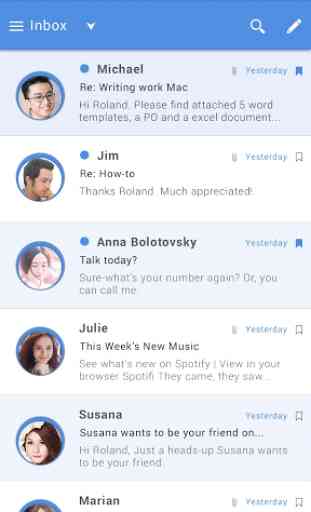
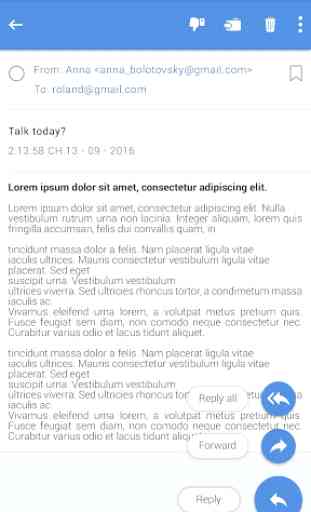
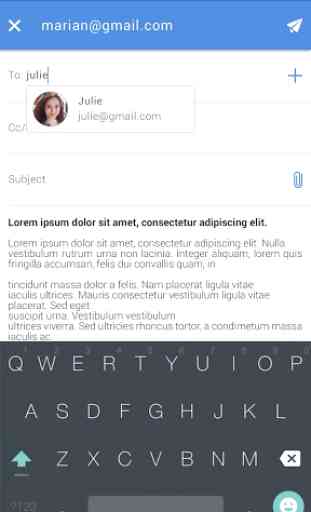
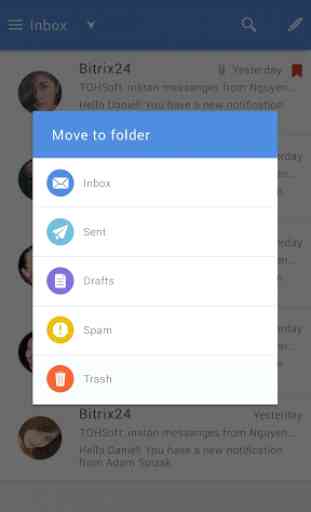

Er, this is somehow 'pro' but there's no option to view all inboxes for my three accounts all at once? That's a basic feature included with most free apps, let alone one that's paid for! Ridiculous. This should be free until it's drastically improved to include even the most basic functions. I'll have a refund on this.