Email Sign Up
Read more about the benefits of Email Sign Up:http://rmcore.com/email-sign-up/
* Collect Email Addresses
* Automatically stored to CSV file on your device
* Optionally automatically add subscribers to a MailChimp mailing list from within the app.
* Optionally creates a vCard formatted file (enabled by default)
* Choose a photograph or image to display as the background
* Customize the title text of the email collection screen
* Customize the text and the size of the text on the email collection screen.
* Optionally collect phone number.
* Two optional custom text fields. Ask user to input any additional information such as "Company Name" or "City"
* View names and addresses in the CSV file from within the app.
* Pick a random name to offer an incentive or raffle prize for new subscribers.
Email Sign Up is the app that helps grow your mailing list by letting you collect email addresses and names to a file on your SD Card. The CSV file can be uploaded to an email service provider at a later time. The vCard file can be imported directly into the Android contacts app on the device.
MailChimp Integration:
You can automatically add subscribers to a MailChimp mailing list when your device has an active internet connection. To enable this feature you will have to enter your MailChimp API Key and Unique List ID in the settings screen. Then a CSV file can be selected via the Upload screen. Once the file has been selected and the upload button pressed, all the email addresses in the file will be added to the MailChimp mailing list.
Example:
Imagine you are a beekeeper that is part of a club. Your club has a booth at the county fair. You can display a beautiful photograph at your table using your Android device. Interested people can enter their name and email address and be added to the club's mailing list.
Details:
Email sign up will store names and email addresses to a text file on the SD Card. The "EmailSignUp" directory will be created. Then a CSV file will be created with a name corresponding to the current date. Names and addresses will be added to the CSV file as they are entered. The email address is the only required field. The email address is checked against a basic validation to make sure it is in a reasonable format.
At your convenience the CSV file can be transferred off of the device. Many email clients and service providers such as Aweber and Gmail can import the CSV file.
The names and email addresses can also be written to a vCard formatted file. This vCard file can then be imported into the contacts on the Android device. Writing the vCard file can be disabled from the preferences screen.
The title text that appears at the top of the email collection screen can be changed from the preferences screen.
For step by step instructions with screen shots for changing the title text see this page:http://rmcore.com/email-sign-up-documentation/change-title-text-email-sign-up/
Instructions for importing the CSV into Gmailhttp://rmcore.com/email-sign-up-documentation/import-csv-gmail/
Permissions:
Requires access to the SD card. This is needed to allow background images to be displayed and to allow text files containing names and email addresses to be created.
Requires network access. This is needed to allow email addresses to be uploaded to MailChimp.
Category : Business

Reviews (9)
Needs the ability to lock out the Navy bar/soft keys as dozy customers will access tablet functions. Would be five stars if this was an option.
This is the program I was looking for. HOWEVER, TWO PROBLEMS: I don't use Mail Chimp and I want to upload my file to email it to myself and put it into my own excel program. I am sure there is some way to do this but can't find the documentation. My Verizon LG Android tablet seems incapable of installing the program and has been "installing" now for 18 hours and I can't get it to stop.
this is great for signing up customers use it all the time. would be good to have 1 or 2 more custom fields and maybe change the order around.
Just what I needed
Dev did a wonderful job. Only had one minor hiccup which was fixed immediately! Will recommend to anyone who needs an app of this category!
Thank you Rand for this app. I will no longer have to decipher hand-writing after an event. It's going to make life a lot easier with my Origami Owl business! For those reading this review the developer not only created a great app but provides amazing and timely customer service. This app is a must have if you are out trying to collect contact information... I love my EMAIL SIGN UP APP
For the longest time, I was looking for this app. I'd seen a version on the iPad, but I'm an Android person. I eventually found Email Sign Up, but it needed a few more features for my purposes. I approached the author and he was excellent about incorporating some of my advice into his app! I am very excited about taking this to trade shows to collect data!!! This replaces having people fill out and then having to decipher scraps of paper left in a bin. It also replaces some of the units they rent at shows, which can costs hundreds of dollars per weekend. Thank you and good luck!!
Great app! The best and easiest to use. I didn't give it 5 stars cause nothing is perfect and there are more features that i would add. But with that being said I made some suggestions on how to improve and they got it done. This app rocks! A must have if you collect emails at trade shows, seminars or are into promoting.

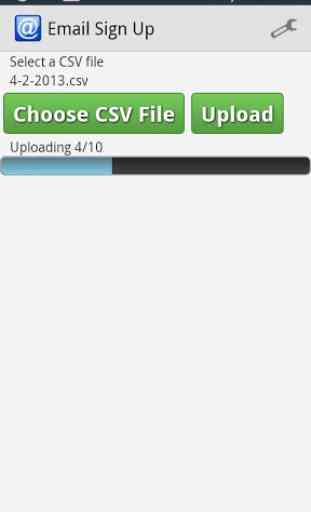
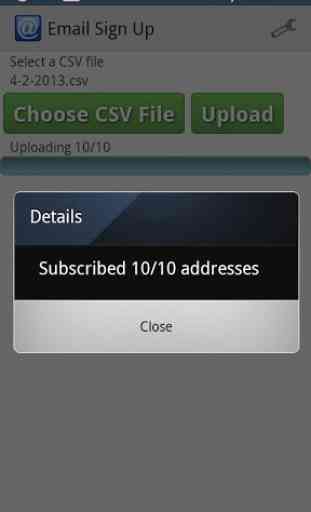
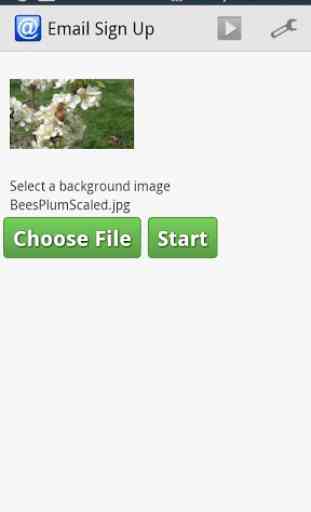

U finally recieving