Ember - A few degrees better
A few degrees can make a big difference in taste. Ember quickly adjusts the temperature of your favorite hot beverage, bringing enjoyment that lasts for hours.With the ember app:
- control your beverage temperature
- name your mug
- set your presets
- see your liquid level
- switch between °C/°F
Ember's app allows you to control your coffee or tea from your smartphone so that you never miss a beat. We believe it is important to take in your surroundings, dial in your temperature and savor every moment.
Control Your Temperature. Taste the Difference. Visit us online: www.embertech.com
Category : Lifestyle

Reviews (26)
I'm raising my rating because the latest update does seem to have improved Bluetooth connectivity. Yes I had to re-pair my mug after the update, but since then it has been reconnecting automatically each time. And before the latest update it literally never reconnected to the app, ever. So thanks for fixing some bugs Ember!
Just got the mug - it's great. The app is... Not so much. Pretty much same as the rest of the reviews. First time paring is fine. Trying to update the firmware throws and error and I have to remove the mug and add it again. Filled it up and app says empty. Turns out it's lost connection. Trying to remove it says I should power off the mug - but it's not connected or on. I can see no one care about support as there are no comments on any other review.
Connects as often as it fails to. Most of the time I fill my ember with hot tea and then have to figure out how to push the button on the bottom because I have to reset it to try to connect. Been through two cups and 8+ years, cannot recommend. Wish the troubleshooting as better.
Ever since the recent update, my mug won't heat to the temperature I set on the app. It will just heat to 135 no matter what I set it to. Mug won't stay connected to the app and I have to regularly reconnect. I used to love it and I'm not sure what happened but it's making me not want to use or recommend Ember anymore.
May 2022 UPDATE: The app is broken again. It was working so well for a while. But then they sent a firmware update that messed up the Bluetooth. I have to re-pair my mug every time I was want to see the temperature. Using a Galaxy S10.
Garbage app. Bought the mug in late January. Worked fine. Love the mug. Tried to do firmware update to more and it keeps failing. Reset mug multiple time. Uninstalled and reinstalled app multiple times. Rebooted phone multiple time. Sometimes it claims to pair, but when I put coffee in the mug, the app says it's empty. I no have no control over the mug at all. Can't change anything. I bought it at Costco. Maybe I'll return it if this isn't fixed soon.
4/29/21 original review summary: Android app is garbage. Never stays connected. 5/25/22 Update: HAD been working ok-ish for a short while. After a firmware update (394/0) I'm back to never having connection again. Re-pair, un-pair, can't find...
The latest update broke the app for me. I have to re-pair my mug everytime I want to use it to set a different temperature or to check the battery. And even then, the mug will clearly be empty and off, yet the app will say it is at the temp I have it set for.
I didn't want to believe the other comments but this app is actually trash. Every time I want to use my mug I have to either reinstall, clear app data or delete the old bluetooth connection. Once it gets connected it's great, but annoying to have to redo every time. Update 3/2/22: they've made some updates to both the app and the software on the mug and I no longer have issues connecting to the mug. Makes it WAY easier to use.
What a rollercoaster ride! I originally gave this app 4 stars, going down to just 1 star when an update absolutely knackered connectivity between the app and my mug. But Ember listened and a further update fixed the connectivity issue, only for things later to go wrong again! I have to reset the app every time just to get it to connect. The strange thing is that the app has always worked well on my iOS device??!!
The mug seemed to work OK the first day but not the 2nd. On the second day, it would not maintain the temperature of my drink. The mug was connected and I just watched the temperature fall more and more over time. I wasn't doing anything weird, just taking sips. I tried a soft reset on the device, no luck. I tried manually adjusting the temp.. no luck. I tried disabling the heater and re-enabling it. That didn't work but it did something weird: it shows the temperature climbing .5 degrees celsius every 2nd which was really fast.. But the temperature was definitely not increased. Rebooted phone, toggled blue tooth... no luck. Wow, the reviews are really bad because yes the software is really just that bad.
Got an amber mug as a gift a few days ago and installed the app on my android phone. Very nice. It tells me when my coffee reaches the desired temperature. I can also turn off the heater. Regarding the color selection; I was also confused and reread the documentation carefully. Turns out the app ap is working as intended. The color is intended to identify an individual mug when there are multiple present. You pick it up, and the light briefly displays the assigned color. Then it goes back to the documented colors for the current state.
I love the mug but the app quite frankly is a disaster. I have an S9+ with the latest sytem updates and my ember app is also the latest update. Every single time i shut off my mug and close the app, the next time i start my mug i have to force close the app from settings to reconnect, and before the support group responds, yes I've shut down / disconnected from bluetooth and that maybe works 5% of the time. One would think that as much as the mugs cost that the app would work 100% of the time.
UPDATE 3/30: They FINALLY fixed the Bluetooth connectivity! Decided to try it again since my ember was an expensive paperweight, and lo and behold it's working without issues now! Been a few weeks or so, and the issue of needing to reconnect the mug everytime is gone. App works well, but only 3 stars for now just bc of the long wait and the fact my mug was a waste for so long.
I love this mug, but I have to turn it off/on each morning for it to connect or force close the app. Also the beeping noise when adjusting the temperature is ear piercing and should have an option to be disabled. I really wish the base station had more functionality to change and see the temperature so I didn't have to rely on this app.
Connection problems... Been trying for the past week on and off to get it to connect. Tried multiple solutions and online help and still nothing. I have to forget the device and repair every Time I want to use the App. Please smooth this out. Very nice product and I want to get more Ember mugs for the family, but not if there is no continued support or fix for the companion App that goes with it. It feels abandoned honestly.
Sadly the app continues to be absolute trash. Going back 6 months now the mug continues to fail the firmware update at 50%. I was very hopeful this most recent update would correct it but it is just the same problem.
The app isn't that bad for me, so maybe some of the earlier bugs have been fixed. The layout isn't great, and it's annoying to have to go in and out of the Settings menu to update battery level. But my big problem is the erratic battery charge reporting. Mine drops from 100% to 91% in the first 2 minutes before the mug has even started heating, and when charging it sticks at 99% for 20 minutes. Sometimes it will only charge at 15% per hour for no apparent reason.
Every time I use my mug I have to delete the existing mug and repair otherwise it won't connect. This makes what could be a simple and easy experience very frustrating. Was just drinking tea that went cold and when I went to check the app to see if it was at the temperature I set it at, it won't connect. To the devs: it will show the temperature of my mug and then go immediately to the home screen of the app and not connect to the device. I can see that it is connected via my phone's Bluetooth
Glitchy. I find that the only way to get the app to connect to the mug correctly is by retarting my phone. Otherwise it just says "empty" even when my cup is full. It doesn't reset correctly. I tried to turn Bluetooth on and off and still no luck. It is an application problem. The mug works as expected in keeping the beverage hot. Just wish the app was functional.
The app at least used to function occasionally. After the latest update, it simply refuses to run, no matter how many permissions I give it. I don't even care anymore about setting temperature, I just want to see what it currently is. Abysmal failure all around. This could have been an amazing product if not for the apathy of their Android developers.
Pretty much has any feature you could ask for on a coffee cup. The problem that I have is Bluetooth does not reconnect on my phone automatically. On Samsung note 20, it seems that every morning after I get to work I have to open the app and also hold the button on their till it flashes blue to reconnect. I can then click on my previously connected cup in the app and it will then reconnect and work as normal. I expected it to reconnect on its own as soon as it is in range(and not in sleep)
The app is... fine? The mug itself is great and feels really premium. The app feels like something obviously designed for ios rather than a native android app. But it looks decent enough and the features are all there. The downside is that the firmware updating is a bit rubbish. It at least *worked* for me, but it took a few goes, after failing once or twice at the point the mug needed to restart. It's been fine since then though. Suggest getting it set up and then just ignoring firmware/setup stuff after that.
The app itself works fine. After you've synced the cup - which worked fine for me the first time - it immediately opens up to the temp control for the cup. My only real issues thus far are: a) The colour set for the LED only shows up if you press the button in the app and then shortly disappears, which seems like a bug (otherwise the colour is kind of useless) b) I expected the temp presets to be in the hamburger/side menu instead of a swipe up. Seems counterintuitive from a UI/UX perspective
Have to agree with a very bad connection for Android phones. Mine is Samsung S20 FE and it connects for a short period but then loses the connection and stops updating the temperature, battery etc. A temporary solution (until Ember people manage to fix it) that works for me is just forgetting the device in Bluetooth settings of the phone and re-pairing it. It's still quite annoying but at least you don't have to reset the mug and reinstall the app, so it's much quicker


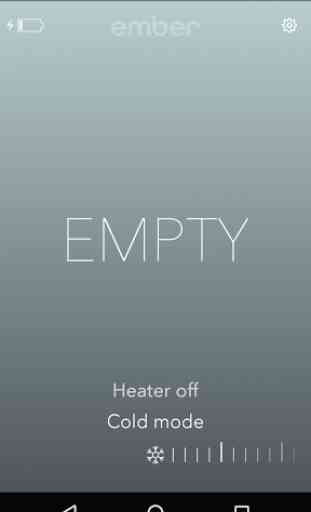
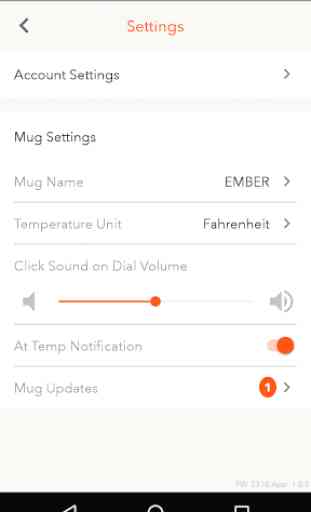

I have re-pair the mug every single day. Sometimes the heater will just randomly turn off, even if the mug is on its base (although I think that tends to occur at lower power levels). The mug really only lasts about 30 minutes off the charging base. It works pretty well if you re-pair every time and then are able to stay in one place to drink it.