EMDR For Clinicians
Following careful analysis of the existing EMDR device solutions (both hardware and software), we believe that we have developed a solution that is both immediately accessible for clinical users *and
* provides the necessary flexibility for in-session adjustment.
“EMDR for Clinicians” can be used with any set of headphones, or can be plugged into computer speakers. It features adjustable frequency tones, synthesized especially EMDR use, as well as an adjustable volume.
The application displays the duration of each reprocessing set, in seconds, for easier note-taking, and when stopped, the duration counter does not immediately return to zero, allowing the clinician to ergonomically make note of the duration of the reprocessing set.
Background on EMDR: EMDR is a model of psychotherapy that has been demonstrated in many studies to be highly effective at treating the symptoms of trauma and other psychological issues. EMDR uses a structured eight-phase psychotheraputic approach which addresses the past, present, and future aspects of dysfunctionally stored memory. During the processing phases of EMDR, the client attends to the disturbing memory in multiple brief sets of about 15–30 seconds, while simultaneously focusing on the dual attention stimulus. Following each set of such dual attention, the client is asked what associative information was elicited during the procedure.
Note: This application is for use only by clinicians who have received appropriate training in EMDR.
Features:
· “EMDR for Clinicians” can be used with any set of headphones, or can be plugged into computer speakers. · Adjustable frequency tones designed for EMDR.· Adjustable volume.· Displays the duration of each reprocessing set, in seconds.
Instructions for use:
Please Note: this application is designed only for use by properly trained clinicians.
1. Purchase “EMDR for Clinicians” application from the Android marketplace. 2. Launch the “EMDR for Clinicians” application.3. Plug your headphones (any kind) into the Android device. “EMDR for Clinicians” can also be used with computer speakers.4. Set the bilateral tone speed by using the Speed Bar (“Slow/Fast”).5. Set the bilateral tone volume by using the Volume Bar (“Quiet/Loud”).6. Give the headphones to the person who will be receiving the bilateral audio stimulation.7. Press the green Start/Stop button to start the bilateral sounds. The counter will display the duration of each reprocessing set, in seconds.8. Press the red Start/Stop button to stop the bilateral sounds. The counter will continue to display the duration of the last reprocessing set until a new set is started.
this application is related to these searches: lcsw trauma therapist anxiety psychotherapy eft therapy ptsd depression counseling dbt
Category : Medical

Reviews (9)
Great idea, my patients like it but it needs louder volume and faster rate. Please make these changes. You have done a nice job on this app.
Could use some features; different sounds, timer for duration... and shouldn't shut down when screen goes dark.
Very useful- clients like it. However, need faster max speed setting and also more volume if poss. Also, bigger slider buttons please!
It doesn't work. It stops when the device light stops. Want my money back It doesn't work. It has no options. Stops when the phone is locked!!! I want my money back.
I agree that it needs to be faster. Please please do it soon!
Not with the money.
This is a great app to use. It may be helpful to add a bar where u can adjust the sound length of the gong as well. I prefer a longer sound.,
Occasionally there is an irregular slower beat which is very off putting. Need a variety of tones and a visual display as well. And wayyyy too expensive. It's a pretty simple program.
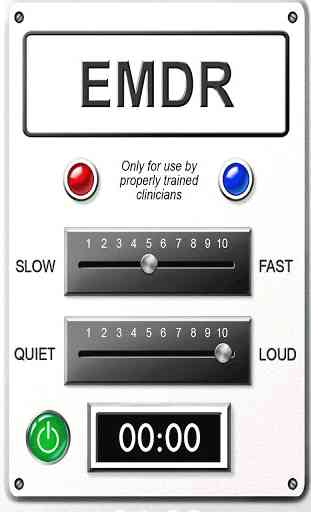
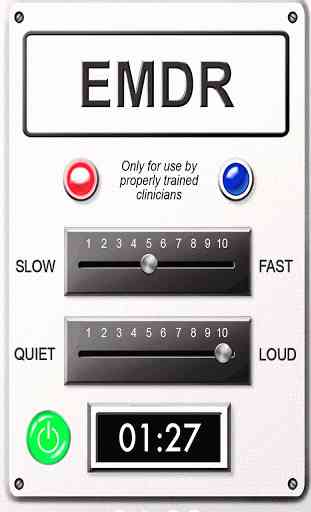

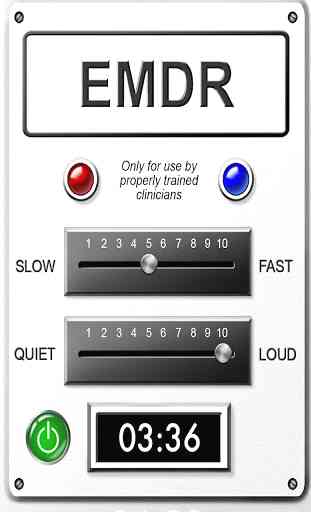

This is not an effective EMDR tool. The vibration worked for about 30 seconds and now doesn't work. The sound quality is extremely poor. Not worth the time or money in downloading it