Emoji Fonts for FlipFont 4
If you are already using the stock HTC Emojis, this will not change the look of the emojis very much. Please try one of the other emoji fonts to change the look of your emojis.
This Font Pack contains a free Emoji Emoticon font for Samsung Galaxy and HTC Sense 6.0 devices designed to be compatible with Monotype Imaging Inc.'s FlipFont® program and will install new free fonts on your Samsung Galaxy or HTC that are compatible with the FlipFont® program on your phone. NOTE: This App is NOT sponsored, endorsed, or affiliated with Monotype Imaging, Inc, the owner of the FlipFont trademark and technology.
You don't need an Emoji Keyboard to enjoy these emojis... simply set this font as your system font and enjoi these custom emojis in all of your apps and on the system keyboard. Please enjoy these Emoji Characters for Android flip fonts to provide you with the ability to change your device’s Emojis for free. Using the FlipFont font changer program installed on your Samsung Galaxy or HTC Sense 6.0 phone, you can use this application to customize your device to this emoji font for Samsung Galaxy & HTC. This font is a special typeface that has been optimized for use on Samsung Galaxy and HTC Sense 6.0 Android devices. Please browse through our many FlipFont packs to find the perfect font styles that fits your taste.
To change fonts on your Samsung Galaxy or HTC Sense 6.0 device, navigate to the display settings in your device's system settings. In the display settings you can change the font style to any of these 50 new fonts for Android. This font pack should work on all Galaxy and Sense 6.0 brand phones and will provide fonts for Samsung Galaxy S3, fonts for Samsung Galaxy S4, fonts for Galaxy Note 3, and HTC One. This app will not work on developer devices, such as the Galaxy Nexus or AOSP Galaxy S4 Google Edition, because it does not have the FlipFont program. Please verify that your phone can change its font. Look for the font style option in the display or screen display section of your device settings. This app is not designed as fonts for android with root and does not require root permission to change your font, nor will it require you to restart your phone.
* Also, you will be able to enjoy your fonts for texting and messaging, however the typeface used on your device will not be sent to people that you send a text message to.
* Phone restart will not be required for devices running Android 3.0 or later. Devices such as the Samsung Galaxy Y and Samsung Galaxy Ace will still require a restart to apply the new font.
This android application is not affiliated with FlipFont or Monotype Imaging Inc. All functionality, trademarks and copyrights remain the property of their respective owners.
Category : Personalization

Reviews (28)
So glad I found this I wanted the HTC original emojis back the new ones are awful. Thanks!
This app save me. The HTC emojis were terrible. Now I have my normal emojis back again. Thank you so much for this app!!!!👍😄😁
This app has been an emotional lifesaver for me because I couldn't let go of my HTC sense emojis when I switched to my Note 5. It has always worked great for me but I factory reset my phone & now the font pack doesn't work (because of font restrictions on Android Marshmallow)! I'm beyond devastated. Is there anything you guys can do?
Completely changed my emojis' to look like Htc's... One great app out there
What if it says "Font not Supported"?? What should i do??????
Is there any update for it? Like the new emojis?
I love it
How to apply the emojis
Can you please make this application compatible with the Galaxy S7. Thank You.
It's good but the emojis don't work inside the Snapchat app
I will keep this app, but only if you add the new icons (please) 😮
I got my HTC emojis back, and the font isn't crap either! You don't know how happy I am. Thanks! One little problem though, most emojis that I use are there, but the new ones added in Android Marshmallow are still Samsung ones, not HTC. If that can be fixed, then it's definitely a 5 star app. But good job devs for fixing the issue and the font! THANK YOU!!
on Galaxy S7 edge running 6.0.1 please update, the Samsung emojis are terrible
I just upgraded to a S7 Edge from an HTC One hoping I could still use the same emojis, I hope you guys can update the app soon
I used to have this app on my Lollipop (Galaxy S6). Now that I updated to 6.0.1 it says that the font is not supported. The font is ugly as well.
I would rate 5 stars if you had these emojis but don't have to have this font :)
I have a brand new HTC with all the updates and this app is pretty good
Great stuff how come it cant be made with default samsung font??? just some fine tuning be perfect
Emojis look fine but the text itself is awful. Letters are short and squished looking. Not to mention that any sort of accented character looks out of place, or borrowed from another font entirely. Lazy work.
I hate those stupid blob emojis. This app was a quick fix back to the clean round ones that we all know and love. It didn't mess with my font style at all, so five stars!
Thanks God you can come back to the old emojis, the new one on Android are absolutely crap. Downside is that the font here is absolutely terrible. Which give you the choice between android's terrible emotes with nice font, or this app with good emotes but crap font.. Just put the original font of the phone instead?
With the new HTC update, they decided to give me the most ugliest emojis I have ever seen in my life. Thank GOD I stumbled upon this app. Now I could use my beautiful old emojis. THANK YOU SO MUCH!!!!!!!
A system cleaner took out my original HTC emojis and this app saved my life from going through the root process. Thanks so much!
I don't know why my twitter and askfm are still showing the marshmallow emoji
Saved my life so much HTC me emojis are terrible
Amazing Emoji .. realy love it a lot .. but please support it with english and arabic lovely fonts 😄
You saved my phone 😁 , thanks a lot for this wonderful app , my old emoji are bake 😍😍😍😍😍 .. but it's doesn't work on twitter why ?
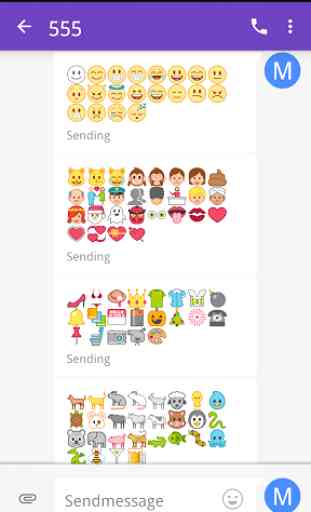
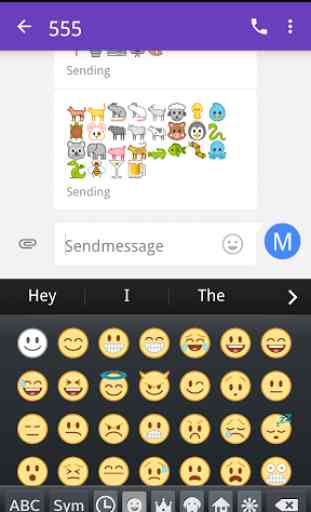
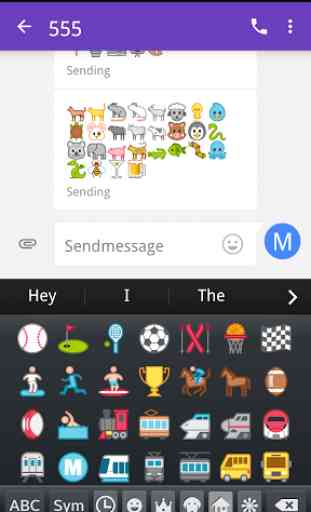

I think its great.....